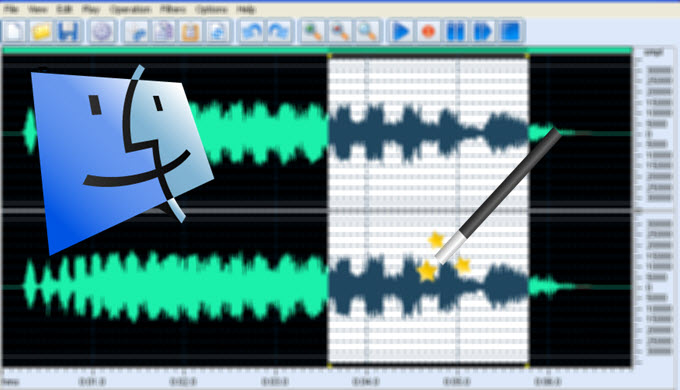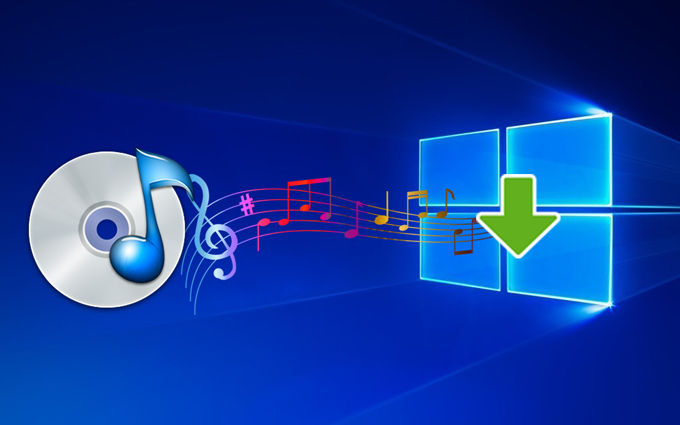It’s Free
All features are available for free, with no hidden payments.
Unlimited Editing
It does not have limitation on how many files it can edit.
Security Guaranteed
Audio files are processed under safety protection in your computer.
Easy to Use
Audio editing can be done within a few steps, no special skills are required.