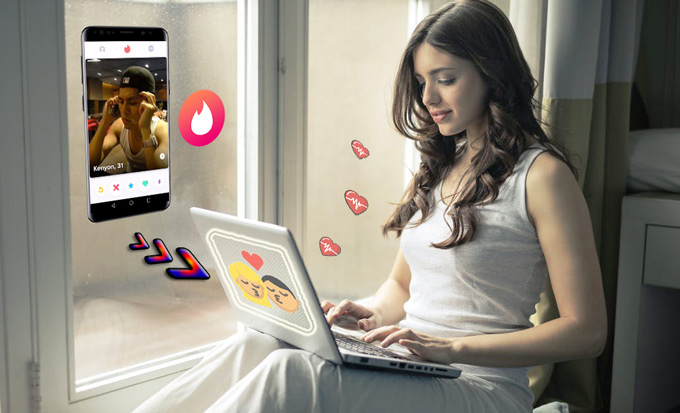
Swipe left to pass someone. Swipe right to like someone, and if that person swipes right for you as well, then it’s a MATCH! This must be so familiar to you if you are one of those users who check Tinder from time to time. Although there are so many reasons why we are crazy about this dating app, no windows version available for this tool can be a disappointment. With an actual Tinder Windows version, we can look at those handsome and pretty faces more clearly & closely and it would also be convenient for us to go through all those Tinder messages while we are busy checking the computers. So, what should we do to use Tinder on PC? Don’t worry. You are going to find your answers here.
How to Get Tinder Windows Version
ApowerMirror
This quite practical software specializes in screen mirroring & control for different platforms: iOS, Android, Windows and Mac. You can use this very tool to mirror the phone screen onto your computer and operate the phone apps on PC. However, only Android users are allowed to control and operate the phone interface from Windows. Bad news to iOS users, you can only mirror the screens. Anyway, let’s check out how to use Tinder on PC through this exact program:
- Download and install ApowerMirror.
- Open the program and connect your Android device to it through USB cable or under Wi-Fi network. For possible connecting issues you may have, please refer to usage guidance.
- After the succeed connection, the phone screen will be mirrored onto PC. Then, open Tinder.
![open tinder]()
- Now, you can use Tinder on computer!
![use tinder on pc]()
Vysor
Similar to ApowerMirror, Vysor is able to mirror and control phone screen as well as take screenshots. Nevertheless, this is the software for Android users exclusively. And you have to purchase the Pro version in order to use the full-screen mode along with a high resolution. However, we cannot deny the fact that Vysor is still a good helper for us to get Tinder on computer for it does obtain the features we desire.
- Download Vysor and install it on PC OR you can add this extension from Chrome Web Store.
- Launch the program and connect your Android device through USB cable.
- After connection is completed, your device name will show on the panel. Click “View” to mirror your phone.
![view the phone]()
- Once the phone screen is mirrored successfully, you can use Tinder on desktop.
![view tinder pc]()
Conclusion
The previous two smart tools are good to use. Both ApowerMirror and Vysor are effective and convenient except ApowerMirror has more characteristics such as video recording & editing, screenshot and gaming emulator while Vysor doesn’t possess these functions. Nevertheless, there’s no doubt that both tools help to achieve your desire of having a Tinder PC version.
To FIND OUT MORE!
If you are interested in more related practical tools, please check below articles to know about more tricks and tips which you can definitely apply in your daily lives!




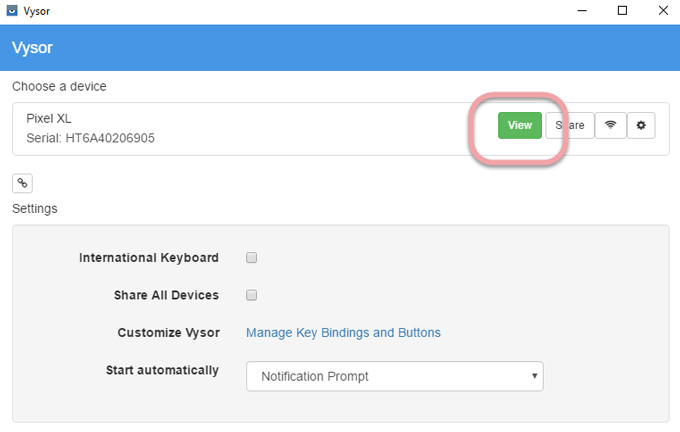


Leave a Comment