
Imagine what a distress it would be if the photos from your recent trip just disappeared from your iPad and you couldn’t trace them again. Imagine all the memories that would be lost forever. It can be quite disheartening losing photos from your iPad. You can now kiss that feeling goodbye, thanks to the software and applications that have been developed to help you recover deleted photos from iPad. In most cases, when you accidentally delete photos from your iPad, they are not lost forever. However, without using the right procedures of iPad photo recovery, those photos could be irrecoverable. Well, below are some of the best software and applications to help you recover images from iPad effortlessly.
How to Recover Deleted Photos from iPad
Recover Deleted iPad Photos with ApowerRescue
Your iPad photos may be inaccessible due to an upgrade, system failure, jailbreak etc. If you don’t backup your data to iTunes, you can use ApowerRescue to restore all the accidentally deleted photos or recover deleted videos from iPad. ApowerRescue also comes in handy for the users who back up their data using iTunes. If your device was in sync with iTunes before the accidental deletion, you can easily trace the lost photos using the software and restore from the last backup. The camera rolls are accessed directly from the iPad and immediately updated in the event of any loss. Although the name implies that the software can recover lost data from iPhone, it also supports iPad. This is yet another iPad photo recovery tool that can prove very useful in the event of accidental deletion of photos. You can either recover the deleted photos directly from the iPad or from your iTunes Backup.
Features of ApowerRescue:
- Before you restore your data, you have the option of previewing the data including photos, memos, notes etc.
- Has a user friendly and easy to use interface.
- It supports all iOS and OS devices. It can be used for both Windows and Mac devices.
Instruction of How to Recover Photos from iPad using ApowerRescue:
- Download and install ApowerRescue on your computer.
- Connect your iPad to your computer with the USB cable.
- Choose “Photos” and click “Start scan”.
![recover iPad photos]()
- Wait a moment for ApowerRescue to analyze your iPad.
- Select the photos you want to recover and click on the “Recover to Computer” button.
![Recover iPad Photos with ApowerRescue]()
- Choose a folder or create a folder on your computer to save the recovered photos.
Recover Deleted Pictures from iPad with iTunes
iTunes can work as a backup service for all iPad owners where they can save all the data in their phones, iPads or any other devices. If your iPad is synced to iTunes, any photos deleted recently can be recovered effortlessly. Log in to your iTunes account, locate the recent backup and restore deleted photos from the recent backup. However, make sure that no other devices are synced to iTunes and also reset all the data before any restoration.

Recover Deleted Pictures from iPad with EaseUS MobiSaver
EaseUS MobiSaver is data recovery software that can be used by users to restore iPad deleted photos, images, or any other type of data that has been lost accidentally. After installation, the interface has a photo recovery option which allows you to recover them from iTunes backup service. There is also a preview feature where you can see all the lost photos before you recover them. This way you can restore what you need and leave the rest. Since the iTunes backup saves all the data on the iPad, you should reset your device before any backup and restore all the data from the recent backup.
Instruction of How to Recover Photos from iPad using EaseUS MobiSaver:
- Download and install EaseUS MobiSaver on your computer.
- Run the program and connect your iPad to your computer with a USB cable.
- Choose “Recover from iOS Device” and click “Scan” to continue.
![how to recover pictures from iPad]()
- Choose the photos you want to recover and click “Recover” button to save them on your computer.
![recover ipad photos with easeus]()
Conclusion
With the help of the solutions listed above, you can restore all the deleted photos from iPad effortlessly. ApowerRescue and EaseUS MobiSaver are both easy to use. You can choose one from them to recover deleted photos from iPad.

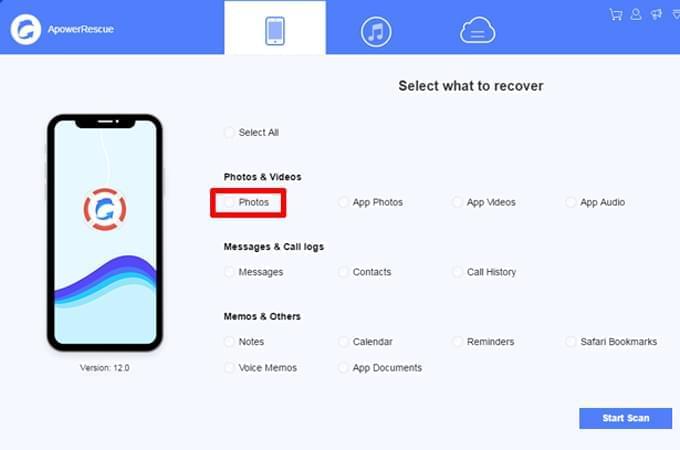
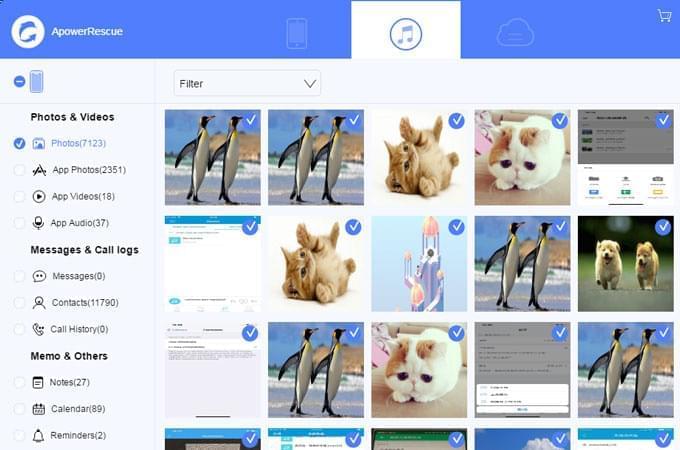
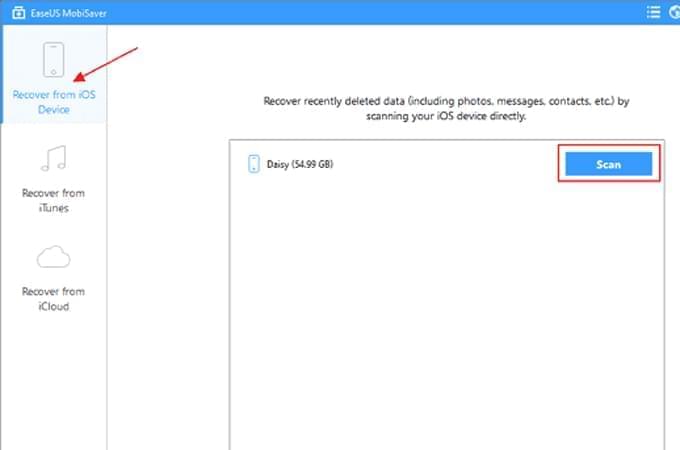
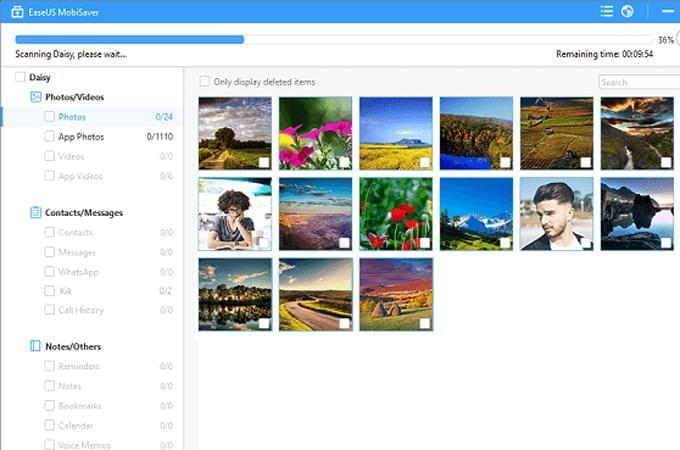

Leave a Comment