
Start conquering lands with your troops on the highly-addicting mobile game Army Commander as you enjoy playing it on a much bigger screen than your mobile phone, with the help of the screen mirroring tools and screencasting methods that you can use. Good thing is that screen mirroring is now possible in just a few steps using the following tools we listed here for you. Check these tools for you to play Army Commander on PC safe, fast, and easy.
Top 3 Tools to Play Army Commander on PC
ApowerMirror
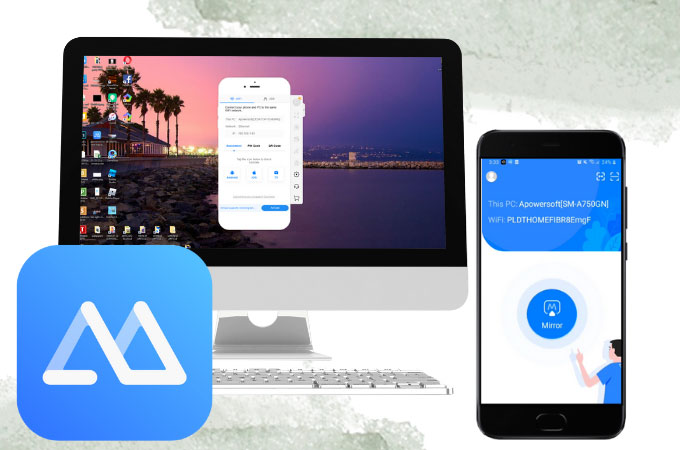
One of the best ways how to play Army Commander on PC is ApowerMirror. It offers a great deal of mirroring ability with a high screen resolution definition. Also, no lags and delays occur while the screen mirroring is ongoing. What’s more is that it offers you additional features that you can use to share the highlights of your gameplay via screen capturing, screen recording, and a whiteboard marker to annotate your best game moment. Start using this amazing tool by following the steps provided below.
- Get the app, download and install it on your mobile phone and PC.
- Launch the app on both phone and PC. for Android, Tap the MIrror ibon on your phone then wait for it to recognize your PC. Choose the name of your PC then hit Start now to connect.
![Download Army Commander on PC on your phone]()
- For iOS, tap the Mirror button, show the control center, choose screen mirroring,and choose your PC name.
![play Army Commander on PC from your ios]()
Bluestacks

Another easy way for you to play and Download Army Commander on PC is by using an Android emulator which is the Bluestacks. This allows you to install and download Android phone apps and games such as the Army Commander. With this, you can enjoy using the Android app and playing your favorite Android game on your PC hassle-free. Here are the steps that you need to follow to start using Bluestacks.
- Download Bluestacks on your PC.
![Download Army Commander on PC on bluestacks]()
- Sign up your Gmail account.
![how to play Army Commander on PC via signing gmail account]()
- Go to the built-in Play Store and install the Army Commander. Open it and start playing.
![play Army Commander on PCvia bluestacks playstore]()
Memu play

The final tool that you can rely on is another Android emulator designed for your PC. Another emulator tool is the Memu Play. You can play mobile games on your PC using the mouse and keyboard directly. It offers outstanding performance and the fastest gameplay without any lags or interruptions which is why it is also listed as one of the best Android Emulators for PC nowadays. Check this tool by following the steps provided below for you.
- Install Memu Play on your PC.
![Download Army Commander on PC using memu play]()
- Sign in your Memu account then search Army Commander on the Google Play Store.
![how to play Army Commander on PC using android emulators]()
- Launch the app and start playing.
![Download Army Commander on PC via memu play store]()
Conclusion
All tools listed above can provide you outstanding mirroring experience for you to be able to play Army Commander from your pho0en to your PC. If you are looking for direct gameplay on PC, you can use emulators like Bluestacks and Menu Play. But if you are looking for a mirroring tool with additional features that can enjoy, choose ApowerMirror.










Leave a Comment