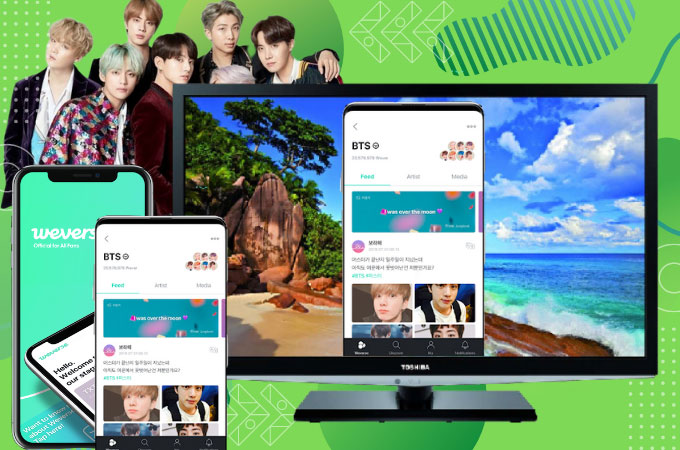
Weverse is a Korean mobile app and web platform where fans and artists can interact. Some of the big names you can find on Weverse are BTS, CL, BLACKPINK, iKON, WINNER, and more. Aside from posts and live broadcasts, Weverse also hosts online concerts even before the pandemic broke out. If you wish to watch Weverse Video on TV, you can try these mirroring tools we’ve found. After all, it’s better to watch concerts on a screen larger than the screen of your mobile phone.
Best Ways to Watch Weverse Video on TV
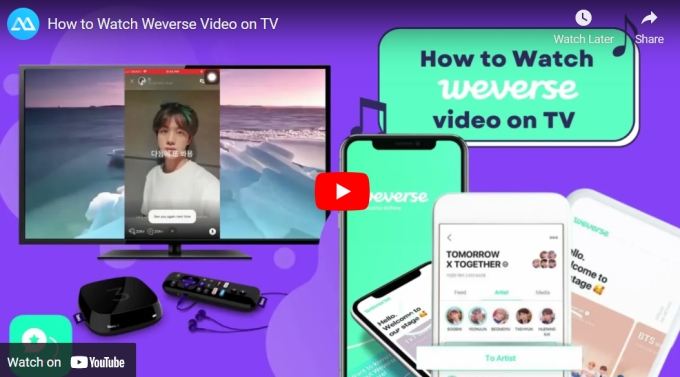
ApowerMirror

ApowerMirror is a great app to get Weverse video on TV. It supports long-term mirroring experience as it applies advanced mirroring technology that works on almost all brands of smart TVs, computers, and mobile devices. At the same time, this app has the ability to mirror 4 devices all at once and has built-in tools for recording, taking screenshots, full-screen mode, painting tools, and many others. Here’s how to use ApowerMirror.
- First, download and install ApowerMirror on your phone and TV.
- Then, open the app on both devices. Click the em dash icon on the upper right corner of your phone.
![how to get weverse video on tv]()
- Place your phone in front of your TV and scan the QR code to mirror. Just head on to Weverse and you can now enjoy it on TV.
LetsView

LetsView is a screen mirroring tool almost identical to ApowerMirror but it’s available for free. It can withstand hours of screen mirroring and produces high in a quality displays which is essential if you’re watching concerts on Weverse. Apart from the sleek mirroring feature, it also comes with extra features which include a screen recorder, screen capture, and drawing tools to help you take recordings, photos, and take down notes during screen casting. To know how to watch Weverse video on TV, you may follow the guide we’ve written down below.
- Search for LetsView and have it installed on the phone and TV.
- Open the app. Click the asterisks on your phone.
![how to watch weverse video on tv]()
- Enter the PIN code displayed on your TV to mirror.
Smart View

If you’re an Android user, particularly Samsung mobile phones, just slide down on your Control panel to mirror your phone to a TV. Most Samsung phones these days often come with a built-in mirroring feature called Smart View. It makes screen mirroring easier but it does not come with extra features. It’s already a good deal if you’re only looking for plain mirroring. Here’s how to get Weverse video on TV using Smart View.
- Slide down to the Control panel and look for Smart View.
![how to get weverse video on tv]()
- Set your TV to screen mirroring mode. Tap the name of your TV from the list of available devices on your phone to start mirroring.
Conclusion
Watching Weverse concerts and streams on TV is already fun but made better when watching on a bigger screen such as your smart TVs at home. Using the tools we’ve gathered in this article, you can hassle-free enjoy streaming on your TV and catch the latest updates of your favorite KPOP artists on TV.





Leave a Comment