
iPhone X is one of the most expensive smartphones on the market made by the Apple Company. This phone was released on November 2017, and iPhone enthusiasts are crazy about it ever since. Additionally, some of the users might be curious about how to mirror iPhone X to Android since more and more people want to share the screen between two smartphones to get more enjoyment and shared experience. Here you can find the best tools which can help you stream iPhone X screen to Android.
Best Ways to Mirror iPhone X to Android Devices
ApowerMirror

ApowerMirror is a well-known and popular screen sharing app for iPhone, iPad, Android devices, Mac and Windows PC. This tool requires version 5.0 or higher version for your Android device. With this tool, you can wirelessly mirror iPhone X to Android conveniently and easily. Below is the detailed guide on how to share iPhone X screen with Android in case you are interested in this solution.
- Head up to the Apple Store on your iPhone X. Once you are in, search for and download the ApowerMirror app and then install. On your Android device, download the application from the Google Play Store, too.
- Make sure that both iOS and Android devices are connected to the same Wi-Fi network.
- Open ApowerMirror on your iPhone X. Afterwards, press the “M” icon on your iPhone X to start detecting device. Once detected, tap the name of your Android device.
- Next, swipe down from the top-right corner of iPhone X and tap “Screen Mirroring” then tap the name that displays “Apowersoft + Android device name”.
![ios apowermirror]()
- Finally, the screen of your iPhone X will be mirrored on your Android continuously.
Besides, this tool lets you stream your iOS or Android devices to a bigger screen such as Windows PC and Mac. With that, you can watch videos or movies, view photos, play music and games and show your presentation with “Full screen” mode. Furthermore, it enables you to screenshot, record the screen of your iPhone X and the whiteboard marker allows you to draw lines, figures and shapes.
Reflector 2

Another alternative tool which is a useful way to share iPhone X screen with Android is Reflector 2. This program can reflect the screen of iOS devices such as iPhone and iPad to Android devices. Now, here are the steps which can help you understand how to use this tool.
- First, download the application on your Android device from Google Play Store and install it.
- Name your Android device. You can choose to set a passcode or select an onscreen code. Tap “Get started” to begin mirroring.
- Make sure both iOS and Android devices are connected to the same Wi-Fi network. Swipe down from the top-right corner of iPhone X and tap “Screen Mirroring”. Next, tap on the name of your Android device that displays on the screen of your iPhone.
- After that, your iPhone X are successfully reflected on your Android device.
AirScreen
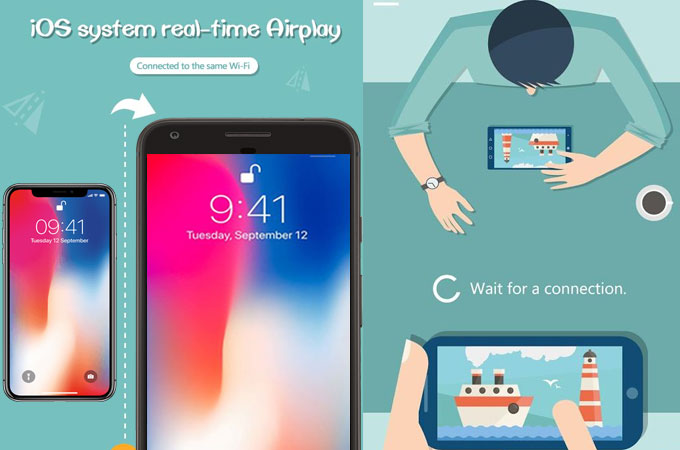
The last tool on our list is AirScreen. This is also a useful wireless mirroring tool which can mirror iPhone to Android device. This app is compatible with iOS, Android, Windows PC and MacOS. Android users are required to have at least an operating system of 4.2 or higher in order to operate this tool on your Android phone. Here is the detailed guide to mirror iPhone X to Android device.
- On your Android phone, firstly navigate to the Google Play Store. There you can download the AirScreen app and install it
- Open the program on your Android. On your iPhone X, swipe down from the top-right corner of the screen and tap “Screen Mirroring”.
- Tap the name of your Android device. Your iPhone X screen will be displayed on the Android device’s screen.
Conclusion
Streaming iPhone X screen to Android is just a piece of cake after you try these tools listed above. Reflector 2 and AirScreen are the most convenient ways to realize your mirroring goal. However, if you are looking for an application which has everything you need in regard of screen mirroring, then ApowerMirror is the best choice you can take. It has the most advanced streaming functions as well as other practical features you may enjoy.




Leave a Comment