
UEFA Champions League is one of the most prestigious football tournaments in the world organized by the Union of European Football Associations. The tournament is held annually, in fact, all teams are now gearing up for this year’s tournament. Let’s watch UEFA Champions League on PC to catch your favorite team in their game and witness who will be crowned this year’s European champions.
Best Ways to Watch UEFA Champions League on PC
ApowerMirror
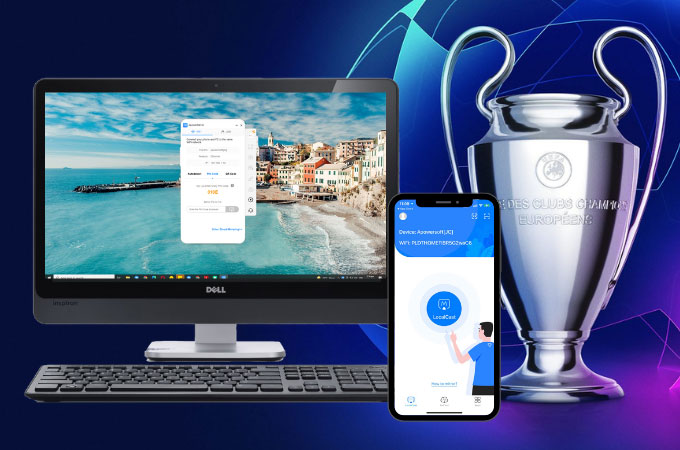
One renowned app to get UEFA Champions League on PC is ApowerMirror. This application supports mirroring on different devices including iOS, Android, computers, and smart TVs. The best thing about ApowerMirror is its ability to withstand long hours of mirroring perfectly for binge-watching games on the computer. Other than that, mirroring also has a multitasking feature that allows you to watch games on your computer and do other tasks simultaneously. Other features of this application include screen recording, to record your favorite part of the game, take a screenshot, or take down some notes using the drawing tools. To use this application, we have listed down below the steps you need to follow.
For iPhone:
- If you have the Champions League App on your phone, go to App Store and install ApowerMirror. Also, do the same thing on your computer.
- Connect both your iPhone and PC to the same internet.
![apowermirror localcast icon]()
- Open the app on your devices. Then, on your iPhone, click the LocalCast icon, select the name of your PC, and tap Mirror Phone to PC. Lastly, hit Start Broadcast to begin mirroring.
For Android:
- Make sure that you have the app installed on your Android phone and computer.
- On your Android phone, tap the LocalCast icon.
![apowermirror android interface]()
- Wait for the app to detect your PC and tap its name. Then, select Mirror Phone to PC and Start Now to Mirror.
LetsView
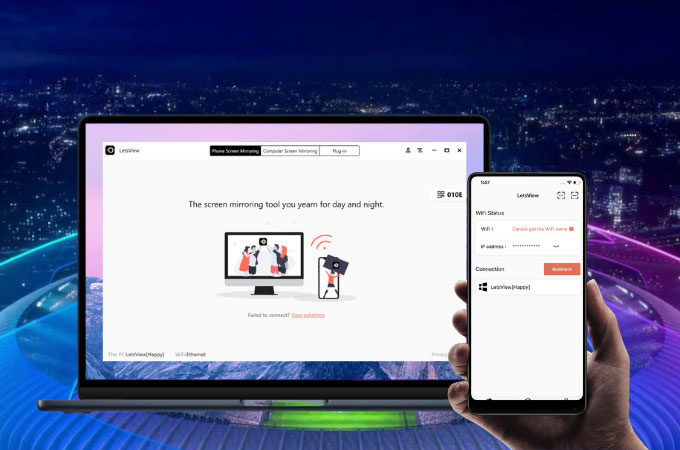
LetsView is another smart screen mirroring application that we can use to watch UEFA Champions League on a computer. It’s a free application that produces high-quality screen mirroring. It’s an effective way to watch your favorite game on EUFA Champions League since it features no glitches or delays on the interface. And just like ApowerMirror, LetsView also has several extra features you can use while mirroring such as screen recording, screen capturing, and drawing tools. Here’s how to watch UEFA Champions League on PC using LetsView.
For Android:
- Go to Google Play Store and install LetsView on your Android phone. Likewise, install the app on your PC.
- Make sure to connect both devices under the same internet and launch the application afterward.
![letsview phone screen mirroring]()
- On your Android phone, tap the name of your computer. Then, select Phone Screen Mirroring and click Start Now to begin mirroring.
For iPhone:
- After installing the application on your iPhone and computer, launch the app.
- Connect your devices to the same internet for the app to work properly.
![letsview phone screen mirroring]()
- Tap the name of your computer on your phone. Then, select Phone Screen Mirroring and go to Control Center. Click the Screen Mirroring icon and tap again the name of your computer to begin mirroring.
TeamViewer
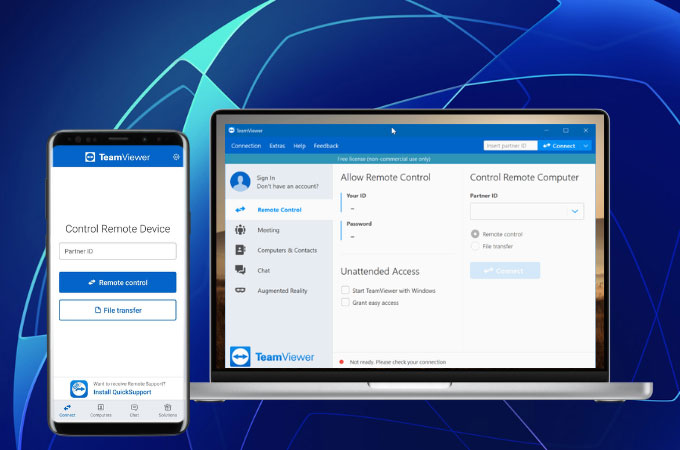
TeamViewer is advanced remote access, remote control, and remote support solution application. It’s a profound application that works on almost all desktop and mobile devices. Apart from mirroring, TeamViewer can also transfer and manage files. You can also send messages using this app while screen mirroring. To know how to get UEFA Champions League on PC using TeamViewer, you may use the guide listed down below.
- First, download and install TeamViewer on your mobile devices and computer.
![teamviewer partner id]()
- Open the application on both devices. Then, enter the Partner ID of your computer to your mobile device to start the mirroring process.
Conclusion
Using the tools we’ve listed in this article, you will be able to enjoy uninterrupted streaming of the UEFA Champions League on your computer. Not to mention that all these tools are easy to use and convenient.



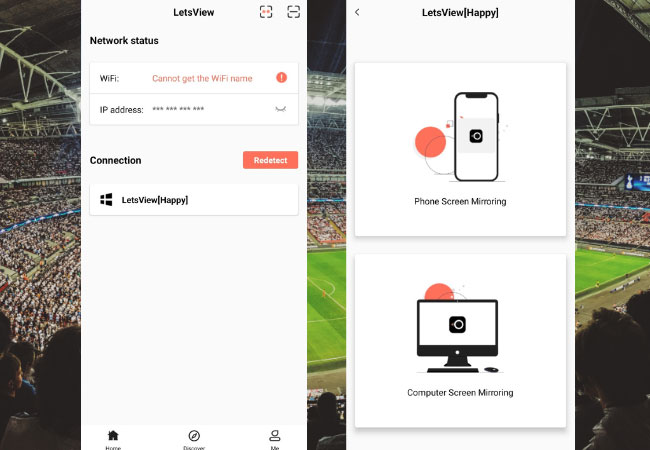
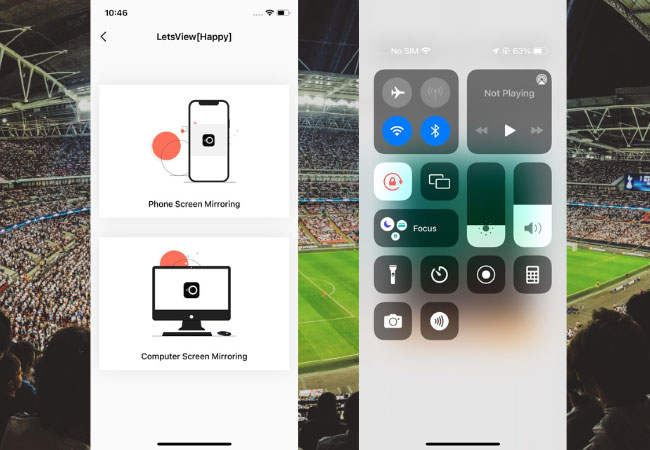


Leave a Comment