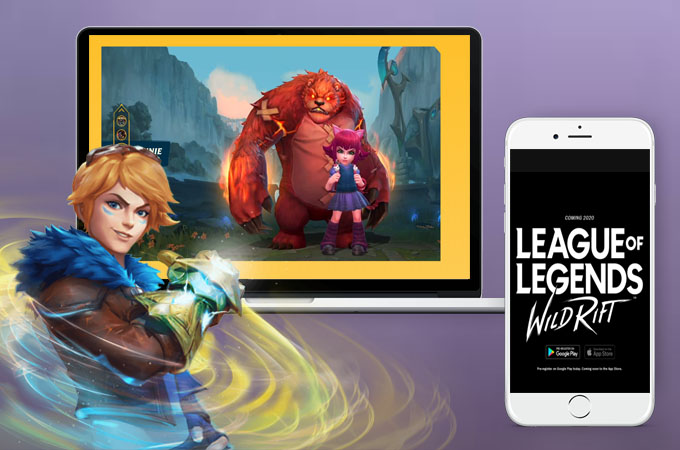
One of the most awaited upcoming online battle video games is League of Legends, also known as LoL. Many might probably aware that this game will be launching soon on Android and iOS devices. As of this moment, it is still on a pre-registration process and soon will be available as a beta version in select countries. This game has many similarities with mobile games and will be an improved version of the game counterpart League of Legends. Meanwhile, to enjoy the visuals and play an important match, it is recommended to play League of Legends: Wild Rift on PC. Let me show you how.
How to Play League of Legends: Wild Rift on PC
ApowerMirror

Being the first on the list, this tool has the most advantage because it is lightweight compared to the rest of the apps on the list. ApowerMirror is a multi-tasking screen sharing platform that works across all devices platform. Plus this tool has extra features you can find very useful. One of which is the remote control capability. This allows you to use your computer mouse and keyboard to remotely control your mobile device. It is like having it also on your PC. Furthermore, let me show you how to how to play League of Legends: Wild Rift on the computer.
- Download ApowerMirror on your phone and PC.
- Get a USB cable for Android and a lightning cable for iPhone users.
![cables]()
- Connect your phone on your PC using that cable.
![Connecting iPhone to PC]()
- As soon as the phone is detected a pop-up window will appear on the screen of your phone.
![connect phone to PC]()
- Between the two option choose “start mirroring”.
- The mirroring will begin and from there you can now play league of legends: Wild Rift on the PC
Note: To enable the remote control feature, click the “Keyboard” icon from the main interface of the tool.
BlueStacks

Multi-instant sync, multi-instance, and high in FPS, Bluestacks is one of the ideal ways to play mobile games on PC. Bluestacks is an Android emulator that allows you to download and play mobile games on PC. One of the best features of the app is the smoothness and responsiveness of the video while playing. However, you need to make sure that your computer has enough internal memory storage, or else your PC will lag. For it requires high-specs OS to run smoothly. Meanwhile here’s how to play League of Legends: Wild rift on computer.
- Connect your computer on a wifi connection.
- Download Bluestacks on PC.
- Follow the installation wizard until the app is launched.
- Find Playstore and type League of Legends: Wild rift then download.
- You can now start playing the game on your computer.
MEmu

Another Android emulator similar to Bluestacks is MEmu. This app is competitive when it comes to features and performance. The recent update has improved the FPS speed for faster and smooth navigation. Aside from Bluestacks MEmu is also gaining popularity for many online gamers. So, it is one of the most recommended tools to play mobile games on PC. There is not much to talk about MEmu if you are familiar with Bluestacks, because they’re practically the same. Moreover, you can refer to the steps below if you want to know how to play League of Legends: Wild Rift on PC.
- Connect your PC on a home network
- Download the MEmu app on your computer.
- Install until the app is launched.
- Go to Playstore and search League of Legends: Wild rift then download it.
- Then you can now play the game on your computer.
Conclusion
The apps mentioned in this article can be a great help when you play League of Legends: Wild Rift on PC. It’s up to you to choose, depending on your computer specs and intentions. Make sure to check out some preview videos on what to expect in the game.





Leave a Comment