
One of the most popular cross-platform messaging apps is Telegram. It is widely used across the globe mainly for its great features and enhanced privacy settings. Another interesting thing about Telegram is it’s not linked to any other social media platforms and has multiple versions accessible to iOS, Android, Windows, Mac, and Linux. Though it is not yet available on TV, it does not mean we can’t use Telegram on TV. There are several ways we can do this and below are some of your best options to try.
Practical Ways to Use Telegram on TV

ApowerMirror
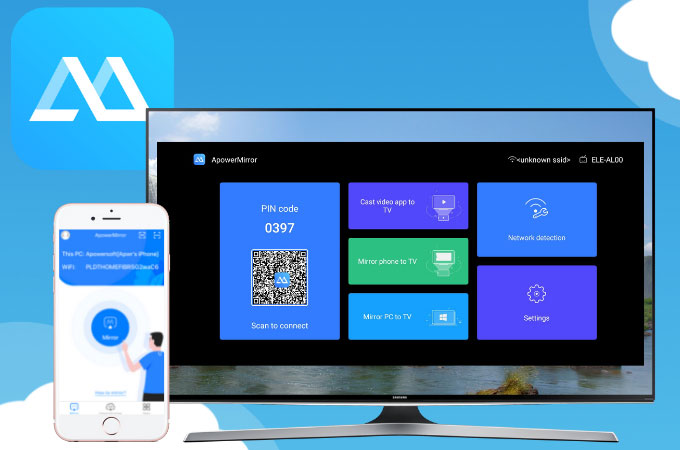
To watch Telegram on TV, you may use ApowerMirror to do so. It’s a reliable mirroring application that applies mainstream mirroring technology to use phone applications on other devices without lags or delays. Using this tool, you can seamlessly use Telegram like how you use it on your mobile phones. Moreover, ApowerMirror is designed with built-in features like screen capture, screen recorder, and whiteboard tools which can come in handy if you’re trying to take notes from your Telegram group chats. In case you want to try this app, it’s pretty easy to use. Just follow the guide below and you’re all set.
- Search and install ApowerMirror on your devices.
- Launch the app and click the em dash icon on the upper right corner of your phone screen.
![watch telegram on tv]()
- Then, place your phone in front of your TV to scan the QR code and start mirroring. Once connected, just launch Telegram to use it on TV.
LetsView

LetsView is another alternative tool we can try to use Telegram on TV. Similar to ApowerMirror, this app also comes with a friendly interface that is very easy to familiarize yourself with. It also comes with built-in features often limited to paid applications such as screen recorder and screen capture. Speaking of paid applications, LetsView is completely a free mirroring application that offers high-quality mirroring. To use the app, we already listed down below the easiest way to connect your devices to it.
- Get LetsView and install it on your phone and TV.
- Open the app on your phone and TV. Click the asterisks icon and enter the PIN code displayed on your TV.
![use telegram on tv]()
- Then, once you’re phone and TV are connected, open Telegram and enjoy using it on your TV.
Android TV

If you own an Android TV, you can directly install Telegram on it. Since Android TV comes with a Google Play Store, it lets you install almost all the applications available on Android phones such as Telegram. For those who want to keep checking their Telegram on TV, this one is the key to doing that. However, you need to set up several keys before you can finally use them. Here’s how to use Telegram on TV, particularly Android TV.
- Search and open Play Store from the Apps section.
![use telegram on tv]()
- Then, install JioPages and launch it after. Search for telegram web and select your country and insert your phone number.
![how to use telegram on tv]()
- Lastly, enter the code you received on your mobile phone to use the app on your TV.
Conclusion
And those are the easiest ways you can try to use Telegram on TV. Having Telegram on your TV makes it easier for you to browse messages and videos without actually using your phone. Don’t forget to share with us your experience with these apps in the comment section below.


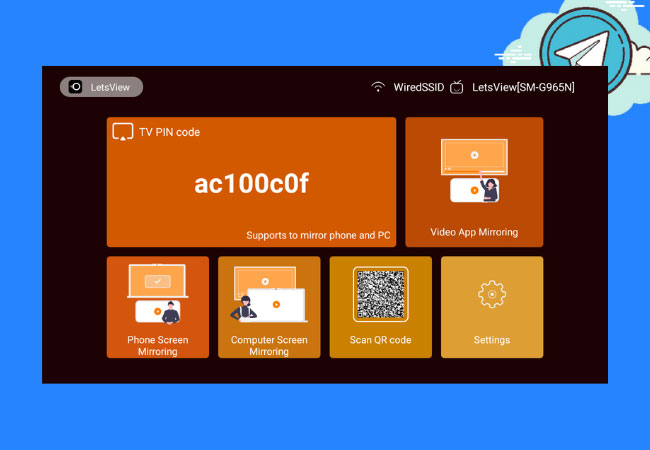



Leave a Comment