
Be the best president and rule the White House by playing The President.
This is one of the newest mobile games where you can act and experience the joy of being The President for a day. As the acting president of the States, you need to make important decisions and win the respect of everyone. However, this game is still limited to the mobile device. If you want to play The President on PC, you need to use these tools we’ve found.
Practical Ways to Play The President on Computer
ApowerMirror
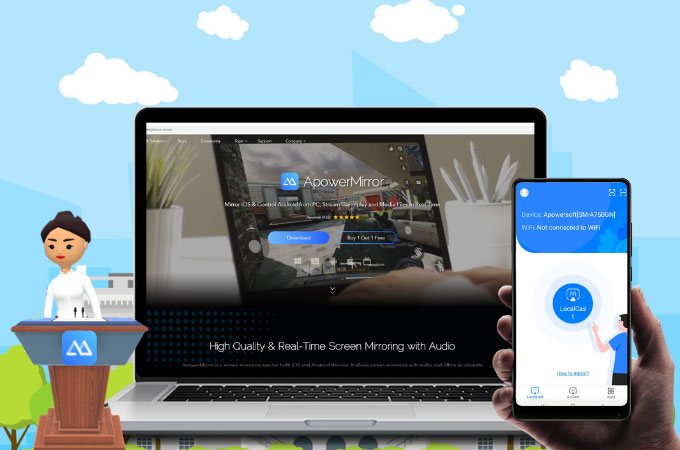
ApowerMirror is an advanced screen mirroring application that you can try to play The President from PC. Using this application, you can utilize the game using your computer’s keyboard and mouse. Apart from that, this application also comes with several built-in features you can use while casting. For instance, when you press the keys Control and S, it will switch to Lite mode. To reveal the Boss key, hit the buttons Alt + A. To take recordings, click Control + R, and Control + Q to take a screenshot. If you’re planning to multitask between screens, just tap Alt + A. To use this app, you may follow the guide below.
- Search for ApowerMirror and install the app on your phone and PC.
- Then, connect your devices using a USB cable.
![apowermirror usb debugging start now]()
- On your phone, enable USB Debugging and launch the game to play it on PC.
LetsView
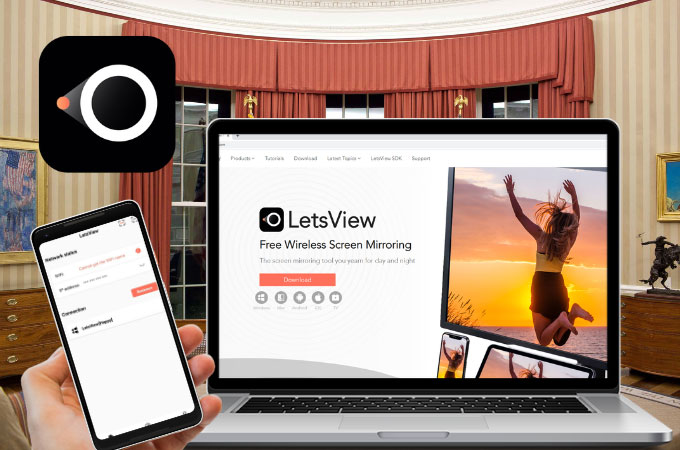
If you’re looking for a free screen mirroring application, LetsView is by far your best option. It is compatible with almost all devices and provides flawless screen mirroring without delays. Even though it’s a free app, it can withstand long hours of mirroring which is a good thing if you’ll get hooked on playing The President. Moreover, LetsView also has several built-in features including screen recording, screen capturing, a full-screen display, and painting tools ideal for taking down notes. To know how to play The President on PC using LetsView, you may use the steps below.
- Look for LetsView and get the app installed on your mobile device and computer.
- Be sure to connect your phone and computer to the same internet.
![letsview phone screen mirroring feature]()
- Then, launch the app. Click the name of your computer and press Phone Screen Mirroring and Start Now to mirror.
BlueStacks

For our last tool, we have BlueStacks. It’s a powerful Android emulator that houses tons of Android applications and games including The President. It’s a very reliable application to get your favorite apps on your computer and even ios devices. However, you need at least 1 processor core and 2 GB of RAM to keep your operating system running in good condition. Nevertheless, here’s how to play The President on PC with BlueStacks.
- Visit BlueStack’s official website and download the app.
![bluestacks play store]()
- Launch the application on your computer and go to Google Play Store.
![bluestacks play store the president]()
- From there, search The President and install the app.
Conclusion
These are the best tools you can use to play The President on your computer. They are all easy and fun to use. Don’t hesitate to share with us your experience in the comment section below.

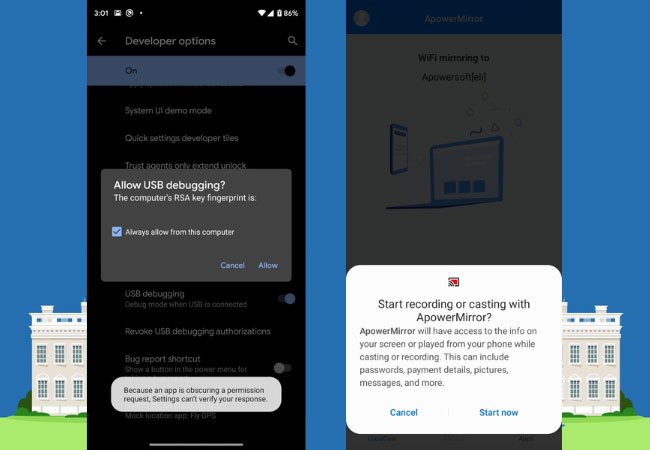
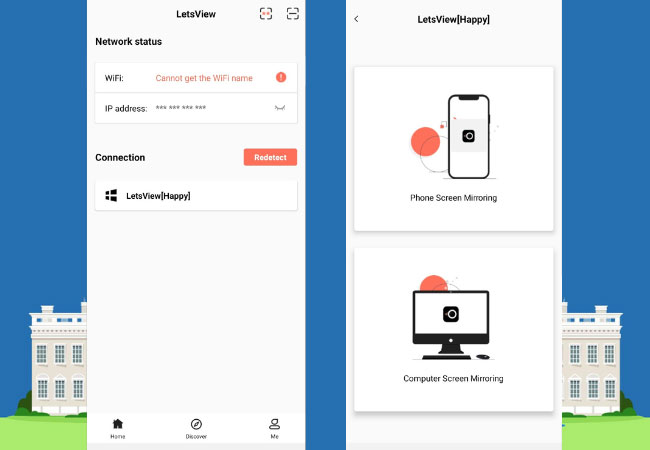

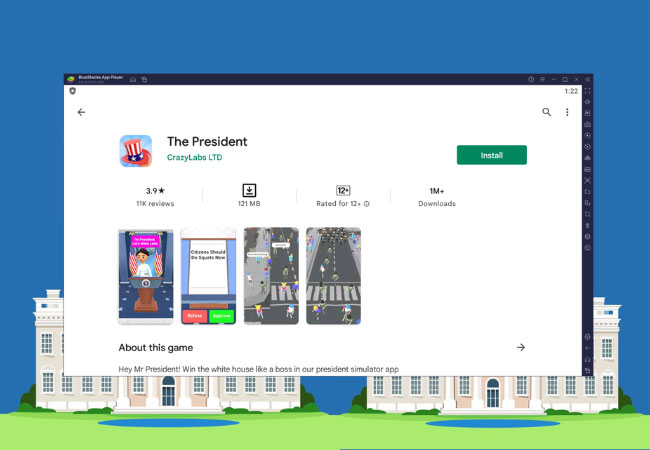

Leave a Comment