
If you’re the type of person who likes to play dress-up and enjoys a good storyline, you will definitely enjoy playing Love Fantasy: Match & Stories. It is a sought-after mobile game that creates fun stories. Usually, the story is about a woman who caught her boyfriend cheating on her and decides to make herself look better. Together with your help, you need to pass certain levels to gain enough coins to give her a makeover. However, as of now, the game is only limited to mobile devices. So if you want to play Love Fantasy: Match & Stories on PC, you need to use one of the tools we’ve listed down below.
How to Play Love Fantasy: Match & Stories on PC
ApowerMirror

ApowerMirror has long been known as a strong and reliable mirroring tool that you can use to play Love Fantasy: Match & Stories on PC. Unlike other applications, ApowerMirror can mirror mobile games on PC and even play them using your computer’s keyboard and mouse. It also comes with extra features you can use during mirroring such as screen recording, taking screenshots, and a handful of drawing tools. Just follow the guide below to enjoy using the app.
- Search for ApowerMirror and install it on your phone and PC.
- Connect your devices using a USB Cable.
![how to play love fantasy: match & stories on pc]()
- Launch the app and enable USB Debugging. Just Click Start Now to start mirroring.
LetsView
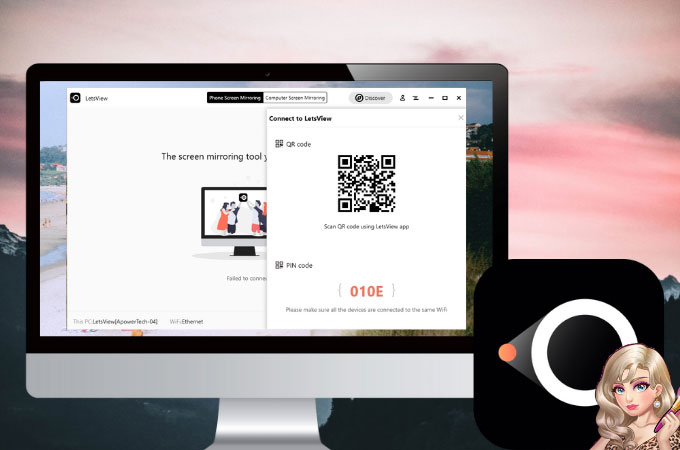
LetsView is another amazing tool you can use. This application is available for free. It is almost identical to ApowerMirror with the limitation of controlling the game using your computer’s keyboard and mouse. This application can handle hours of playing and streaming. In addition, it also comes with amazing extra features and a remote cast function. This feature allows you to mirror your device even overseas. To play Love Fantasy: Match & Stories on the computer using LetsView, check out the detailed guide listed below.
- Download and install LetsView on phone and computer.
- Launch the app and wait for the app to detect your PC.
![how to play love fantasy: match & stories on computer]()
- Tap the name of your PC and click Start Now to mirror.
BlueStacks
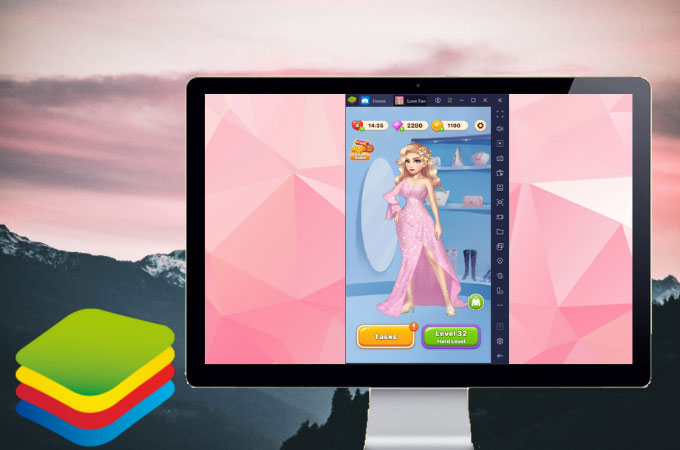
Lastly, if you want to utilize other Android apps on your PC, you can switch to BlueStacks. This Android Emulator is complete with almost all Android applications, including the latest games. Just be sure that your computer has enough memory to use the app smoothly. Here’s how to play Love Fantasy: Match & Stories on computer using BlueStacks.
- Visit BlueStacks’s official website and download the app.
![how to play love fantasy: match & stories on pc]()
- Open the app. Go to Google PlayStore and search for Love Fantasy: Match & Stories. Just install the game to play.
Conclusion
Love Fantasy: Match & Stories is a new, adorable game you’ll surely enjoy playing. Through these applications, you can easily display the game on your computer and even play it all day long.

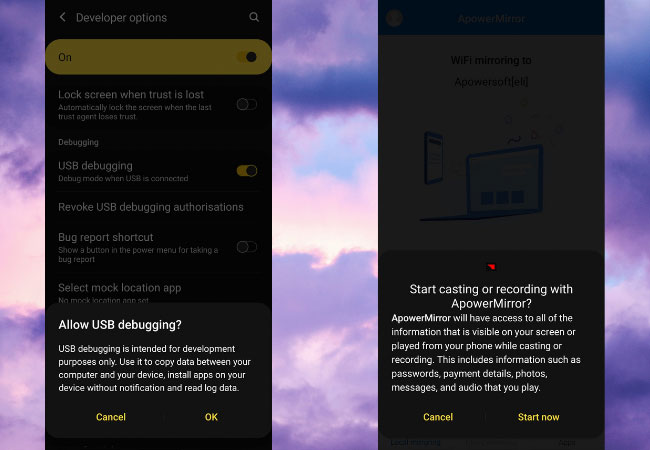
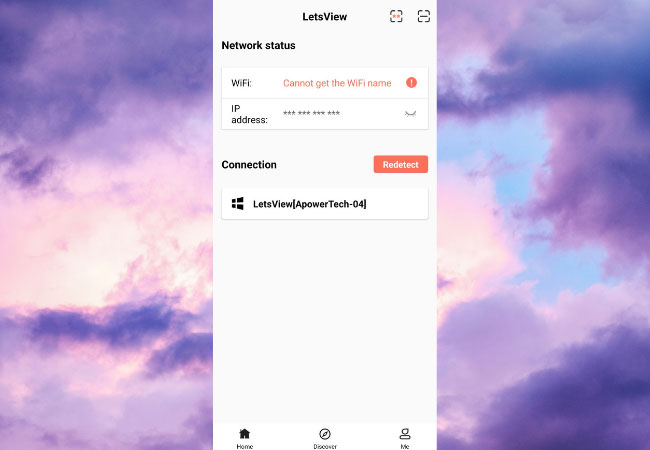
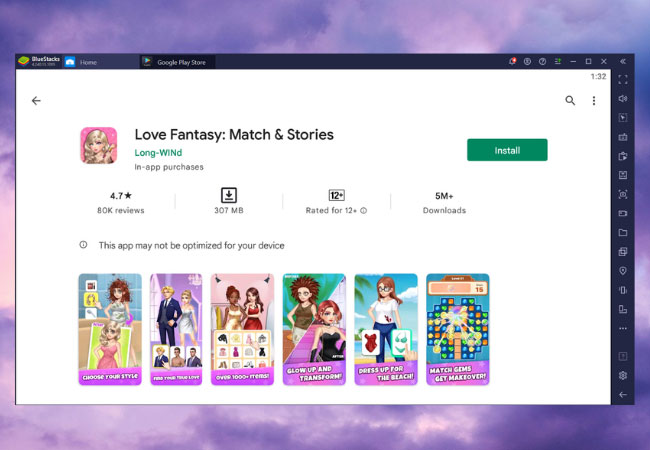

Leave a Comment