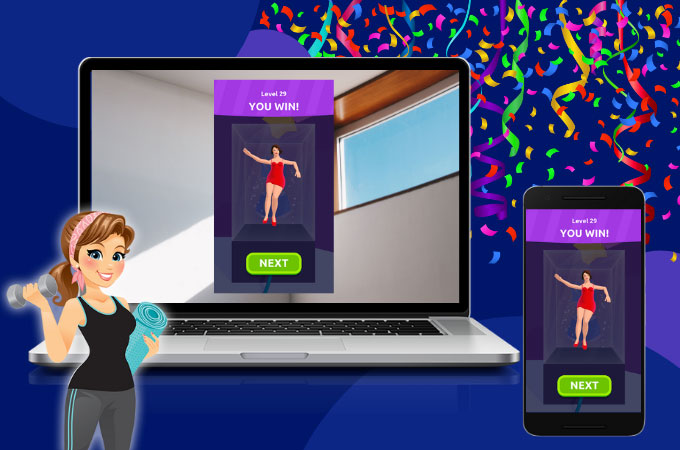
If you’re tired from hitting the gym, you can still get your dream body with Body Race. It’s a new game made for fitness enthusiasts. The game is basically about staying in shape to win and get new cool outfits. So far, the game is limited to mobile phones but you can still play Body Race on PC with the help of the tools we’ve found.
How to Play Body Race on PC
ApowerMirror
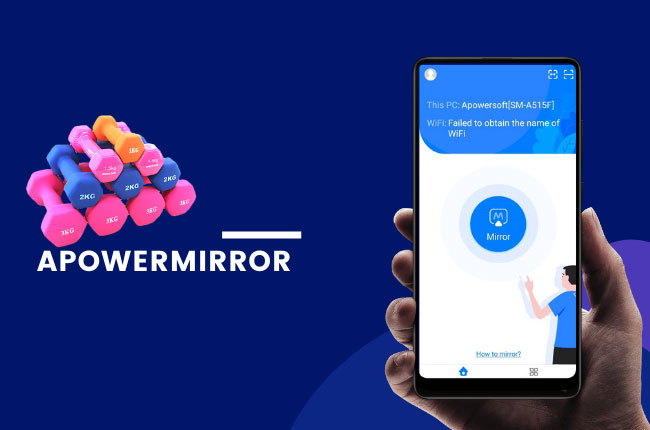
ApowerMirror is a top-of-the-line screen mirroring application that can display mobile games to pc. And if you want to share your Body Race game with your loved ones abroad, you can directly display it on their computer through the cloud mirroring feature. The application also comes with screen recording and screen capturing so you can record your gameplay. Moreover, it comes with a friendly user interface. So here’s how to play Body Race on PC using this app.
- Get the app and install it on your devices.
- Open ApowerMirror on your devices and click the M button on your phone.
![play body race on the computer]()
- Wait for the app to display the name of your pc and tap it. Then, click Mirror Phone to PC and hit Start Now to mirror.
LetsView
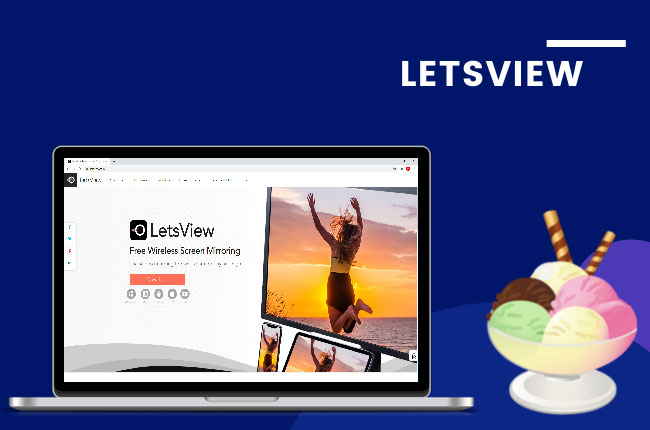
Similar to ApowerMirror, LetsView is an application designed for screen mirroring. The application is free and includes features like screen mirroring and recording. However, unlike ApowerMirror, it can only be used when online. Nonetheless, as long as you have stable Wi-Fi at home, you can play Body Race on the computer seamlessly.
- Download and install LetsView on your devices.
- Open the app and it will automatically detect your device. Then, tap its name.
![play body race on pc]()
- Lastly, click Start Now to mirror.
BlueStacks
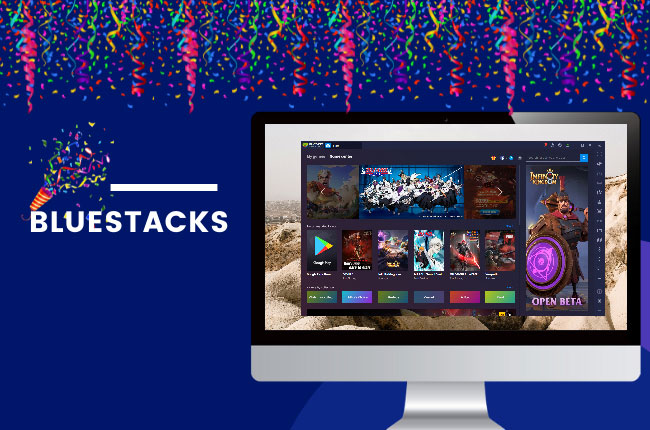
BlueStacks is an amazing Android emulator that houses almost all Android applications and games including Body Race. It is compatible with a myriad of operating systems including Windows 7, 8, and 10, and even on Mac. Here’s a guide on how to play Body Race on computer using BlueStacks.
- Go to its official website and get the app.
- Launch BlueStacks and visit its Google Play Store.
![play body race on the computer]()
- Search for Body Race and install the app to play.
Conclusion
Any of these tools will help you play Body Race on your pc. If you already have the app installed on your phone, screen mirroring is the most convenient. But, if you’re planning to save some space on your phone, try using the Android emulator for gaming.





Leave a Comment