
If you don’t own a smart TV at home and still don’t have enough budget to get one, your best alternative would be a Fire Stick. It’s an amazing tool from Amazon that allows you to transform your TV into a smart one and download almost all the tools present on smart TVs. On top of that, you can also mirror iPhone to firestick so you can enjoy the content of your mobile phone on TV. Here are some of the tools you can use to do this.
Best Ways to Mirror iPhone to Fire Stick
ApowerMirror
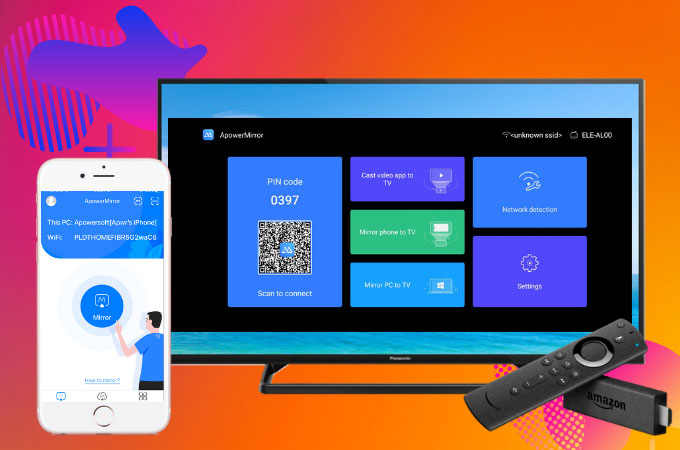
ApowerMirror is a great tool to cast iPhone to firestick. This screen mirroring application offers more than just plain mirroring as it also comes with built-in features and these features are easy to navigate since they come with shortcuts. If you want to take screenshots, just press the control button and letter Q. For recording, just hit the control icon on your keyboard and tap R. If you’re multitasking on two or more screens, just press the Alt button and number 2. Some other features include a full-screen display, whiteboard, always on or off, rotation, lite mode, and so much more. You may follow the steps below to use ApowerMirror on your TV.
- Go to the Fire Stick app store and search for ApowerMirror to install the app. Do this as well on your iPhone.
- Launch the application on both devices. Click the em dash icon on your phone.
![apowermirror phone and tv]()
- Then, scan the QR code displayed on your TV to mirror.
LetsView
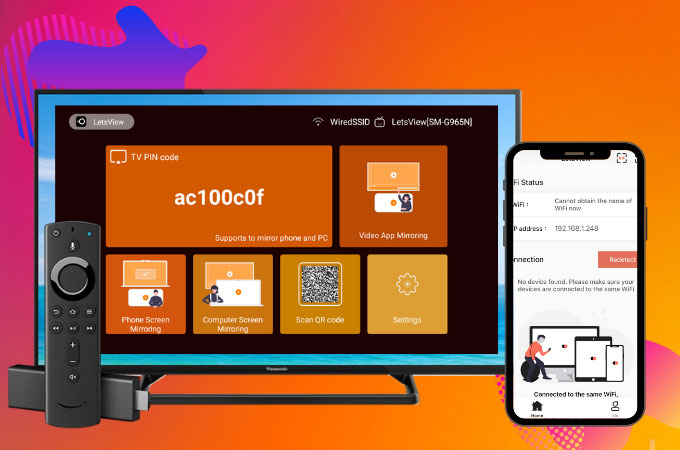
LetsView is a free screen mirroring application we use to screen mirror iPhone to firestick. It’s an application that can withstand hours of screen mirroring which is perfect for watching movies or presenting presentations. Just like ApowerMirror, LetsView also comes with built-in icons for taking screen recording, screenshots, whiteboard, and painting tools. There are a lot of things you can also do with this application apart from screen mirroring. Below are the steps you need to follow to connect your iPhone to your Fire Stick.
- Get the app installed on your TV and iPhone.
- Open the app and click the asterisk icon on the upper right corner of your phone.
![letsview iphone and tv]()
- Enter your TV code to begin mirroring your iPhone to TV.
Conclusion
Fire Stick is a great tool if you want to have a smart TV without buying one. In addition, these tools we have listed in this article will help you cast your iPhone to your smart TV at home. This way, you can enjoy streaming your phone content on a bigger and better screen.




Leave a Comment