
Video recording can now be easily done with the availability of camera phones and low-cost video recorders. They are often uploaded to video sharing sites, as well as social media sites on the web for sharing. Others send them as attachments in e-mail or even on chat. If you have a webcam attached on your computer, you can also create a video using webcam recording software. This is convenient as there is no need to transfer your video from your phone since it will be automatically saved on your computer. All you have to do is upload or send it afterwards.
Record webcam with webcam recording software
There are some webcam recording applications that are available for a cost. But if you do not want to spend anything for this task, you can still find free webcam recording software that you can use. Some require download or installation, while others are browser-based, so you can use them instantly. Applications that require installation on the other hand, do not need Internet connectivity to work.
Free Way to Record Webcam
Apowersoft Free Online Screen Recorder is one of the best cost-free applications that you can use for recording your webcam on Windows and Mac. It’s simple to use and does not have any time limitation in capturing. Videos recorded by this tool can be saved to local folder in a variety of formats including WMV, MP4, AVI, GIF and others.
1
You can go to the page of this webcam recording application and hit “Start Recording” button to initiate it. After that, the window of this tool will appear on the screen.

2
Under monitor-like icon, you can choose to record screen or only webcam. Likewise, you are allowed to select audio source for recording. For more advanced settings, you can go to options to configure that.

3
To record only webcam, you can select “Web camera” mode. While, if you desire to capture screen with webcam at the same time, you’re required to start screen recording first and insert webcam during capturing.

4
Next, hit “REC” button to begin recording. Whenever you want to stop it, just hit the pause button and tick green check mark to confirm your recording.

5
Preview and trim the video if necessary. Then hit the save button located on the lower right of the preview window, and set output format and folder for saving.

Professional Program to Record Webcam
If you are looking for a standalone and more professional webcam video recorder for using, then you can use Apowersoft Screen Recorder Pro. It features more recording modes and functions like video uploader, task scheduler and more. You can get the software by clicking the download button below. One you have the application installed, you can choose to record full screen, a specific region or web camera.
Once the webcam recording is over, you can choose to directly save those recorded videos to local folder or even upload them to YouTube or FTP for quick sharing. If it’s necessary, you can also make use of its task scheduler feature to set fixed time for automatic recording. You can follow the simple guide below to learn how to record webcam automatically.
- Run this program and go to “Settings”->”Task Scheduler”.
![جدول المهام]()
- Name the task, then set the start time and stop time for recording.
![إنشاء مهمة]()
- Change the action to “Record webcam” and hit “Create” to confirm.
![سجل كاميرا الويب]()
- After that, this webcam recording software will capture webcam and save as video at fixed time you set.
![توقيت مجموعة]()


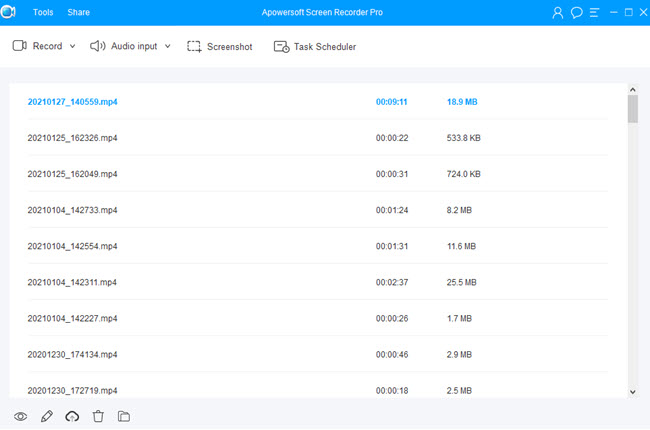
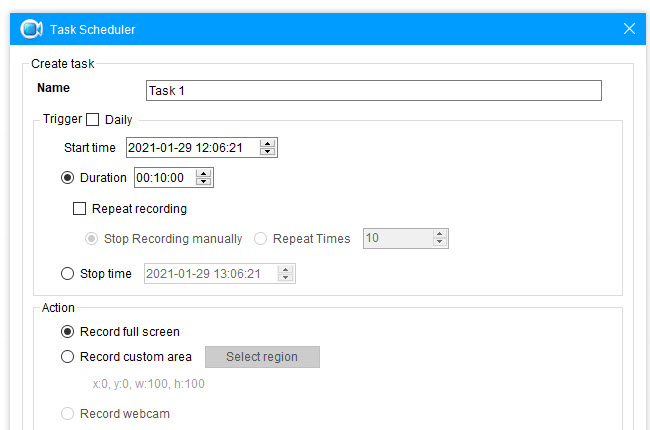
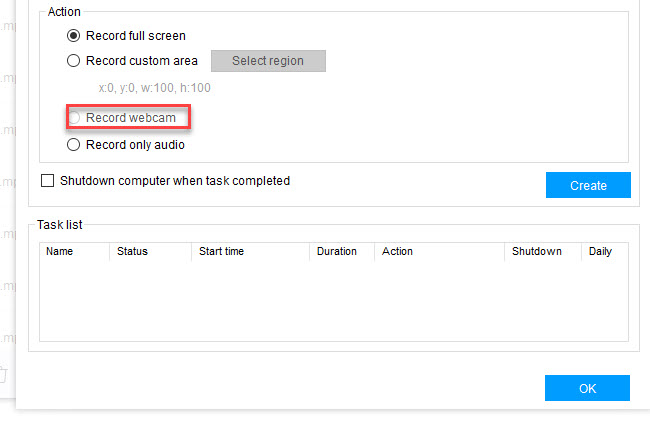


Leave a Comment