
Brace yourself for another thrilling and exciting year-end as PUBG Global Championship is about to kick in. There will be 32 teams coming from different regions of the world that will be competing over the PUBG Global Championship 2021 title and a staggering $2 Million prize pool. Get to experience the intense battle at the comfort of your home by trying to watch PUBG Global Championship on TV starting this 19th of November. Surely, watching on a larger screen is more fun as you get to see all the details happening on the game grounds.
How to Watch PUBG Global Championship on TV

ApowerMirror

Next on our list is ApowerMirror. It has a full-screen display perfect for live streaming and the display is pristine with no chromatic aberration. It can take screenshots and recordings during mirroring. And if you’re planning to play PUBG, this one allows you to play mobile games on computers using your keyboard and mouse. Since this one can withstand long hours of mirroring, it’s a great tool to watch other live stream games aside from PUBG. Here’s how to watch PUBG Global Championship on TV using ApowerMirror.
- Search and install ApowerMirror on your devices.
- Connect your devices under the same network and launch the app.
![watch pubg global championship on tv]()
- On your phone, click the em dash icon and scan the QR code displayed on your TV to mirror.
LetsView
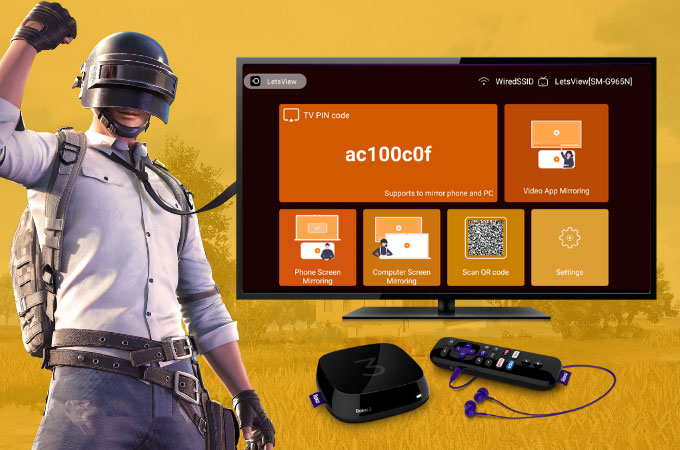
LetsView is a free screen mirroring application to get PUBG Global Championship on TV. This one is highly recommended for its ability to cast live streams on smart TVs and is compatible with different operating systems like iOS and Android. The mirroring stays connected for hours as long as your internet connection is strong and stable. Moreso, LetsView is also a great avenue to play mobile games like PUBG on other devices like your TV and computer.
- First, search for LetsView and have it installed on your devices.
- Open the application and click the asterisks on the upper right corner of your phone and enter the PIN code shown on your TV to mirror.
![get pubg global championship on tv]()
- Once all is done, just launch Twitch on your phone and watch the game.
Tubio App

Tubio app is an application that allows its users to stream web video and music from mobile phone to TV for free. It can also serve as a remote control to play, pause, stop, or seek the videos you’re watching. Tubio supports different brands of smart TVs mainly from 2010 models and onwards. If you don’t have any idea on how to get PUBG Global Championship on TV using Tubio, you may just follow the detailed guide below.
- Download and install Tubio on your devices.
![get pubg global championship on tv]()
- Launch the app and click the TV icon and select the name of your TV. Then, type “twitch.tv” in the search bar to launch Twitch and watch the game.
Conclusion
Keep up with the latest updates on the upcoming PUBG Global Championship by streaming it on your TV. Support your favorite team and if you want to sharpen your gaming skills, these tools will help you play PUBG mobile from your phone to PC and TV.

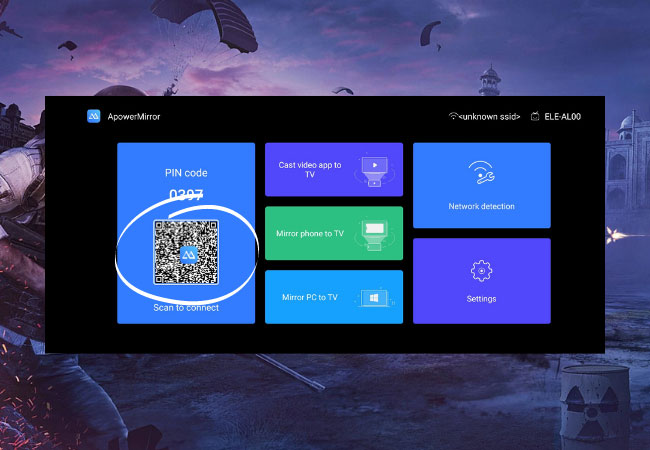
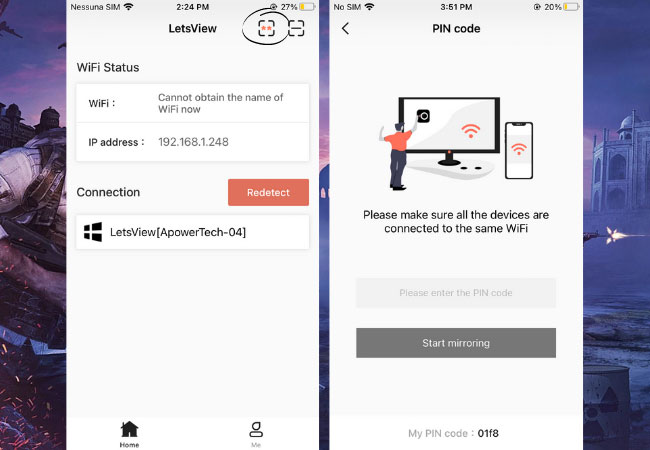


Leave a Comment