
Email is one of the most convenient ways to communicate with other people. In various industries, email is being utilized to talk business. That is why keeping important emails is a must since it can make or break a transaction. However, there are times when we accidentally delete important emails. To recover such messages, you will need to use specialized tools. That is why we reviewed some ways to recover deleted emails. Continue reading to learn more about these methods.
Ways to Recover Deleted Email- Retrieve Deleted Emails from Outlook
- Retrieve Emails from Gmail
- Recover Emails from Yahoo
- Retrieve Permanently Deleted Emails
Retrieve Deleted Emails from Outlook
Outlook is an email client that provides quick internal messaging for companies. It is part of the Microsoft Office Suite which is one of the most trusted brands out there. Just like on any other application, there is a way to retrieve deleted emails from Outlook. Here are the steps to do so.

- Launch Outlook on your PC and then click the “Deleted Items” folder. After that, click “Recover deleted items.”
- Select the files that you want to recover and then click “Recover” followed by “OK.”
- If you can’t find the files that you want on the “Deleted Items” folder, then click the “Recoverable Items” folder instead and click the “Restore” button.
Retrieve Emails from Gmail
Gmail is also one of the most popular messaging systems used by many. It’s fast, easy to manage and navigate, and best of all, free. However, you can still lose your emails on Gmail. Below are the steps for you to learn how to recover deleted emails from Gmail.
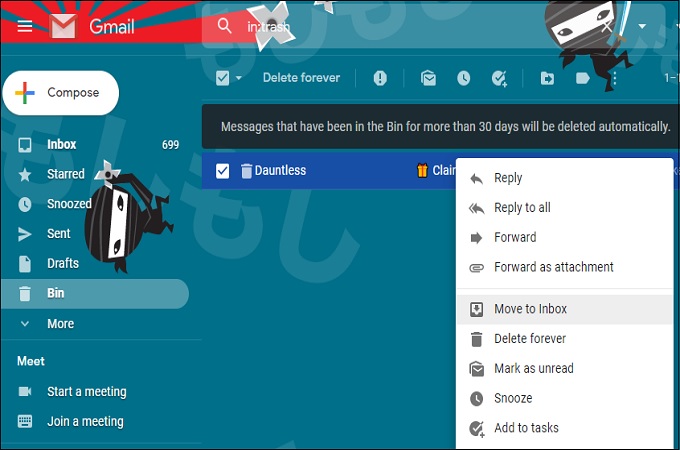
- Login to your Gmail account, and then look for the “Bin” section from the left side panel of your screen.
- Search for the email that you want to recover from the contents of the “Bin.”
- Right-click on the selected email, and then select “Move to Inbox.”
Recover Emails from Yahoo
One of the older messaging systems in existence is Yahoo Mail. It is the most used application back in the late 90s up until the early 2000s. If you want to learn how to retrieve deleted emails on Yahoo, follow these steps.
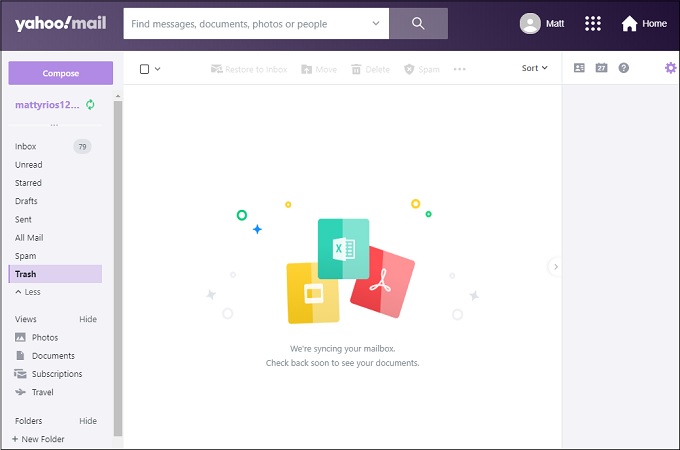
- Sign in to your Yahoo account, and then click the “Trash” folder.
- From the Trash folder, select the emails that you want to retrieve.
- Click the “Move” button, and from the drop-down panel, select “Inbox” to get the email back.
Retrieve Permanently Deleted Emails
While all the methods above work fine, they are only applicable for emails that were deleted within 30 days. After that, the emails will be permanently deleted from the system, with no built-in way to restore them. If that scenario happens, you can employ the help of a professional recovery tool. ApowerRecover is a robust tool that lets you retrieve deleted emails that were permanently removed from the system. It is one of the safest and fastest ways to get back not only emails but other documents as well.
- Download and install ApowerRecover on your PC. After installation, launch the tool to reach the home screen.
- From the home screen, select the location where the email used to be. After that, hit the “Scan” button and the tool will start the search for the deleted email.
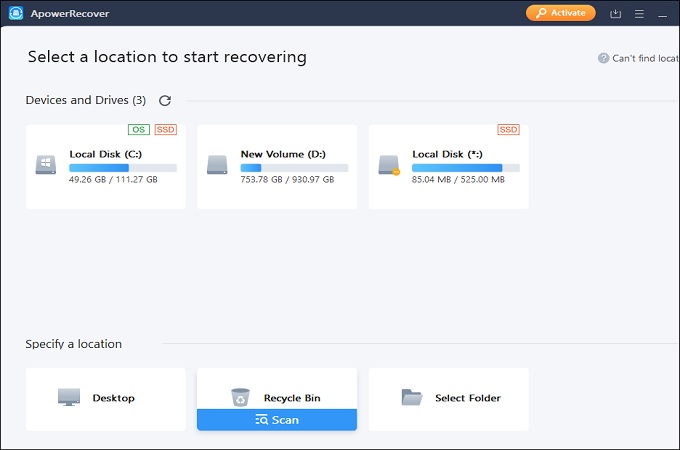
- Once the email that you need is found, you can manually end the scanning process. Alternatively, you can run a deep scan of you failed to find it the first time. Select the email and then hit the “Recover” button to get it back.
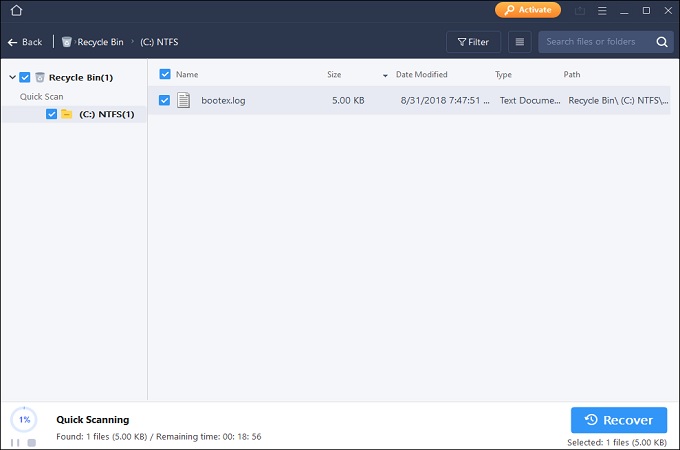
Conclusion
Recovering email is easy if it didn’t exceed 30 days after it got deleted. However, things get a little complicated once this time frame passes. These situations call for professional help, like the method above. ApowerRecover is one of the best ways to get back lost emails, especially those important ones. So the next time you lose an email, don’t bother searching the net for ways on how to recover deleted emails but use ApowerRecover instead.


Leave a Comment