
Raid: Shadow Legends continues to give amazing games each year. For those who are still not aware, Raid: Shadow Legends is a free 3D fantasy turn-based RPG available on Android and iOS. If you want to play this game on a computer to fully enjoy all its features and glory, you need to own a personal computer with at least 4 GB RAM and up-to-date graphics drivers. But if you don’t have one, you can still play raid shadow legends on pc using these tools we’ve collected.
Feasible Ways to Play Raid Shadow Legends on PC
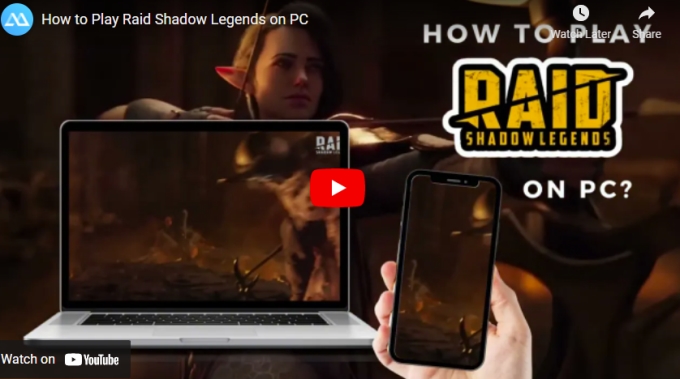
ApowerMirror
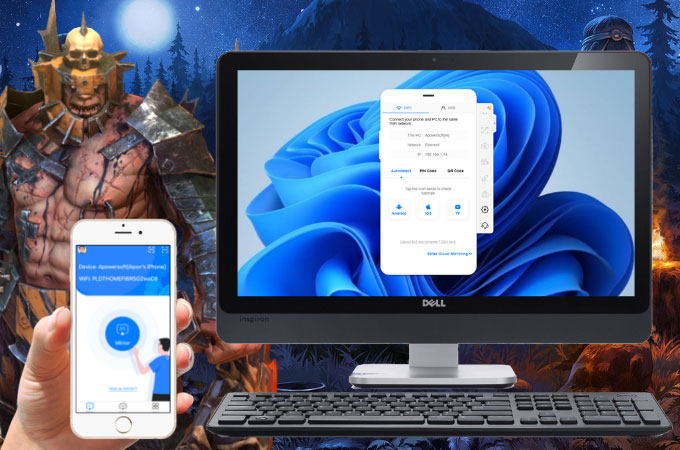
Since Raid Shadow Legends for pc require a high-spec computer, you can just switch to using ApowerMirror. It’s an ultra-versatile application designed for screen mirroring games, shows, and more. With the help of this app, you will be able to control the game using your computer’s keyboard and mouse. There are also several built-in tools you can use while mirroring and you can utilize them easily with their shortcut keys. For instance, press Alt + A for Boss Key, Control + R for recording mode, and Control + B for the whiteboard. To rotate, click the Control + Z buttons, right-click to go back, and Control + S for Lite mode. To fully know the app, just follow the steps below to connect your phone to your PC.
- Download ApowerMirror on your phone and computer.
- Connect your devices under the same WiFi network.
![apowermirror mirror button]()
- On your phone, click the asterisk icon and enter the PIN code displayed on your PC to mirror.
LetsView
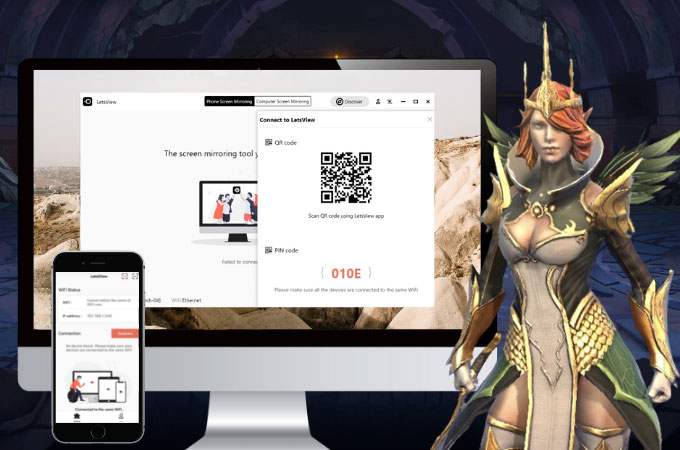
We can also try LetsView. This is also a screen mirroring application built with extra features. Unlike ApowerMirror, this app is completely free of charge. Some of its extra features include a screen recording button, screen capture, painting tools, and a full-screen display. Although it’s free, this app provides unparalleled high-quality mirroring that can withstand a long period of screen mirroring without exhibiting any glitches or chromatic aberrations on the screen. You may follow the steps below if you would like to try playing Raid Shadow Legends on pc using LetsView.
- Search for LetsView and install the app on your devices.
- Connect your phone and PC to the same internet.
![letsview pin code]()
- On your phone, tap the asterisk icon and enter the PIN code displayed on your PC to mirror.
BlueStacks

For Raid Shadow Legends pc without using a screen mirroring tool, you may use BlueStacks. This is one of the leading Android emulators that can bring your favorite Android apps and games directly to your computer. BlueStacks offers an array of different games and one of these includes raid shadow legends. Moreso, this app is also easy to use. Follow the guide below to know how to enjoy playing using BlueStacks.
- First, go to BlueStack’s official website and download the app.
![raid shadow legends on bluestacks]()
- Next, launch the app and go to Google Playstore. From there, just download Raid Shadow Legend to play the game on your PC.
Conclusion
You can now enjoy playing Raid Shadow Legends on your computer with the help of these amazing tools. Don’t hesitate to share with us in the comment section below your experience with these applications.





Leave a Comment