
Free Fire is a game developed by 111dots Studio but published by Garena. That is why if you search the Play Store, the top search result will be Garena Free Fire PC. This game is a battle royale that consists of 50 players, including you. The goal is to be the last man standing in the battle. You can choose to have an ally or fight on your own. The game has one of the best graphics that make the game field very immersive. Also, battle vehicles and weapons are powerful. There is no reason you will not like this game. That being said, to maximize the beautiful graphics of the game, it is advisable to play the game on your PC. Please continue reading this is article to discover better ways to play Free Fire Battlegrounds on PC.
How to Play Free Fire Battlegrounds on PC
ApowerMirror

The first and the most highly recommended way to play it is by using Apowermirror. ApowerMirror is one of the most trusted applications that you can use to enjoy entertainment. This too has unbelievably high definition graphics. Aside from that, it is not laggy or difficult to use. In fact, it can help you control your device using your computer mouse and keyboard. There is no way you will not be satisfied with this tool. Most professional gamers use this to record gameplay because it has a built-in screen recorder. You might be curious how this tool works now, so without further ado, here is the guide on how to play Free Fire Battlegrounds on PC.
Download and Install the application on your PC and your phone.
- Download the game and get a USB cable.
- Connect your phone to your PC using it.
- Finally, to begin mirroring, click “Start Now”.
- If you want to use the keyboard and mouse of your computer click the “Keyboard” icon located at the right side of your computer screen.
MEmu
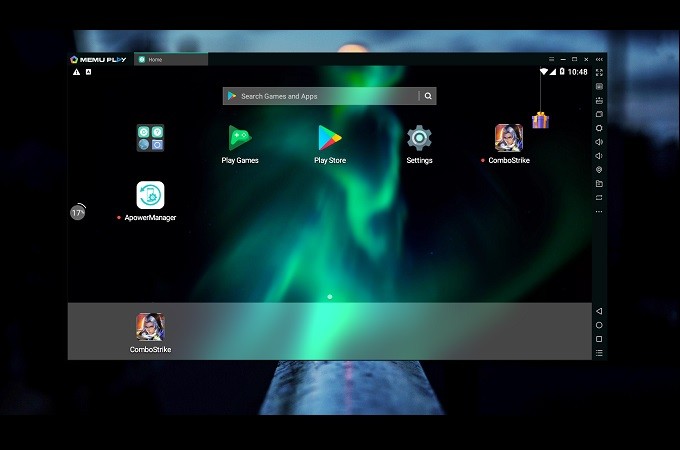
You can also use MEmu as an alternative to ApowerMirror. If ApowerMirror won’t work for you, this is another good-to-know tool. MEmu is an Android emulator. What does an Android emulator do? It is a desktop software that can turn your PC into an Android-like device by allowing you to access the Playstore and download mobile apps. But you’ll be playing it on PC with your higher graphics. Here are some steps on how to play Free Fire Battlegrounds on the computer using Memu.
- Download and Install MEmu on your computer by visiting the official website.
- Then use your Gmail credentials to access Play Store.
- Look for Free Fire Battlegrounds by searching “Garena Free Fire Battlegrounds”.
- Install and start playing the game.
Tips and Tricks in playing Garena Free Fire BattleGrounds

Loot
Loot in open. As soon as you enter the game, do an open bag and loot. This might be a little dangerous because you can be an easy target. After seeing that there is an assailant trying to kill you, spin around as you open your bag and choose the right weapons. This way it is impossible to hit you in the head.

Get up in an instant!
If you notice the default speed of the character getting up is very quick. This can make you an easy target also. So to get up quickly, press the running button and the gun at the same time. This way your character will be able to get up as fast as possible.

Claw Control
You may see a lot of tutorials on how to use claw using 3 or 4 fingers but in reality, these are all based on PUBG controls. PUBG has complicated controls compared to Free Fire. The secret is using two thumbs. It’s as simple as like that. Two thumb control is the answer.

Auto Aim
Enable automatic aim with scopes. Without the scope it will just be like the similar view when you do not have the auto aim. The scope can help you target the assailants better.

Conclusion
Indeed this game is easier than other battle royal games. Also, play Free Fire Battlegrounds on the computer is now easy because of the tips and tricks written. Make sure to follow them for a smooth fight. Also, there is also a way play games on your iPhone click this link.


Leave a Comment