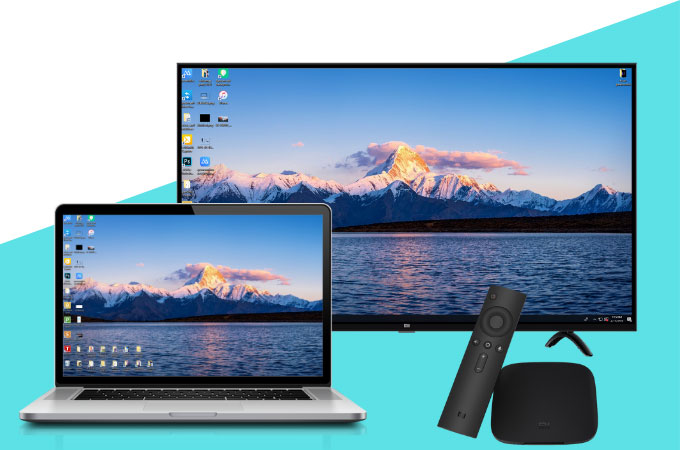
Learn how to screen mirror PC to Mi TV using the best downloadable and online screen mirroring tools available. These tools will help you display your computer’s screen to your TV so you can watch movies and videos, display presentations and other doc files, play PC games, and much more on your TV. Check out these 3 best screen mirroring tools listed below.
Top 3 Tools to Mirror PC to Mi TV
ApowerMirror
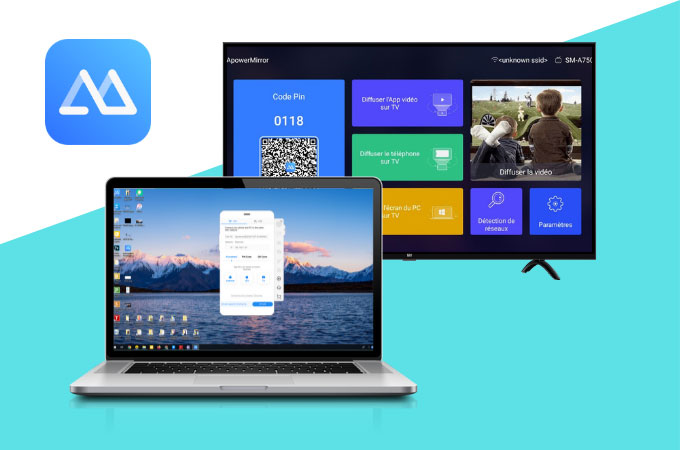
For you to screen mirror PC to Mi TV, ApowerMirror should be on the top of your list. This tool allows you to mirror, display, and control your TV screen from your computer. You can play videos, watch movies, play music, display document files, and many more. Moreover, its additional features can help you enjoy the mirroring process more. These features include video screen recording, screen capturing, and whiteboard markers for annotation. Start enjoying mirroring now with the help of this amazing screen mirroring tool by following the simple steps listed below.
- Get the app from its main website or just hit the download button below.
- Launch the app on your PC and Mi TV.
![mirror PC to Mi TV stick by launching apowermirror]()
- Choose the PIN code method then input the PIN displayed on your Mi TV. Your PC is now mirrored to your Mi TV.
![mirror computer screen to Mi TV by choosing pin code]()
Google Chrome cast built-in
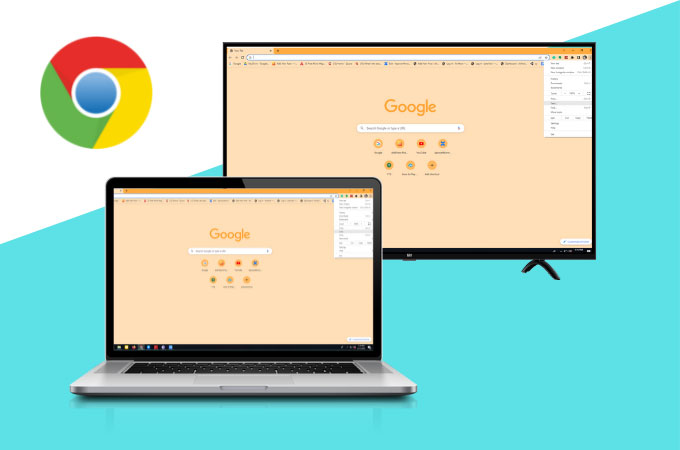
Another easy way by which you can mirror PC to Mi TV stick is via Google Chromecast built-in. Little thing Another easy way you can mirror PC to Mi TV stick is via Google’s built-in Chromecast. Little did you know that your computer has built-in casting software where you can display and mirror your videos or movies and play them directly to your Mi TV. If you are interested and want to know more about this method, try the steps below.
- Launch your Google Chrome browser. Click the three dots located in the upper right corner and choose Cast.
![cast PC to Mi TV choosing three dots]()
- Choose MiBox from the list and your PC will be mirrored on your Mi TV.
![mirror PC to Mi TV stick]()
Miracast
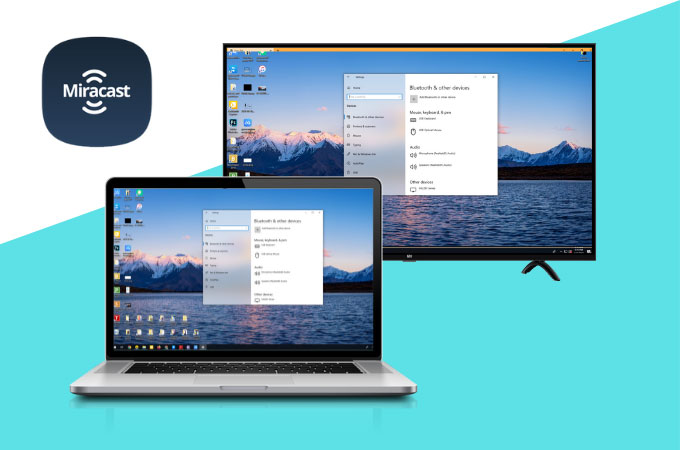
The last tool and method to mirror computer screen to Mi TV is Miracast. You can mirror anything displayed on your laptop/PC to your Mi TV wirelessly using this great tool. All you need is a Miracast dongle that you need to connect to your Mi TV to start the mirroring process. Check the steps below to start displaying your PC screen to Mi TV.
- Plugin the Miracast dongle into your TV and choose the HDMI port from the source where your dongle is connected.
![screen mirror PC to Mi TV by plugging in the dongle to tv]()
- On your PC, click on Settings > Connected Devices and choose to Add a device. Wait for it to recognize your TV then choose it to start mirroring.
![screen mirror PC to Mi TV by adding device]()
Conclusion
All of the tools and methods listed above offer great mirroring with awesome video screen casting functions too. Some methods can be used for free and directly from your computer. However, if you are looking for a premium mirroring experience, you should try ApowerMirror.

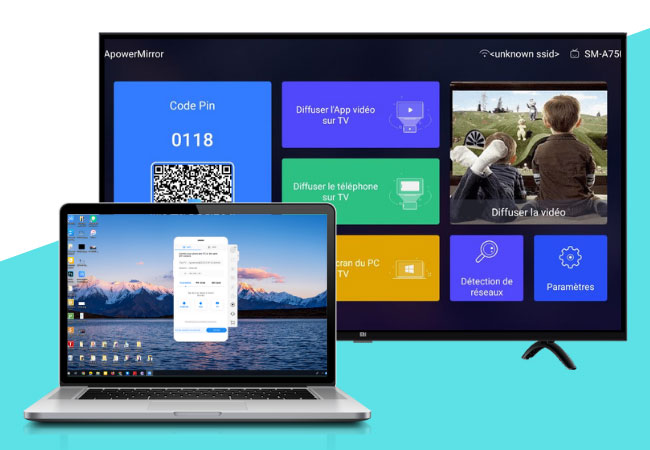


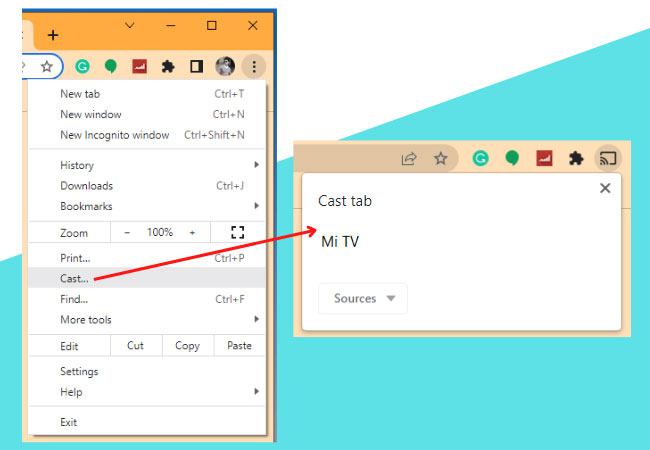



Leave a Comment