
Sharp TV has long been known as a trusworthy TV brand. Its latest models come with a sleek upgrade and offer amazing display quality. To maximize its beauty and features, it would be great to mirror Android to Sharp TV. This way, you can enjoy your mobile phone’s content on a larger screen with improved graphics and full-sized display. Speaking of which, here are some of the tools you can use to reflect your Android phone to a Sharp TV.
Best Ways to Mirror Android to Sharp TV
ApowerMirror

ApowerMirror is an advanced mirroring application that can display Android to Sharp TV easily. With this application, you can cast videos, photos, and even mobile games on your TV. Another good thing about this app is it comes with several ways to connect so you can choose the one that suits your lifestyle the most.
- Download and install ApowerMirror on your Android and Sharp TV.
- Open the app and get the PIN code displayed on your TV.
![stream android to sharp tv]()
- On your Android phone, tap the first icon on the upper right corner and enter the code to start mirroring.
LetsView
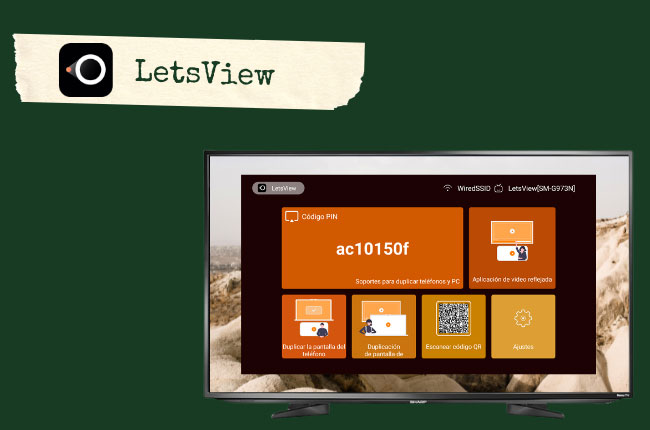
LetsView is another ideal screen mirroring application to stream Android to Sharp TV. The application is designed to be used wirelessly. It’s a free screen mirroring application and features an HD display and no delays. Here’s one of the ways to use the app.
- Download and install LetsView. Feel free to use the download buttons below.
- Launch the application and tap the Scan icon located in the upper right corner of your screen.
![mirror android to sharp tv]()
- Then, scan the QR code displayed on your TV to commence mirroring.
AirBeamTV
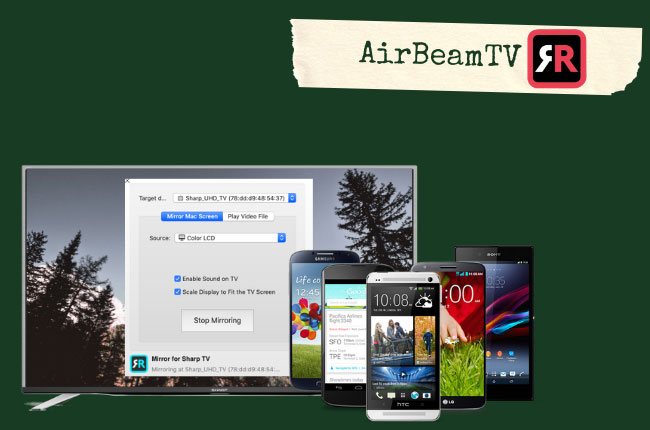
AirBeamTV offers the best solution for casting mobile devices to a Sharp TV. It is completely cable-free and can stream movies and Android applications. Besides Android, it is also compatible with other mobile phones, computers, and TV brands. To cast Android to Sharp TV, you can follow the steps below.
- Download AirBeamTV Screen Mirroring App designed for Sharp TV.
![stream android to sharp tv]()
- Open the app and select the name of your TV from the list. Then, just tap Start Mirroring to mirror.
AllCast

AllCast is a good screen mirroring app, but it needs third-party hardware or software to work properly. So if you’re planning to use the app, be sure that your Sharp TV is Chromecast or Miracast ready. Nonetheless, it is still an amazing screen mirroring application to use.
- Download AllCast on your phone.
- Open the app and play any content from your phone that you want to mirror.
![mirror android to sharp tv]()
- Then, click the cast icon and tap the name of your network hardware to start mirroring.
Conclusion
The tools we’ve listed here are each useful in their own unique way. ApowerMirror and LetsView have the most advantages since these applications come with built-in tools. However, AirBeamTV and AllCast are also reliable tools.



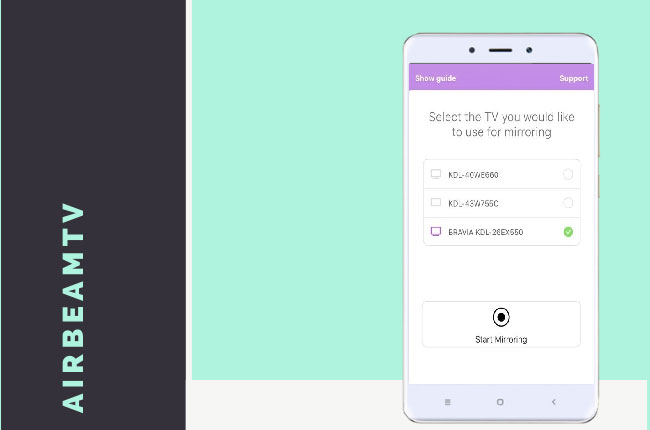
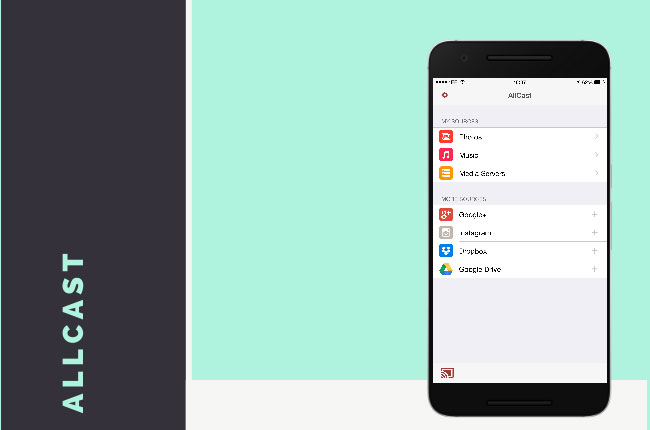

Leave a Comment