
Transferring bank statement data is a very crucial task. There are times that you will need to import old transactions from a PDF or scanned copies just for updates. However, if you are a busy person, you don’t have time to manually enter all the data into QuickBooks. Thankfully, there are some shortcuts you can use. You will just need the right tool that allows you to convert PDF bank statements to QuickBooks. In that way, you can extract all data and import in directly into QuickBooks. Read below to find out more.
Tools to Convert Bank Statement to QuickBooks
Bank2QBO
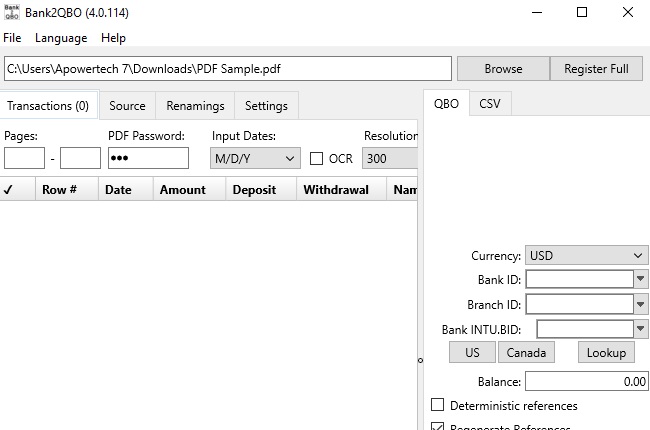
Bank2QBO is a software that converts all transactions from PDF to QBO, a file suitable for Quickbooks. This tool has a very simple interface, even for a first-timer. In addition to that, it can run on your computer without direct access to your account. These are the simple steps on how to convert PDF bank statements to QuickBooks. First, you will need to download and install the tool then select a PDF with transactions. After that, review all your data and click convert to the QBO file. From there, you can import and can create a file to Quickbooks.
PDF2QBO

If you are looking for a tool that can instantly convert a scanned statement or a PDF bank file, PDF2QBO might be the tool you are looking for. You can enjoy its straightforward interface and user-friendly platform. It has also a feature that allows you to extract transactions and convert your PDF bank statement to QBO. In that way, you can easily import your QBO to Quickbooks and send it to your colleagues, etc. To learn more about this tool, you can try its free trial version and experience it first-hand.
Zamzar
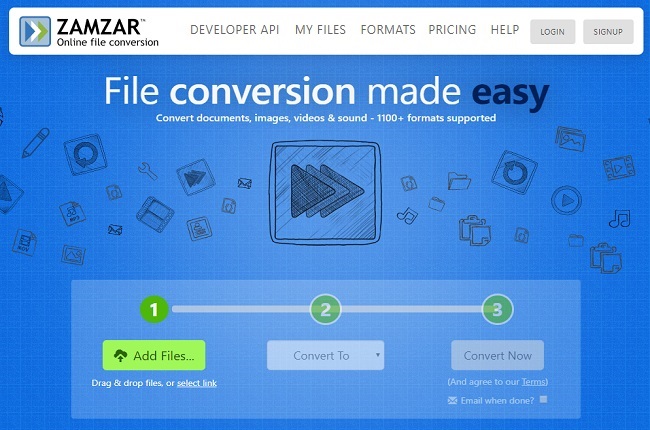
If you prefer an online solution, Zamzar might be the tool to help you convert your PDF files to CSV so you can import them into Quickbooks. It is an online converter that allows you to convert your PDFs into different file formats. It has also a feature that can help you convert PDF bank statements to QuickBooks Online. You can follow these few steps to convert your PDF into CSV. First, go to its official website and import your file. Choose CSV as your output format and start the conversion process. Once done, you now can easily import your CSV into Quickbooks using your preferred tool that manages Quickbooks.
PDFTables

Another tool that you can use to create a Quickbook file online is PDFTables. It is an online tool that specializes in converting PDF into Excel, CSV, XML, om HTML. You can also use this tool to convert PDF bank statement to QBO, you will just need to convert first your PDF bank statement to CSV, from there, your CSV files are ready to import into Quickbooks. Additionally, it allows you to convert your first 25 pages for free. Having said that, you can follow these simples steps on how to convert your PDFs into CSV. Go to its official website and import your target file then choose CSV as an output format, it will automatically be saved on your PC after you hit the CSV button.
Tool Comparison
| Solutions | Bank2QBO | PDF2QBO | Zamzar | PDFTables |
| Ease of use | ✔ | ✘ | ✔ | ✔ |
| Accurate and clean output | ✔ | ✔ | ✘ | ✘ |
| Can accommodate large file sizes | ✔ | ✔ | ✘ | ✘ |
| Intuitive interface | ✔ | ✘ | ✔ | ✔ |
| Paid tool | ✔ | ✔ | ✘ | ✔ |
Conclusion
All of the tools written above can help you convert PDF bank statements to QuickBooks. Some tools require you to use a third-party app since they only provide PDF to CSV converter. On the other hand, some solutions offer you to directly convert PDF into QBO to import easily to Quickbooks. On that note, it is highly recommended to use Bank2PDF, as the solution name, you can already notice its purpose. Further, because of its simple and straightforward interface, and ease of use makes this tool reach the top. The cost of this tool is worth it.


Leave a Comment