
The most anticipated World Cup Championship is coming to an end and is scheduled on November 20 to December 18, 2022, in Qatar. This exciting game is to be played by 32 teams to compete in eighth groups until they reach the championship round. If you are an avid fan of the World Cup and you want to watch the World Cup 2022 on a much wider screen compared to your mobile phone, you can now use screen mirroring tools to help you Cast World Cup 2022 from Phone to PC. Here are some of the best screen mirroring tools that you can try and check on your phone and PC.
Top 3 Ways to Watch World Cup 2022 on PC
ApowerMirror
The best screen mirroring tool that you can rely on how to Cast World Cup 2022 from Phone to PC is ApowerMirror. This superb screen mirroring tool is the best tool that can help you mirror your phone to your PC, it offers great mirroring abilities, and is compatible with both Android and iOS devices. Built-in features are also offered by this tool such as screen capturing, video screen recording, painting tools, full-screen mode, and many more to help you enjoy the mirroring process as you watch the World Cup 2022. If you want to use this amazing app, you can just follow the simple method listed below.
- Get the app on the buttons below and install it on your PC and phone.
- Open the app and tap the Local Cast button and choose your PC name.
![how to Cast World Cup 2022 from Phone to PC]()
- Tap the Mirror Phone to PC option. For iOS, hit Start Broadcast and Start Now for Android devices.
![how to Cast World Cup 2022 from Phone to PC apowermirror]()
- You can now watch World Cup 2022 on PC using ApowerMirror.
LetsView
Another top-tier screen mirroring app that you can also depend on how to Stream World Cup 2022 from Phone to PC is LetsView. It works best on Android, iOS, Windows, and Mac and offers good mirroring and screen casting quality. Its interface is very easy to follow and understand. What’s also good about this top mirroring tool is that you can use it for free! Use this amazing app wirelessly via the same WiFi connection and just follow the steps provided below.
- Download and install the app using the buttons below.
- Launch the app and tap the name of your PC on your phone screen.
![Stream World Cup 2022 from Phone to PC]()
- For Android, hit Phone Screen Mirroring and tap Start Now.
![Stream World Cup 2022 from Phone to PC using letsview]()
- For iOS, tap Phone Screen Mirroring, show the Control center and hit the Screen Mirroring icon, and choose the name of your PC again to start mirroring.
![view World Cup 2022 from Phone to PC]()
- You can now cast World Cup 2022 on PC using ApowerMirror
AirScreen
The last screen-casting tool that you can try to watch World Cup 2022 on PC is the AirScreen. This is one of the newest and most advanced screencasting tools that allow you to stream and cast any receiver for AirPlay, Miracast, Cast feature, and DLNA. It offers mirroring stability and high video quality. It also supports screen recording with a resolution of 1920×1080. Try this new app by simply following the procedures enumerated below.
- First is get the BlueStacks emulator app and install it on your PC.
![Watch World Cup 2022 on PC]()
- Download the AirScreen app on the Google Play Store and open the app on your PC once done installing.
![Watch World Cup 2022 on PC airscreen]()
- On your phone, go to Settings > Display > Cast.
![stream World Cup 2022 on PC]()
- Tap the name AS + the name of your PC and your phone will be mirrored to your PC screen.
- You can now enjoy watching the World Cup on your PC screen.
Conclusion
The above tools are three of the best screen mirroring tools that can help you cast your phone to your PC and Watch World Cup 2022. All three tools offer great mirroring ability with high video resolution. If you want to try a new mirroring app, you can go with the AirScreen. If you want a free mirroring app with high quality, you can use LetsView. And if you want the best mirroring tool with jam-packed features, use Apowermirror.

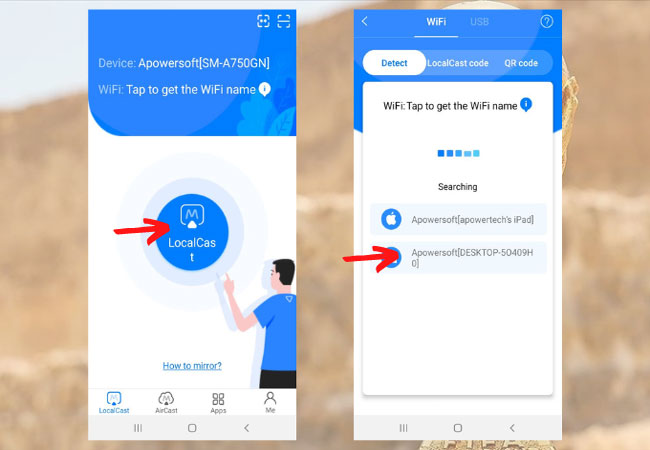
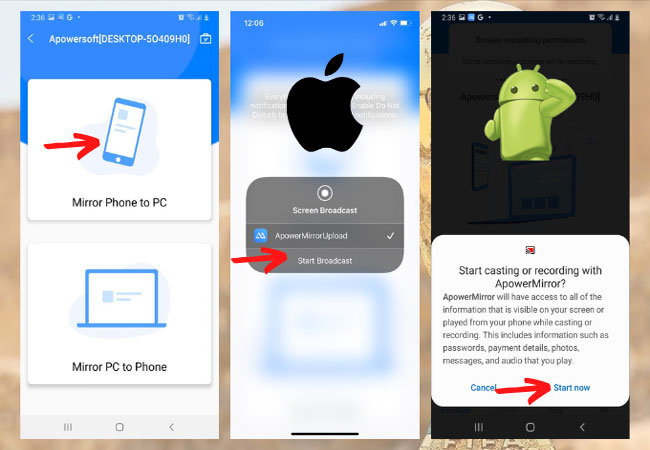
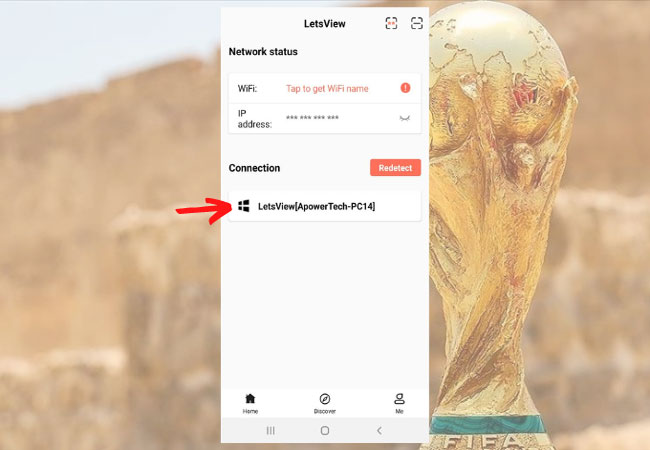
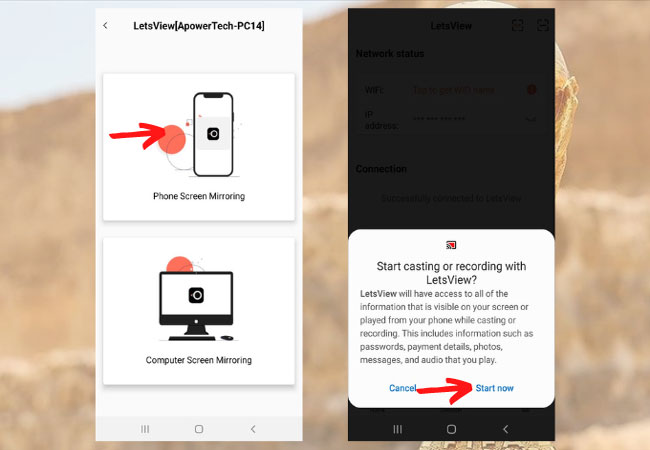
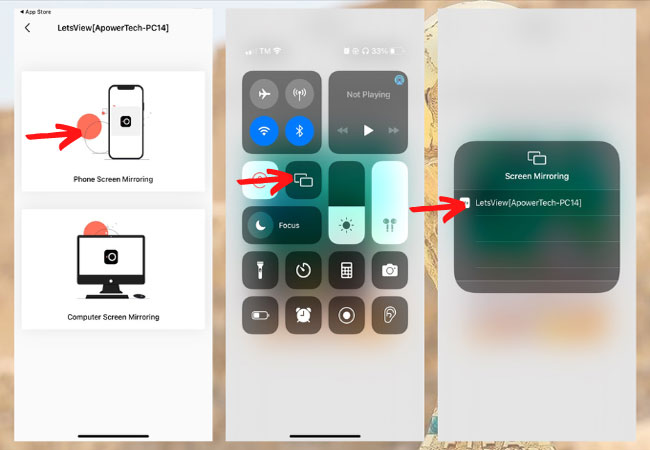
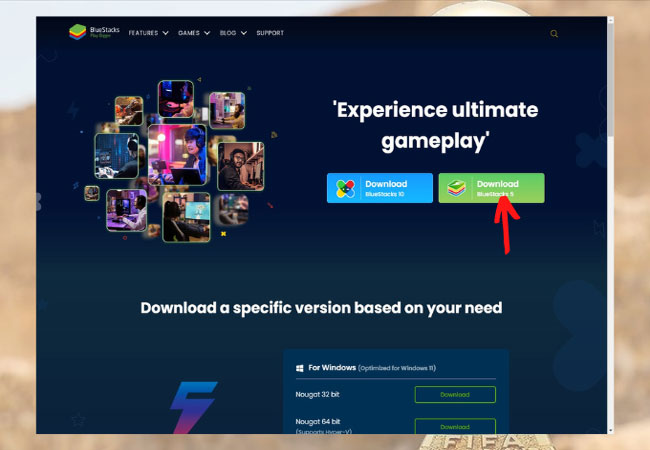
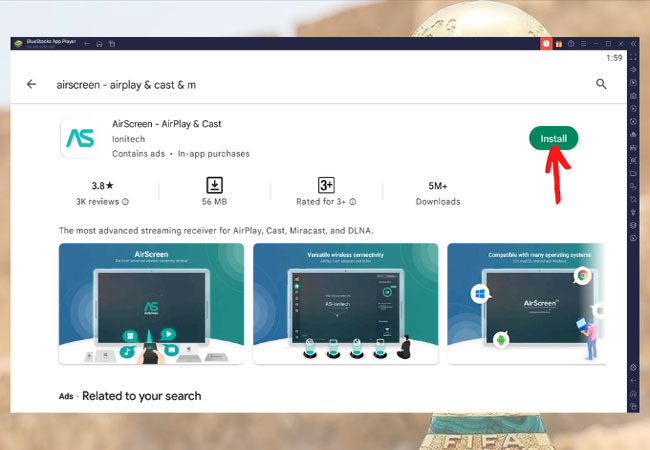
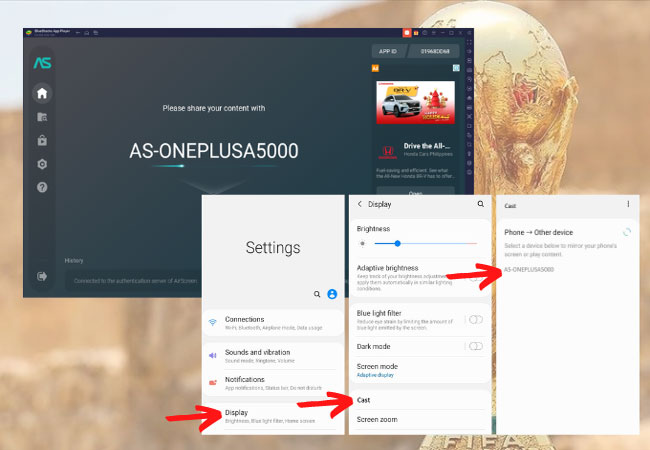

Leave a Comment