ApowerMirror TV app allows users to mirror Android, iOS, Windows PC and Mac to the smart TV.

Guide on ApowerMirror QR code connection
1. Download ApowerMirror App
You have already installed ApowerMirror on your TV. Please click the button to install the app on your iOS and Android.2. Connect your devices to the same network
Connect all your devices to the same WiFi network.
3. QR code/ PIN code connection
Scan the QR code or enter the PIN code on TV and the screen will be successfully mirrored.
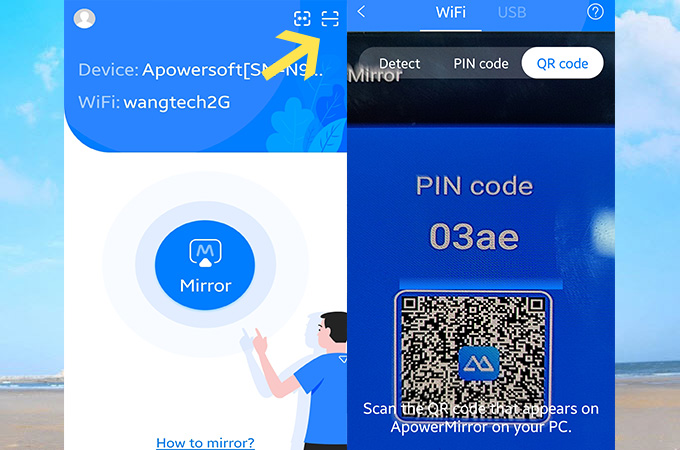


Leave a Comment