
The latest version of AirMore allows you to transfer files between different mobile devices easily and efficiently. You can transfer pictures, music, videos, documents between phones. Whether on iOS devices or Android devices, it can work without limits.
Transfer Files between Phones Easily
Step One: Open AirMore on your two mobile devices and tap “More” > “Phone Transfer” on both devices.

Step Two:
- Between Android and iOS devices or between Android devices: Connect the two devices to the same WiFi network; Or open hotspot on one Android, connect another iOS/Android device to the WiFi named “Apowersoft”.
- Between iOS Devices: On iOS devices supporting AirDrop, turn on WiFi.
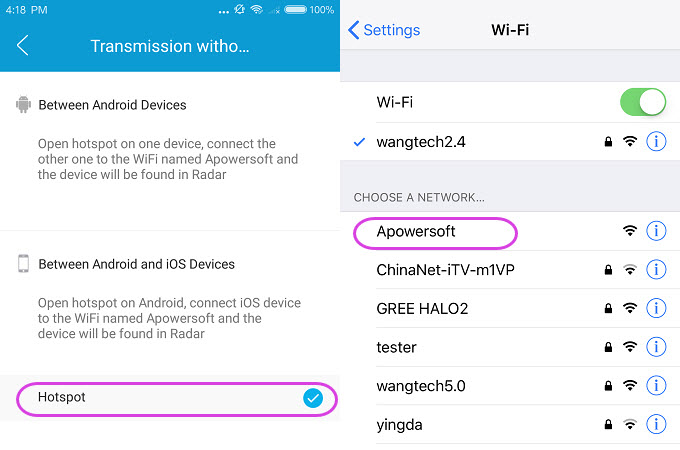
Step Three: AirMore will search for your device. Click the avatar to connect. After connection, choose the file and tap “Send”.

Step Four: Tap the icon on the top right corner, you can see the task list and transfer history.

AirMore is an effective tool to help you transfer files between different devices conveniently. What’s more, the method of transfer is quite easy to understand. With this useful tool, you can share your photos, videos, documents with your friend at anytime and from anywhere.


Leave a Comment