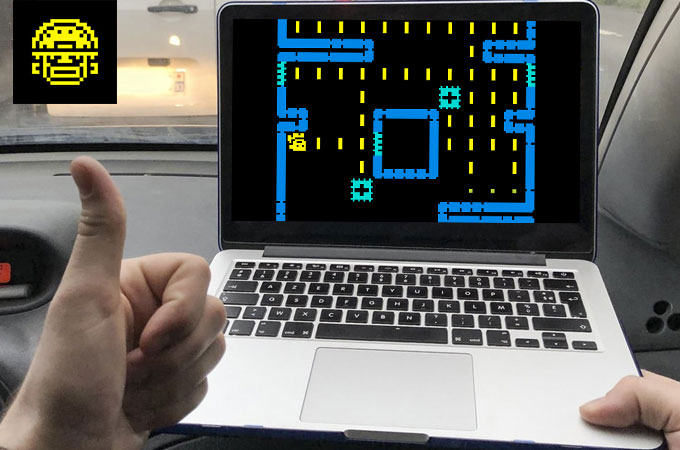
Tomb of the Mask is a 2D arcade retro-style game that looks like Pac-Man, wherein you have to pick up dots and stars along the way until you finally get to the tomb, which is the end of every stage. You have to leap from wall to wall, avoiding spiked walls and rising water. This game will surely while away your boredom because the developers release new concepts of obstacle from time to time. However, a lot of players want to play it on a bigger screen in order for them see the obstacles and enemies clearly. To do this, you need an app that can display your gameplay on a larger screen. In this article, you will find out the ideal ways to play Tomb of the Mask on computer.
Best Ways to Play Tomb of the Mask on PC
ApowerMirror
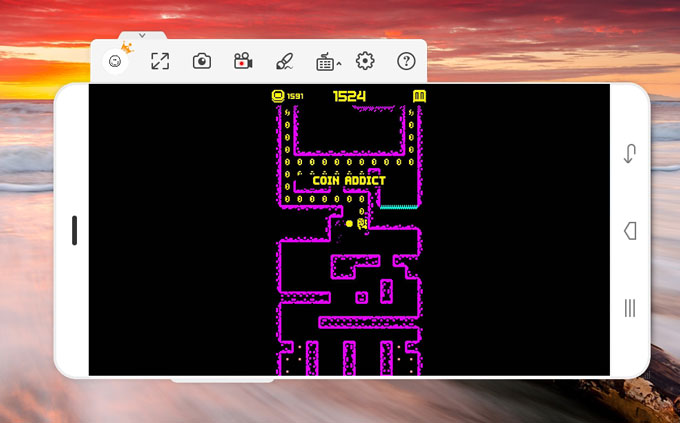
The easiest way to play Tomb of the Mask on your PC is by using ApowerMirror. It is a mirroring app that will let you play mobile games on PC. Moreover, this tool lets you play Android games on your iPhone device, provided your iOS and Android devices are connected on the same wireless network. What’s so good about this app is that it enables you to control your Android from computer or vice versa. Along with this, you can comfortably navigate through your phone using the mouse and keyboard of your computer. Meanwhile, you can record and preview the activity on screen without time limit. It has a simple and easy-to-use User Interface. Here’s a guide on how to play Tomb of the Mask on PC using the ApowerMirror program:
- First, download and install ApowerMirror from its official website. Also, install the same app by going to Google Play Store on your Android device.
- Second, open the program on your mobile device and computer.
- Next, if a prompt asks permission to allow USB debugging, check mark the “Always allow from this computer” and then hit the “OK” button.
- Lastly, from the notification that will appear from your phone, click on “Start Now” to connect successfully.
BlueStacks
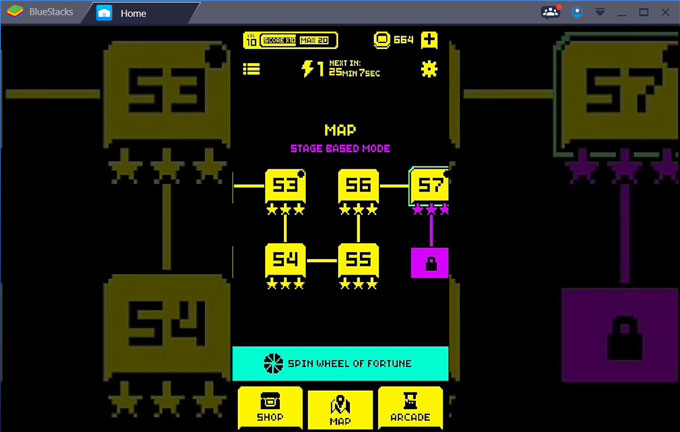
BlueStacks is another program that you might want to try to play Tomb of the Mask on your computer. It is an Android emulator that enables you to run multiple Android programs on your PC running Microsoft Windows. Using this virtual Android Operating System, you will be able to control your gameplay using the mouse, keyboard, and even external touchpad. This could be a great option for you to play Tomb of the Mask on a larger screen, as you can directly download the game just by using the emulator. The only catch is, the app installs unnecessary programs that are not trustworthy and increases overtime. Just be mindful not to fill your personal information like your credit card account, because some apps are not associated with BlueStacks. Follow these steps to use the program:
- Download and install the software on your PC from its official website. Then open the program.
- Go to Google Play Store located on the Home screen of BlueStacks. And then download Tomb of the Mask by typing it in the search box.
- Click Tomb of the Mask from the results to land on the download interface then hit the “Install” button to download the game.
- Once the download is complete, tap the “Open” button and enjoy playing the game.
Nox App Player
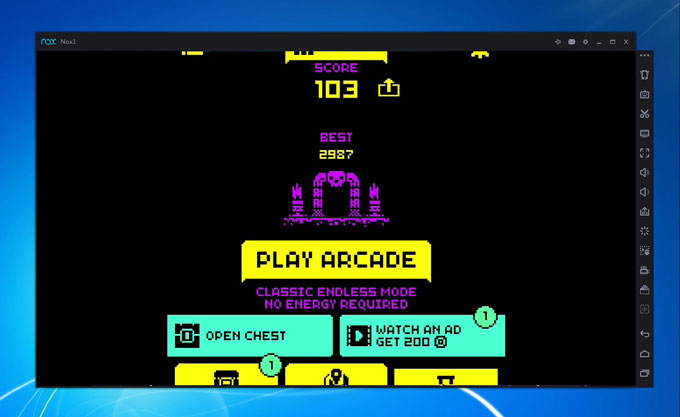
By using the Nox App Player you will be able to play Tomb of the Mask on your desktop. It will let you run numerous Android programs on PC compatible both on Windows and Mac OS. Similar to BlueStacks, this is an Android emulator that has a neat arrangement of tools on the right corner of the interface. It features a multi-player system that allows you to play multiple games along with multiple player accounts at the same time and will not require you to log in and log out even if the same game is being played simultaneously. Below are the steps to use Nox App Player:
- Get the app by going to its main website then download the application.
- Next, launch the program on your desktop then locate and select the Google Play Store icon from the main interface of the emulator.
- Once on the Google Play Store, click the search icon and type “Tomb of the Mask”. Tap the game from the results and hit the “Install” button.
- Once downloaded, click the “Open” button then play Tomb of the Mask.
Conclusion
These are the best ways on how to play Tomb of the Mask on computer. If you are a gamer, who to play the game on a much larger screen, ApowerMirror is highly recommended for you. However, for a hard gaming application, you can choose among the three. The only disadvantage of BlueStacks and Nox App Player is that they consume too much of your memory. So you need to have a high computer specification to get the best experience.



Leave a Comment