
Take down underground Mafia by playing Johnny Trigger. If you are into guns and shooting, this game is a must try. Although the game is simple and easy to play, it is oddly satisfying. In fact most gamers says it is very addicting and suggest to play the game on a much bigger screen so you can enjoy its great graphics. Well, there are tons of apps available online to do so. To make it easier for you to find better ones we reviewed some of the best and most practical apps that you can use to play Johnny Trigger on PC.
How to Play Johnny Trigger on PC
ApowerMirror
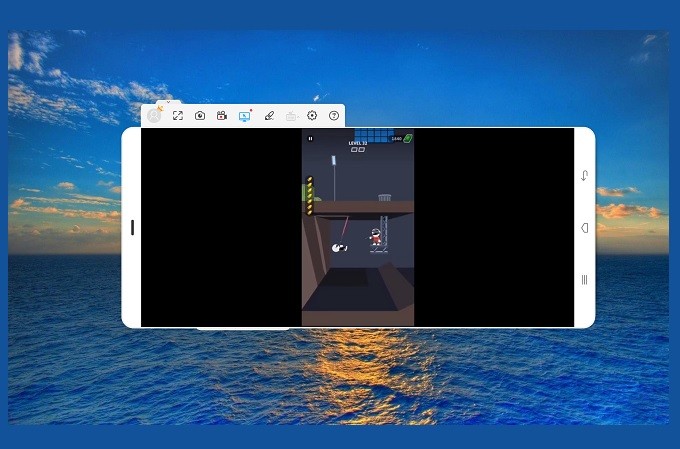
One great way to play Johnny Trigger is ApowerMirror. With its ability to control your device using your computer keyboard and mouse it will be a lot easier for you to control the gameplay. This way you won’t have to settle on your small screen and limited controls. Also, this mirroring app can screen record, screen capture and allows annotation while mirroring or screen recording. All great features are available in one tool. Not all mirroring apps can provide the same service as ApowerMirror does. That is why it is the number one on the list to play Johnny Trigger on the computer. Furthermore, if you are curious about how it works here is a guide that you can follow.
Get ApowerMirror by downloading and installing it on your PC. Use the given download button below to directly acquire it.
- Now get a USB cable and connect your phone and your PC then launch the app on both devices.
- As soon as the phone is detected by the PC, a window will pop-up asking you to grant the access from your mobile device.
- On your phone, tap on “Start Mirroring” to begin. from the main interface of the tool on your PC click the “keyboard” icon to directly control your mobile device. Now you can launch Johnny Trigger and start playing.
Screen Mirror
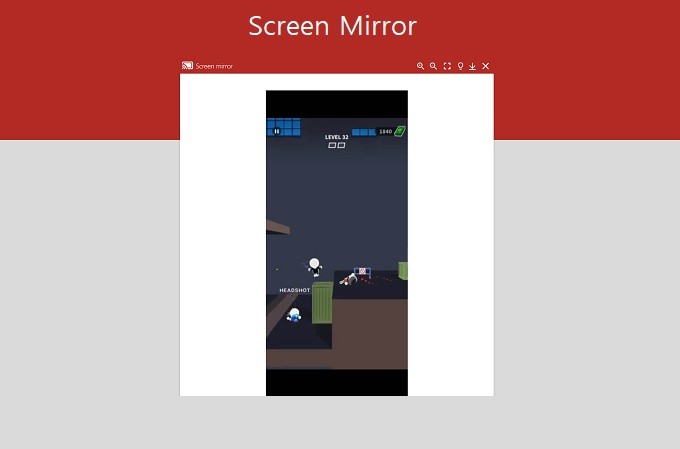
Another tool that you can use to play Johnny trigger is Screen Mirror. This tool is available online that is why it is easy to access. Most importantly it is for free. You can use it anytime and anywhere as long as you have the internet and a computer available. The tool has a very simple and easy to understand icons. Performance-wise, it is one of the most reliable because the screen is responsive and clear, unlike other tools whose screen resolution is distorted and mirroring is laggy. Moreover, allow us to demonstrate how to play Johnny Trigger on PC.
- Download Screen mirror on your mobile device by going to Playstore. On your PC go to the official website and launch it.
- On your phone, tap the red “Cast” icon located at the bottom right corner of the interface.
- Now align your phone’s camera to the QR code and wait until the mirroring will begin. From there you can now play Johnny Trigger on PC.
Tips and tricks

- Collect all guns and outfits that you see along the way.
- Make sure to pull the trigger as soon as you saw the pink line is pointed to the target or else you will be shot first
- Be attentive and make sure to pull the trigger at the right time.
- Memorize the pattern, location of the Mafia and the challenges.
Conclusion
And that is how to play Johnny Trigger on PC. Make sure to check the list of Tips and Tricks so you can ace the game in no time. You can also try both tools mentioned below to fully enjoy mobile games on PC.


Leave a Comment