
Nowadays, instead of giving a printed invitation, they used to invite their relatives through digital invitations in the form of videos, slideshows, and cards. Digital birthday invitation is one of the perfect material to use to invite your guess because most people rely on their mobile phones. Aside from that, a digital invitation can be disseminated quickly through social media platforms and e-mail comparing to printed invitations. However, there are only limited programs that enable you to produce an engaging birthday video invitation.Fortunately, we have gathered the best birthday invitation maker that you can utilize to create birthday invitations with great ease.
How to Create Birthday Invitation
LightMV
First, we have LightMV. This is one of the web-based video editing programs that you can rely on to produce invitations for different occasions. Also, it has a mobile version that can be download easily from Google Play Store and App Store. Furthermore, you can create a stunning video for multiple purposes using its wide collection of the easy-to-use template. With that, you can easily enhance the video by adding images, videos, text, and background music. Meanwhile, you can save the video in Full HD quality and share it with some of the popular social media platforms. Check the steps below to make your own birthday invitations using LightMV.
- First, visit its official website using any web browser on your computer.
- Next, choose your desired video templates that you can use for birthday invitation.
- Tips: Click the picture below to watch this attractive birthday invitation video template.
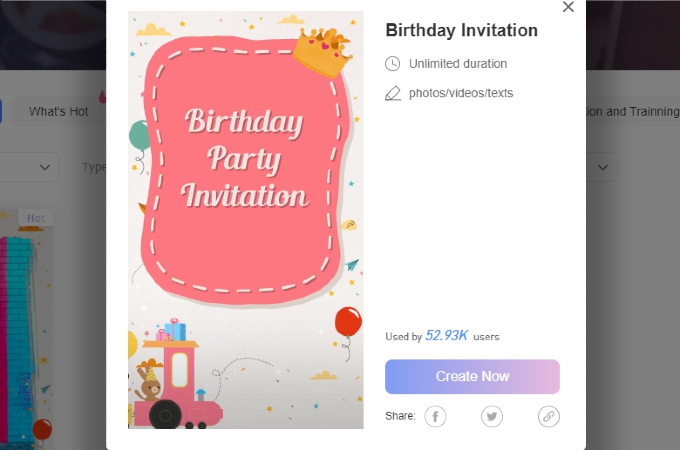
- From here, click the “+” icon to upload the photos and videos you want to include in the video. Then, click the “T” icon below the uploaded files to insert text.
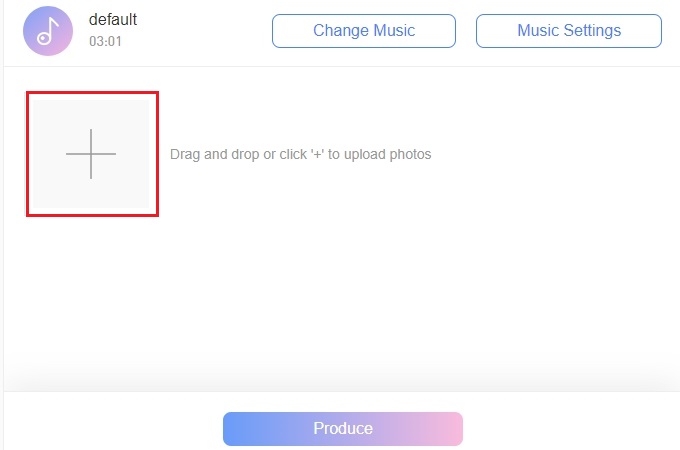
- Fourth, go to the “Change Music” option and click the “Add music” button to upload the audio clip you want to use as background music.
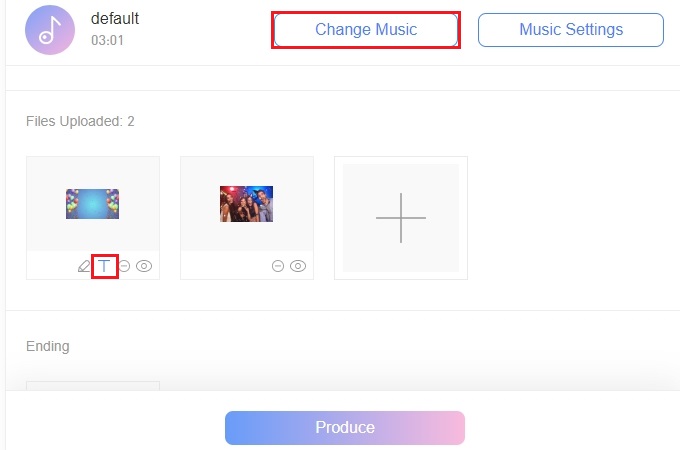
- Finally, click the “Produce” button below to render the video. After that, click the “Download” to save the birthday invitation on your computer.
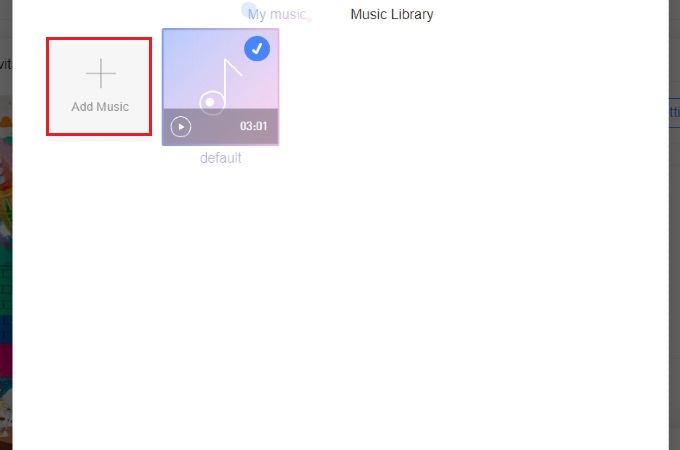
Adobe Spark
Second, we have Adobe Spark. This is another online birthday invitation card maker with photo that you can utilize to make presentable invitations. Not to mention, it provides multiple aspect ratios from popular video-sharing and social media platforms. Apart from that, it has a media library that offers free royalty stock photos to use as your background. Moreover, its editing functions enable you to enhance the video by inserting multiple elements, designs, colors, and layouts. Follow the steps below on how to produce a birthday invitation with this tool.
- Go to the official website of the tool then click the “Create your invitation now” button to proceed.
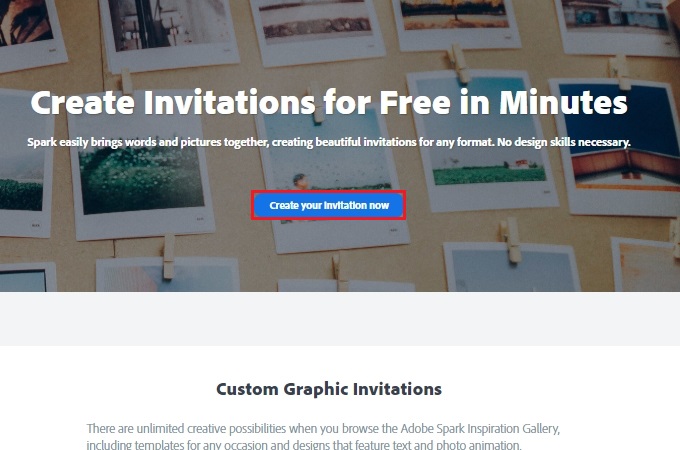
- From here, select the size you preferred for your birthday invitation. Then, choose the photos you want to use as background.
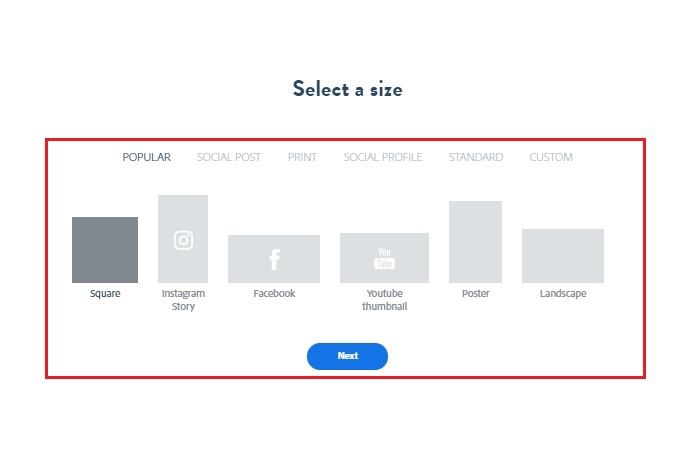
- To customize the invitation, go to the upper right part of the tool to access the editing functions of the tool.
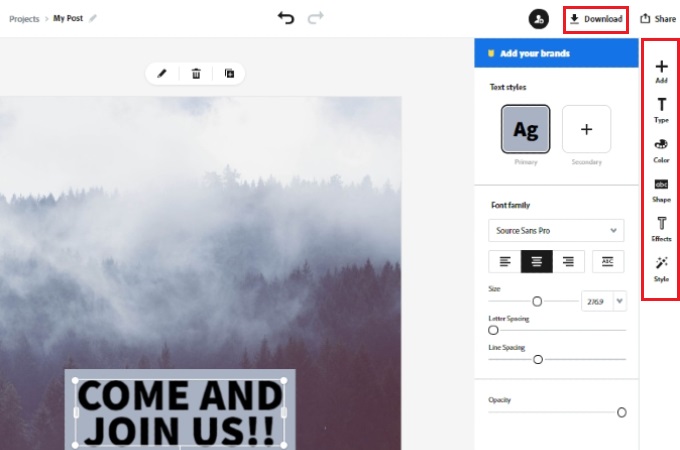
- Once done, click the “Download” button above its editing functions to save the birthday invitation.
Canva
Canva is the last tool that you can use to create birthday invitation online within just a few simple steps. You can select among the awesome birthday invitation layouts from different age categories. Aside from that, its media library is loaded with stock photos, videos, and audio clips that you can use to level up the birthday invitation. Besides, it has a cool feature that allows you to edit the invitation with your colleagues at the same time. So if you’re wondering how to produce a birthday invitation with this tool, you can see the steps below.
- To get started, visit the official website of the tool. From here, click the “Starting Designing a Birthday Invitation” button on its webpage to start editing.
- Second, select from the hundreds of well-designed layouts for your birthday invitation.
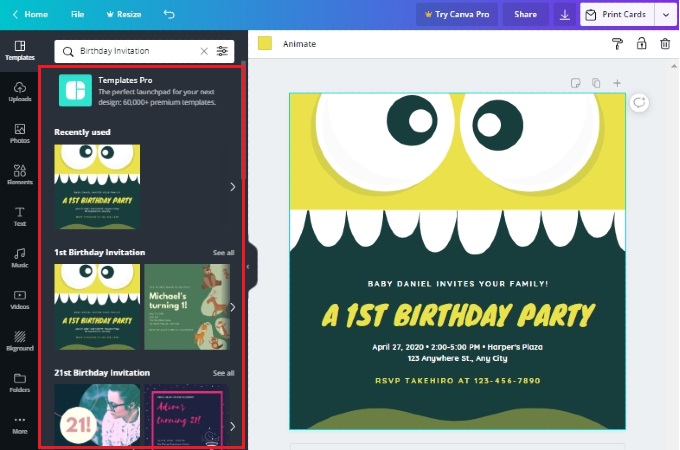
- Third, go to the “Upload” option to upload the images you want to include on the invitation.
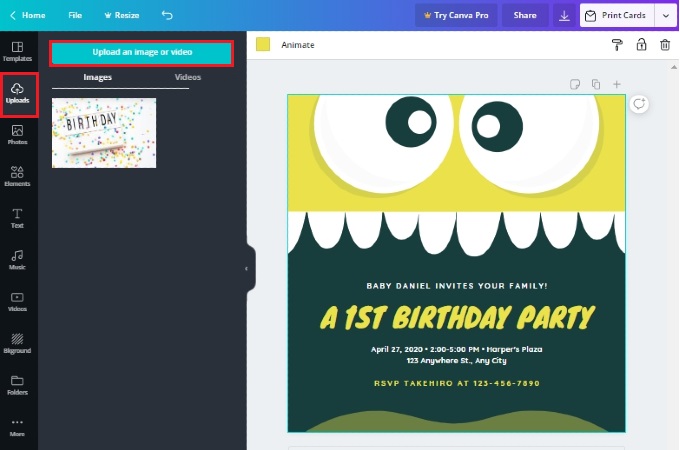
- Fourth, customize the invitation using its editing function on the left part of the tool to insert multiple elements and filters.
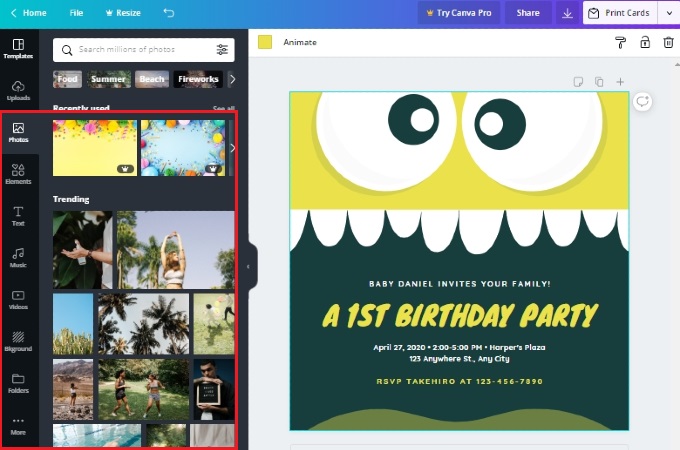
- Finally, click the “Download” icon on the upper right part of the tool to save the birthday invitation.
Greeting Island
Aside from the online tool that you can utilize to create a digital birthday invitation, we have Greeting Island. This is an excellent mobile app for both Android and iOS smartphones. In addition, it has a collection of invitation templates for different occasions, including birthday, wedding, baptism, and many more. Apart from being a birthday invitation maker, this app is also capable of creating awesome greeting cards. You can see the step-by-step procedure on how to make birthday invitation using this mobile app.
- Go to Google Play Store and App Store to download and install the app on your mobile devices. Once it’s installed, launch the app to use it further.
- Tap the “Birthday” categories on its main interface and select your desired template to start customizing the invitation.
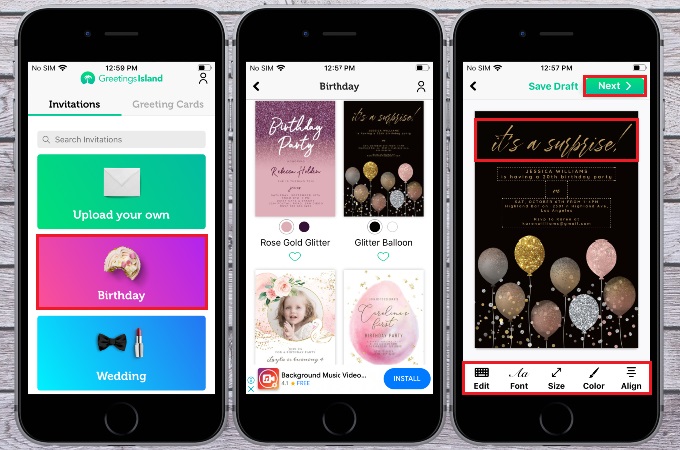
- On its editor, tap the “Text” box to replace and customize the content of the invitation.
- After customizing the birthday invitation, tap the “Next” button on the upper right part of the app. Then, click the “Save Image” option to download the invitation.
Video Invitation Maker
Lastly, we have Video Invitation Maker. This is a mobile app that you can use to digital invitations for your birthday. You can select on its collections of templates and designs to create an animated birthday card and video invitations. Furthermore, you can insert text, effects, stickers, and images to enhance the content of the video invitations. Also, it enables you to make a good-looking birthday invitation by adding transitions. Below we provide some simple guidelines on how to create a birthday video invitation with this app.
- On your mobile phone, download and install the app at Google Play Store. After installing the app, launch it to access its interface.
- From here, choose the template that you wish to use for your birthday invitation.
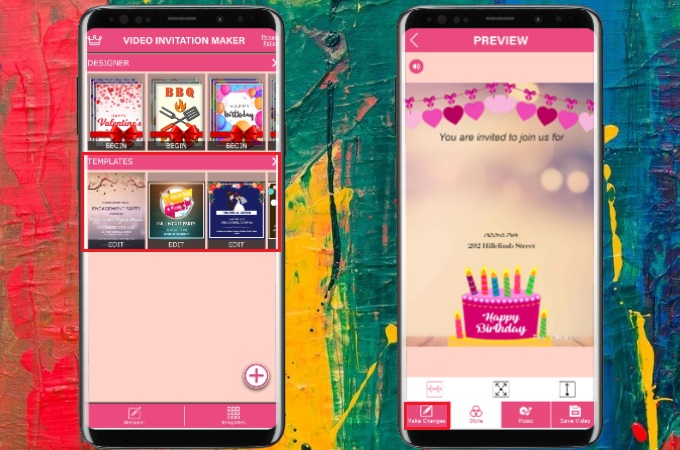
- Then, tap the “Make Change” option on the lower-left corner of the tool to start editing the video by adding text, stickers, effects, and many more.
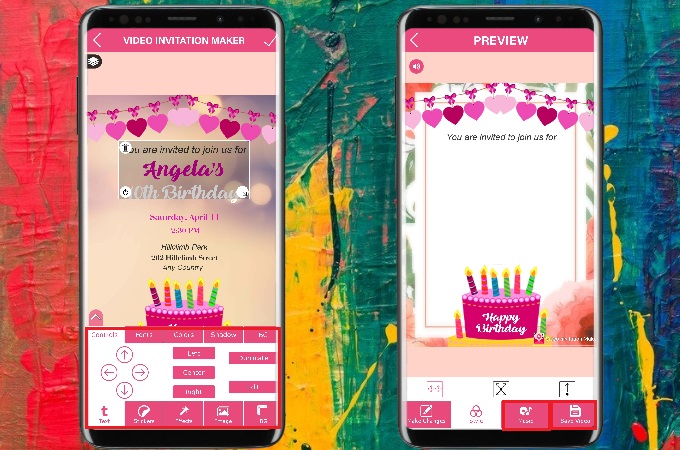
- Next, go to the “Music” option to select the background music from its media library or upload the music files from your mobile phone.
- Lastly, hit the “Save Video” button on the lower right corner to save the video on your mobile phone.
Conclusion
As we mentioned above, these are the best programs that can help you on how to create birthday invitation easily. Also, we listed some simple steps that you can follow to utilize each tool more manageable. With all these tools, we preferably recommend LightMV because of its accessibility to different web browsers and devices. Aside from that, this tool can save and share high-quality videos directly to multiple social media platforms. For more suggestions, feel free to comment down below.


Leave a Comment