The 2×2 size photo is used very often in daily life. For passports, certificates, and resumes, 2×2 is always the required photo size. Nowadays, you don’t need to go to a photo studio to take photos, some great 2×2 photo maker tools can help you make one by yourself to save yourself some time and money. Try Apowersoft Background Eraser to edit photos easily.
Top 7 2×2 Photo Makers in Different Platforms
List of 2×2 Photo Maker Web-based Solutions
PicWish (100% Free)
The first 2×2 picture maker online that you must have is PicWish. This site is absolutely free of use, intuitive, and efficient. In just a few taps, you can get a standard format for a 2×2 photo.
Below are the following steps that you may follow:
- Go to the official website of the photo ID editor and click the “Upload Image” button to import a photo.
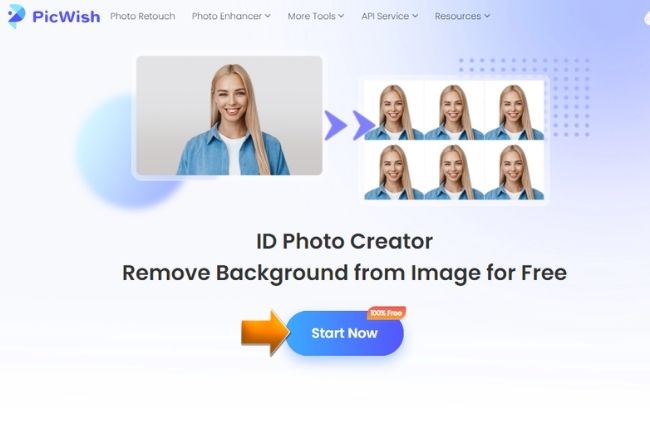
- Then, your image will automatically remove the background, click “Background” afterward.
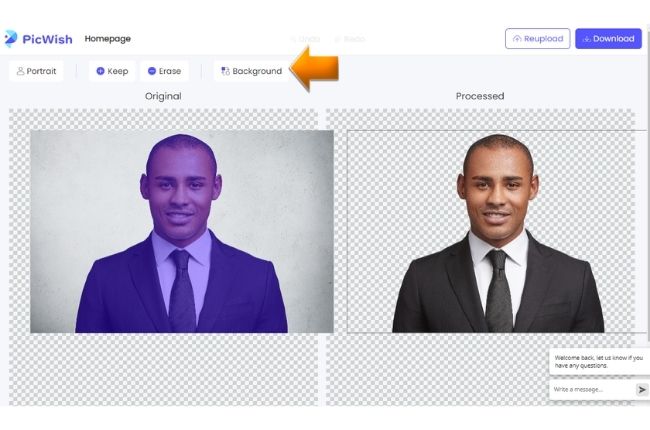
- Next, choose the color that you need for your passport and hit the “Download” button once satisfied.
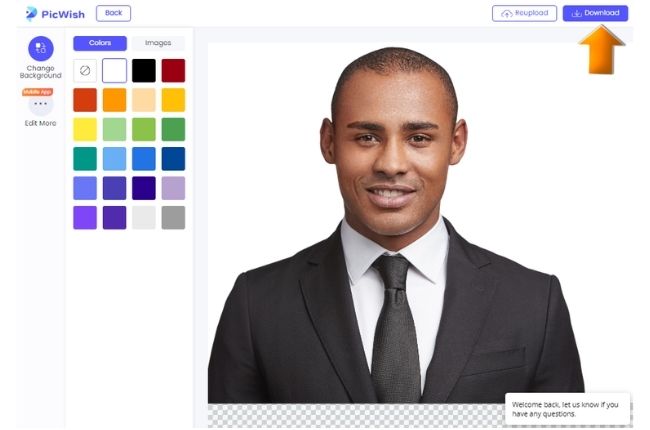
Once finished, refer to the steps below in order to get the required size from your photo.
- Visit this page and click the “Upload Image” button to upload a photo.
- After that, click the “Crop” option and pick “Passport Photo (2 x 2 in)”.
- Finally, click the “Download” button to save it on your device.
![2x2 photo maker picwish crop online]()
Passport-Photo.online
Passport-Photo is a 2×2 picture maker that will transform your photo to the exact size that you need online. This accessible online tool will give you the exact photo dimensions that you want in an instant. It will automatically give you the universal photograph in electronic form, and that includes a 2×2 photo. However, you do need to pay for a watermark-free photo.
- Visit the Passport-Photo on its official site.
- To start, click the “Upload Image” button to get the picture on your desktop.
![2x2 picture maker passport photo]()
- The tool will automatically give you the corrected picture with the right size that you need.
![2x2 picture maker passport photo download]()
- Choose the way you want to pay for the picture and save it afterward.
Make Passport Photo
The next online 2×2 photo maker that you may access online is Make Passport Photo. With this online tool, everything is easy because of its 100% guaranteed biometric photo. In that, it will automatically give you a set of pictures with 2×2 size, repositioned face, eyes, and white background color. Please note that you do need to pay to download and use the picture.
- Open your favorite browser and search for the Make Passport Photo website.
- From its interface, set the type of photo and size you need.
![online 2x2 photo maker make passport set]()
- Then, upload the image that you will use by hitting the “Upload a Photo” tab and once uploaded hit “Next”.
![online 2x2 photo maker make passport]()
- Finally, you need to fill up a form for the payment to download it.
Visafoto
Take your 2×2 image with this 2×2 photo maker which is VisaFoto. This tool provides the 2×2 image size with 300 solution and the required background color. So you don’t really need to do anything after you upload the photo. However, you do need to pay to download the edited 2×2 photo without a watermark or download it for internet submission.
- Head out to the VisaFoto official site on your browser.
- From there, click the “Upload photo” button to import a photo.
![online 2x2 photo maker visafoto]()
- Visafoto will automatically set the 2×2 requirement that you need, then click “Continue”.
![online 2x2 photo maker visafoto continue]()
- Then, choose how will you download your photo by choosing between internet submission and for printing.
![online 2x2 photo maker visafoto download]()
Best Sites that You Should Know
Paint
Paint is one of the best-known 2×2 photo makers that you may install on your computer. This desktop software has a simple interface that beginners can easily understand. You can resize your picture to whatever size you need. It uses a percentage and pixels (150×150) to set your 2×2 size picture. What’s more, the original quality of your picture will remain the same.
- Get the software from its website.
- Open the software, under “File” click “Open” to upload a picture.
![2x2 photo maker with paint]()
- Then, look for the “Image” option and select the “Resize” icon to set the needed size.
![2x2 photo maker with paint.net]()
- Lastly, keep your edited picture by clicking the diskette like icon located at the upper left corner.
GIMP
Whether you are a professional or a beginner regarding photo editing, GIMP is one of the best 2×2 picture maker tools that you can rely on. This software has a crop section wherein you can manually set the size that you need, as well as the position, highlight, and more.
- Download and install the GIMP tool from its official website.
- Open the tool, click “File” then “Open” to get the photo from your PC.
- Next, on the right side of the screen look for the “Crop” icon for the crop menu to pop out.
- From there, arrange the size that you prefer.
![2x2 photo maker with gimp]()
- Once ok, save your work by clicking “File” then “Save”.
3 Efficient Mobile Solutions
Apowersoft Background Eraser (Android & iOS)
Apowersoft Background Eraser is the best 2×2 photo app maker that you can install on your mobile phone. This app provides ready-to-use solid background color and ID photo sizes that you usually need.
- Open the app, choose the “ID Photo” option.
![2x2 photo maker apowersoft]()
- Select the passport size that you need and upload the photo.
![2x2 photo maker apowersoft background eraser]()
- The app will automatically delete the old background, then pick the plain background color that you need.
- Once done, hit the “Save” button.
![2x2 photo maker apowersoft background eraser app]()
Note:
If you are not into a mobile app, Apowersoft Background Eraser also works well on Windows and you can get 100 images for free by visiting its web version page.
DownloadPassport Photo AiD: Booth | Maker | Id Photo Print (Android)
If you are an Android user and searching for useful 2×2 photo app makers, here’s the app that you need. With the help of this photo, you will be able to achieve the photo that you need. The only drawback is that the app is not free, so you need to purchase to use its other features.
- Go to your Play Store to search for the app and have it installed.
- Upload headshot photo..
- Then customize your photo size depending on your need.
![apowersoft background eraser 2x2 photo maker]()
Conclusion
| Features | PicWish | Passport-Photo.online | Make Passport Photo | Visafoto | Paint | GIMP | Apowersoft Background Eraser |
|---|---|---|---|---|---|---|---|
| Offers ready to use photo aspect ratio | |||||||
| Let you resize manually | |||||||
| Consist some basic photo editing features | |||||||
| User-friendly interface |
All in all, the 2z2 photo maker in the different platforms listed above are all accessible. The editors” features differ slightly, however they all produce a 2×2 photo for you. You just need to select which is the most reliable tool for you. Leave a comment below to share with us your experience in using your chosen tool.
Meanwhile, you may look forward to the incoming feature of PicWish and Apowersoft Background Eraser wherein these will consist of the 2×2 photo size that a passport needs. We have continuously worked to meet the needs of users.


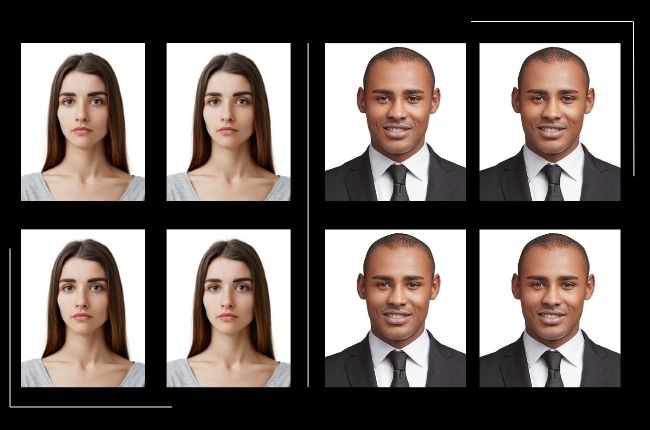
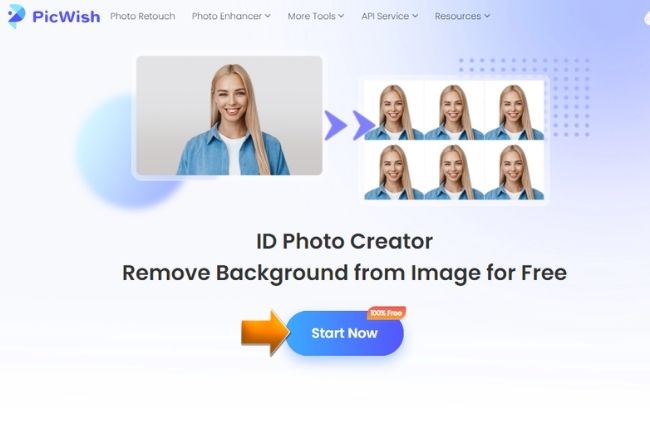
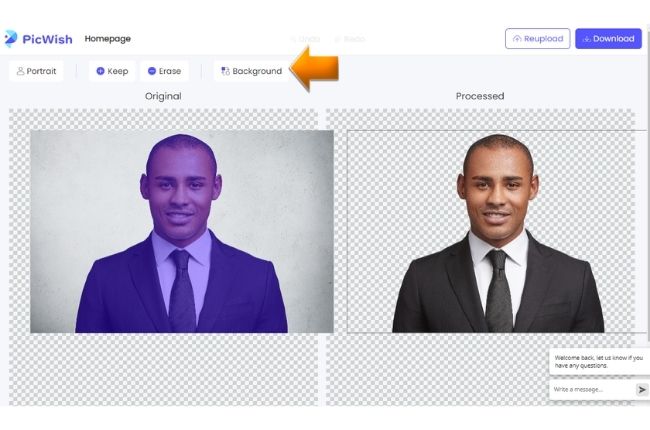
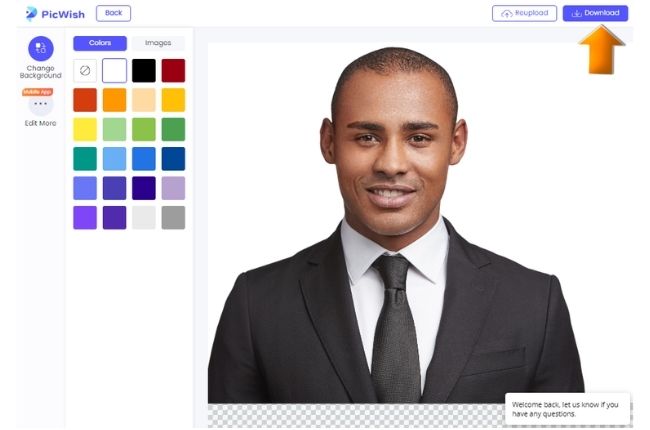
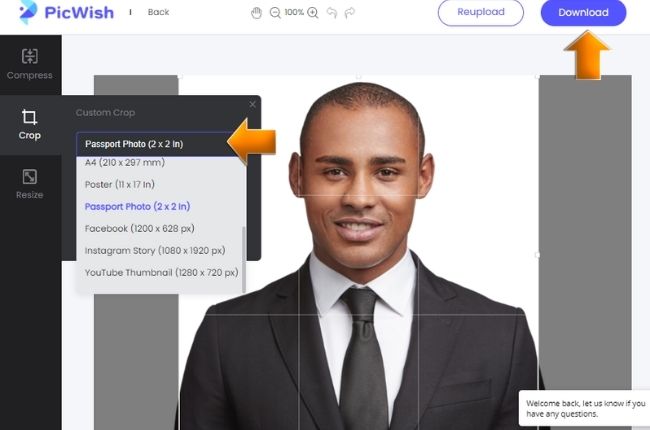

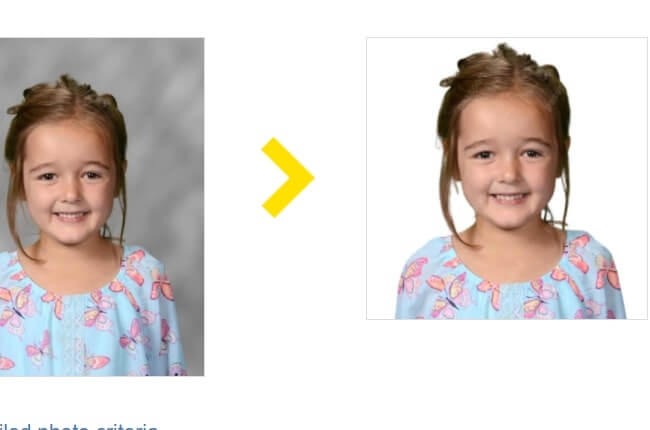
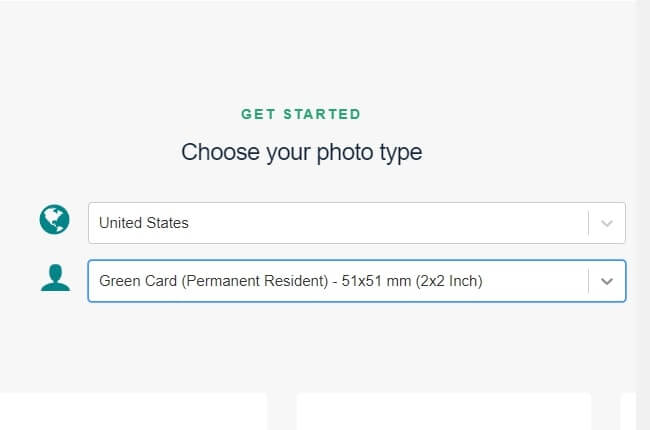
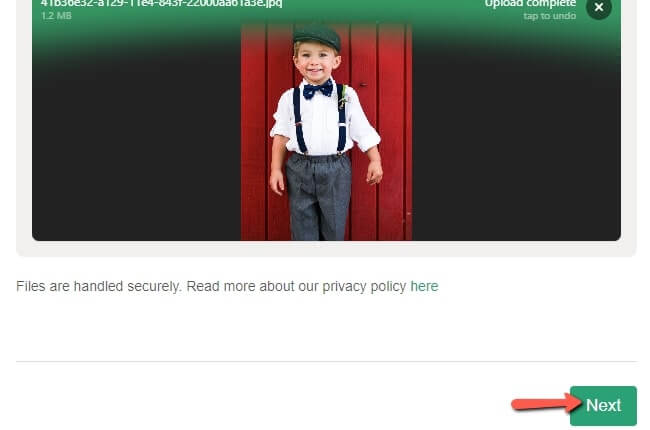
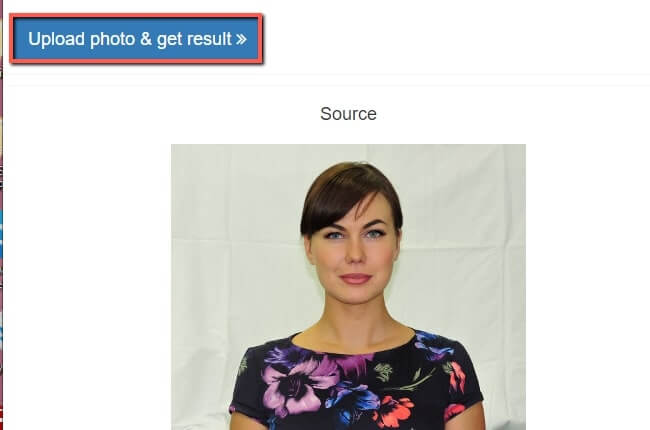
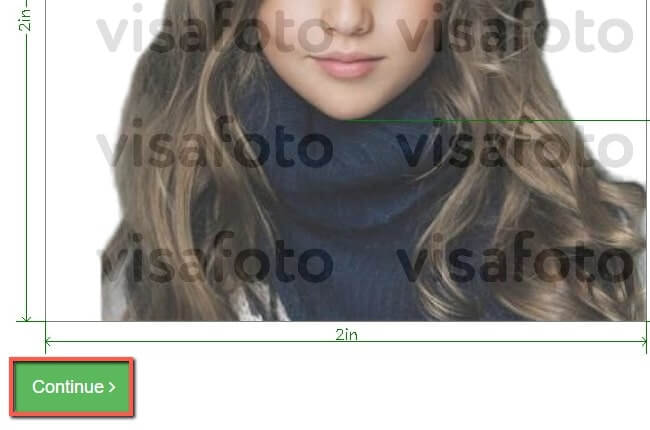
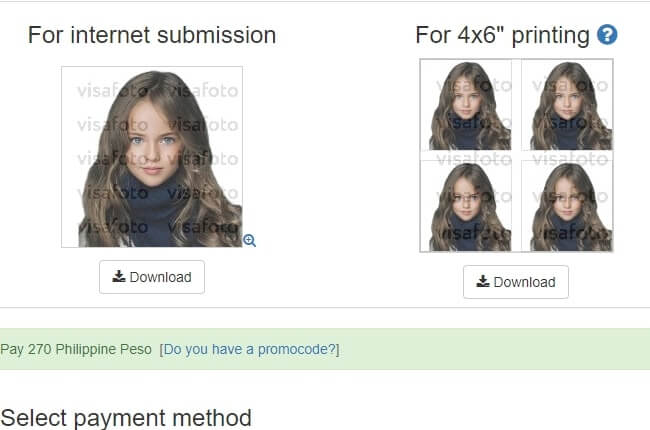
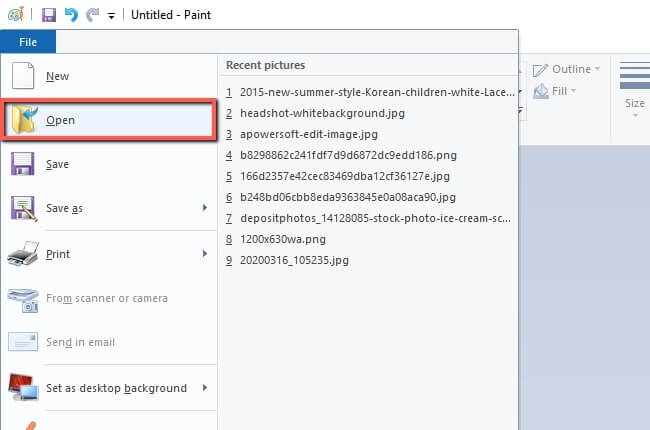
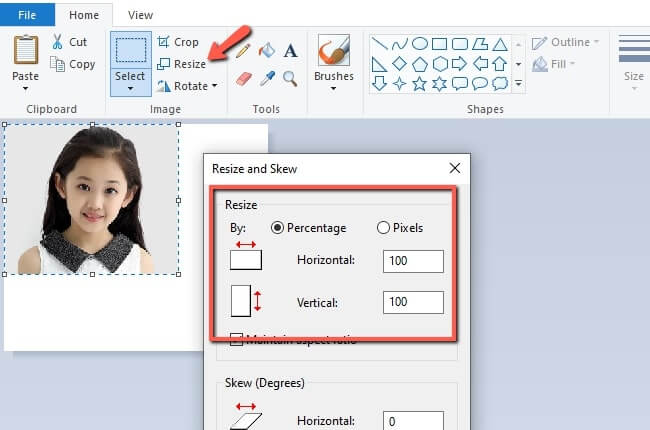

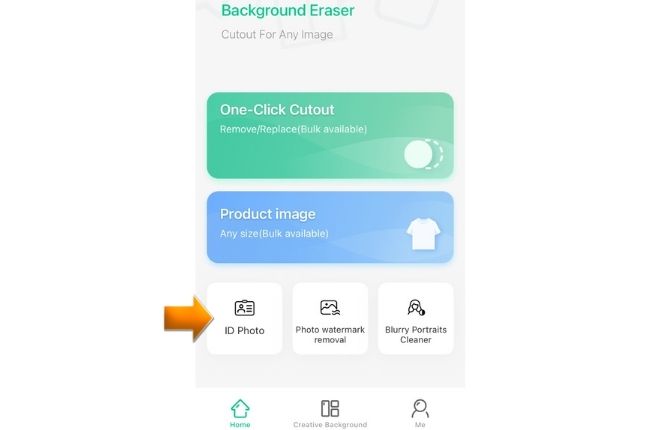
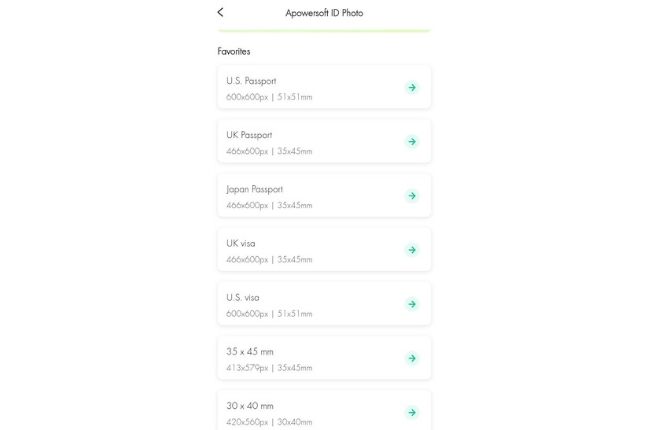
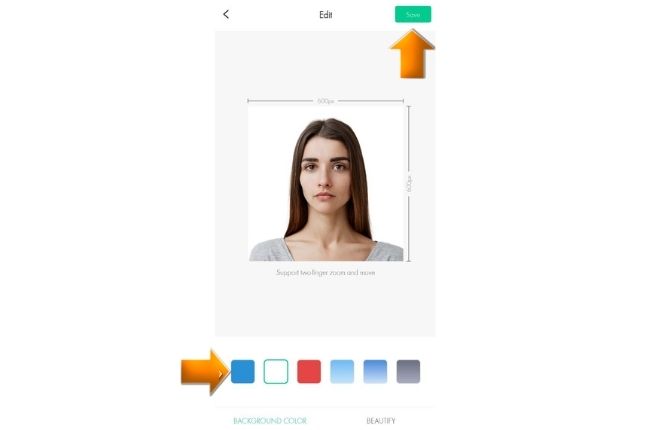
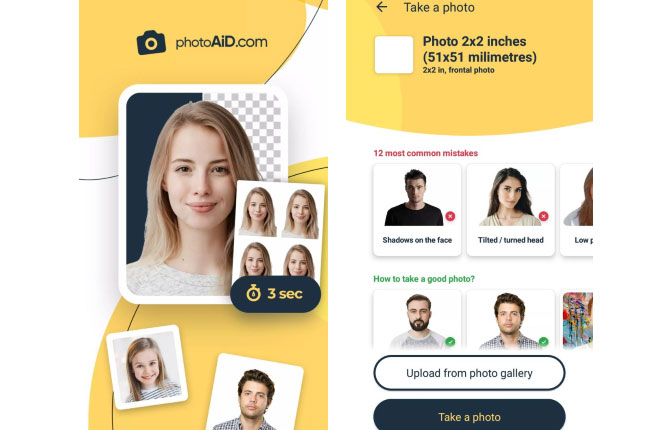
Leave a Comment