7 Best Picture Background Editors
Take a look at the table below that serves as your reference in choosing what best background photo editor.
| Features | Apowersoft Background Eraser (Windows) | PhotoScissors | Superimpose | Automatic Background Changer | Automatic Background Eraser (iOS & Android | BeFunky | Canva |
|---|---|---|---|---|---|---|---|
| Automatic background removal | |||||||
| Precise cut out | |||||||
| Provides built-in backdrop templates and colors | |||||||
| Intuitive features |
Apowersoft Background Eraser (Windows)
- User’s rating: 4.5
- Size: 20.4 MB
- System requirement: Windows
- Price: Varies with different subscriptions
If you are looking for a reliable background photo editor for desktop, Apowersoft Background Eraser is highly recommended for you. This software gives you a fairly simple experience and offers user-friendly features to help you turn your background image into something beautiful in just seconds. It does not require you to have computer skills. The only thing you have to do is to import your images. Furthermore, when it comes to changing the original background, this program provides built-in plain colors and backdrop templates to be applied to your photo freely.
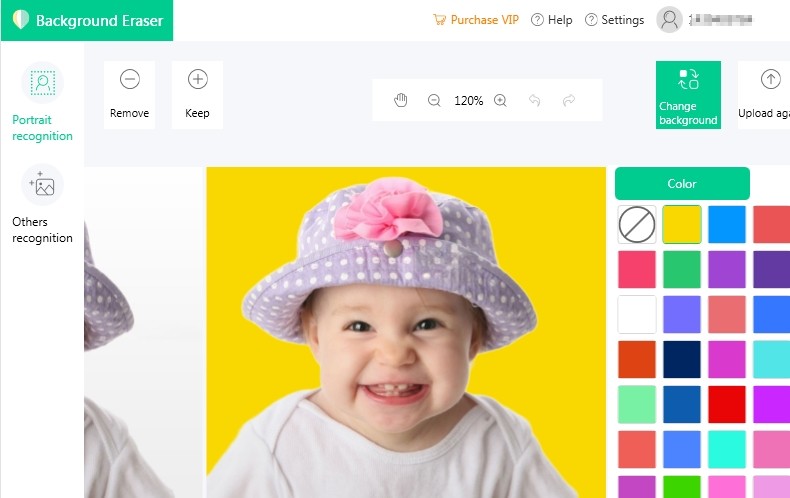
Pros:
- Automatically remove background.
- It has Keep and Remove tool for precise cutout.
- It offers three free trials.
- Provides built-in templates.
- It does not require computer skills.
- A simple user interface.
Cons:
- Payment is required after three trial uses.
PhotoScissors
- User’s rating: 4
- Size: 2 GB RAM and more
- System requirement: Windows, Mac & iOS
- Price: $19.99
PhotoScissors is another picture background editor that you can use. The main purpose of this tool is to separate the foreground from the unwanted background. It has “keep” and “remove” tools to choose the object that you want from the image. Besides that, it also allows you to change your background into a transparent, solid color, or custom image depending on what you desire for your image. Unfortunately, you’ll have to purchase the app before you process your image though it has the free trial version.
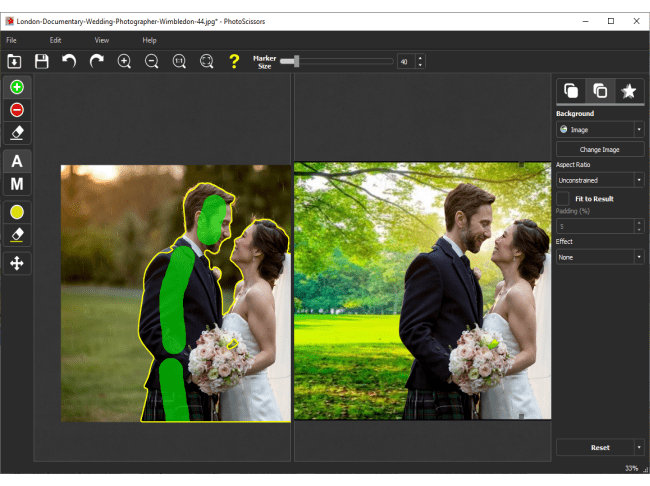
Pros:
- It offers Keep and Remove tool to delete the background.
- Provide a simple user interface.
Cons:
- Minor lags.
- Purchase is required.
Superimpose
- User’s rating: 4.7
- Size: 42.8 MB
- System requirement: Compatible with iPhone, iPad, and iPod touch.
- Price: $1.99
Superimpose is an iOS background photo editor app that allows you to change the appearance of your background image quickly and easily. This app also provides photo editing features, like adding filters, text, blur, blend, and many more. Assuredly, you will enjoy using the app if you want to do more than just edit the background.

Pros:
- It offers advanced photo editing tools to enhance the effect.
- The app is easy to use.
Cons:
- Annoying advertisements.
Automatic Background Changer
- User’s rating: 4.5
- Size: 5.4 M
- System requirement: Requires Android 4.4 and up.
- Price: Free.
Next on the list is Automatic Background Changer, a free photo background editor app for Android users to consider using. It lets you easily and automatically remove and add a new background for your photo with a smartphone. It also has built-in images that you can use to improve your unsatisfied photo. But the biggest shortcoming is it only works for images whose subjects are people, dogs, or cats.

Pros:
- User-friendly interface.
- Simple features and has a built-in backdrop template.
Cons:
- It takes time to process the photo.
- The cutout is not precise for objects other than a person, cat and dog.
Apowersoft Background Eraser (iOS & Android)
- User’s rating: 4.6
- Size: 54.5 MB
- System requirements: requires iOS 9.0 or later; Android 4.1 and up
If you are looking for a background photo editor app that is available for both Android and iOS devices, Apowersoft Background Eraser is what you need. It is a user-friendly app that offers simple features that you can use to edit the background of your images. Aside from that, it provides built-in backdrop templates and plain colors that can be used on images. Furthermore, this app is truly a time saver because once you import the photo, it will automatically make your background image transparent.
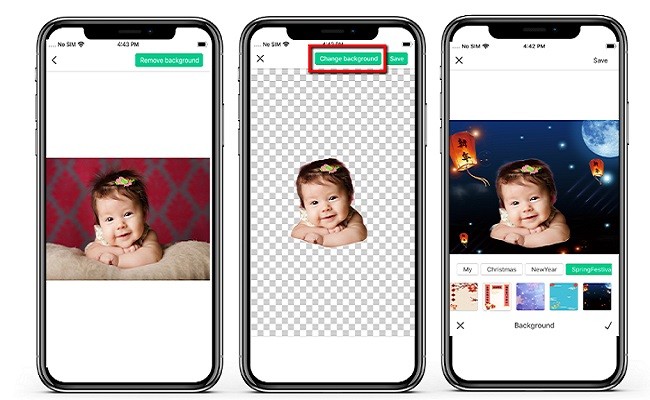
Pros:
- It provides useful and stunning backdrop templates.
- Precise cutout.
- Keep the original quality
- Free trials are offered before purchase.
Cons:
- Currently only recognizes people and not other objects.
BeFunky
- User’s rating: 4.4
- Size: —-
- System requirement: Windows, iOS, Android & Mac.
- Price: Free.
Befunky is an online photo editor which always be used in editing a photo, making a collage, and creating a design. If you want an online picture background editor, it can also be used to edit the background, but you have to pay to use it. Otherwise, it will leave a watermark on the final file. As a professional photo editor, it has all the tools that you need to produce an awesome image.

Pros:
- Easy to use.
- Available when there is an internet connection.
- Perfect for beginners.
Cons:
- Annoying advertisements pop-up.
- Free use with big watermark.
Canva
- User’s rating: 4
- Size: —-
- System requirement: Windows.
- Price: Free.
Canva is a well-known photo design tool which has a large number of pre-installed designs for difference use, including social media, posters, ads, banners, card, headers, and many more. When we use it as a background picture background editor, it is very easy to remove and replace the original backdrop. It has a large library background template and full-featured editing functions.
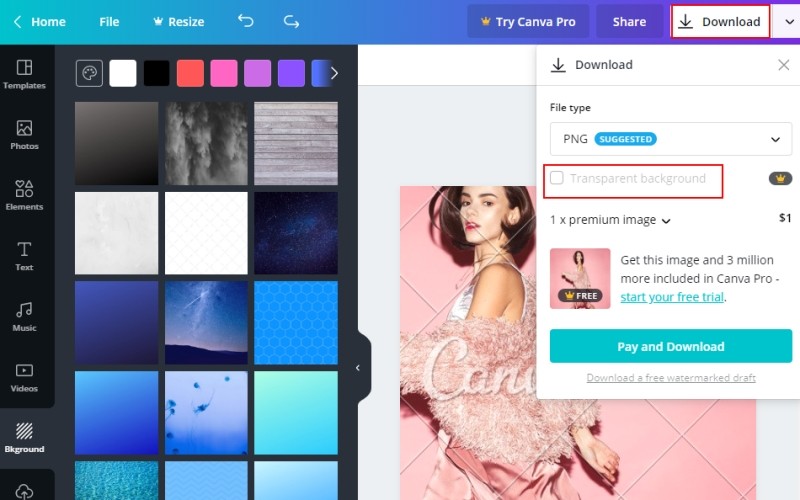
Pros
- Simple and easy to use online tool.
- It is absolutely easy to navigate.
- It has all functions for photo editing.
Cons
- An account is required before using.
Conclusion
Choose from the recommended background photo editors. Just select one to get started editing your image’s background.



Leave a Comment