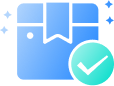

ApowerMirror
Online Screen Mirroring
Easily cast your screen to your browser with our professional online screen mirroring solution. Enjoy high-quality streaming with audio support—quick and user-friendly.

Easily cast your screen to your browser with our professional online screen mirroring solution. Enjoy high-quality streaming with audio support—quick and user-friendly.
Visit our online screen mirroring website to get started
Download and launch the Screen Mirror app on your device
Input the 9-digit connection code or scan the QR code to connect
Start online screen mirroring instantly

Mirror any device screen to your browser, including iOS, Android, Windows, and Mac.
Connect devices even when they're on different networks, making it versatile for any situation.
Your online screen mirroring session is protected with end-to-end encryption for maximum privacy.
Enjoy a distraction-free experience with our clean interface and zero advertisements.
Connect instantly without needing Bluetooth or NFC - just use your existing internet connection.
Experience minimal latency with our optimized online screen casting technology for smooth mirroring.

Senior UI/UX Designer
"This online screen mirroring tool has completely transformed my workflow. The wireless connection is incredibly stable, and the image quality is crystal clear - perfect for client presentations. I especially love how I can seamlessly switch between devices without any lag. It's become an essential tool for my daily design work and client meetings."

Professional Gamer
"As a competitive gamer, I need a reliable screen mirror online tool with minimal latency. This solution not only delivers but exceeds my expectations with its high frame rate support. The ability to control my Android device from my PC with full touch support has been a game-changer for my streaming setup. My viewers love the quality!"

High School Teacher
"This online screen casting tool has revolutionized how I teach. I can easily mirror my teaching content from my computer to the projector, and all my students can see clearly without any technical issues. The multi-platform support means I can use it with any device in my classroom. It's intuitive enough that even my less tech-savvy colleagues have adopted it with ease."
For basic screen mirror online functionality, you only need a web browser. However, for advanced features like Android control, you'll need to install our lightweight app.
Yes, all online screen casting sessions are protected with end-to-end encryption. Your data remains private and secure.
We support iOS, Android, Windows, and Mac devices. Any device with a modern web browser can be used as the display.
Our advanced technology minimizes latency. The actual delay depends on your internet connection, but it's typically less than 100ms.

Experience the fastest and most reliable online screen casting solution. No installation required.
