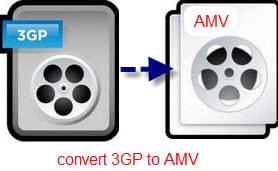 A majority of mobile phones have the function of recording videos, especially lots of smart phones. Users can record the happy or commemorative value moments of their daily life. Usually, the output videos are in 3GP format after recording. Someone wants to watch or share the recorded 3GP videos on MP4 player, but 3GP format videos aren’t supported by the MP4 player.
A majority of mobile phones have the function of recording videos, especially lots of smart phones. Users can record the happy or commemorative value moments of their daily life. Usually, the output videos are in 3GP format after recording. Someone wants to watch or share the recorded 3GP videos on MP4 player, but 3GP format videos aren’t supported by the MP4 player.
Because MP4 player can’t play 3GP videos directly, lots of users are in need of converting 3GP to AMV. Why people want to convert 3GP to AMV other than converting 3GP video to other format videos? The reason is that AMV video can be played by portable MP4/MTV players easily.
However, some people have difficulty in converting 3GP to AMV while they record some videos in 3GP. Now the question of how to convert 3GP to AMV comes to being.
Here I take a detailed question as an example:
How to convert recorded 3GP videos to AMV?
I have several 3GP videos that are recorded by my phone. My friend Jay loves my recorded videos and wants to watch them on his MP4 player. So I share them to Jay but it is a pity that his MP4 player can’t support playing 3GP videos. I want to convert 3GP videos to AMV format in order that the MP4 player can play the videos. Can you recommend a tool to me?
I guess many people have the puzzlement of how to convert 3GP files to AMV when they are in need of enjoying the 3GP videos in their MP4 players. In the following texts, I show you the method to convert 3GP to AMV format.
The solution to convert 3GP to AMV:
There are many video converter tools for you to choose. Tested by me, 3GP to AMV converter is a practical and advanced application that can help you convert 3GP video to AMV with ease.
After installing the 3GP to AMV converter, let’s begin to convert 3GP to AMV
Step1: Click Add button to import your 3GP video files to the tool.
Step2: Click Trim and Crop button to edit your 3GP videos.
Step3: Click Setting to set AMV files as the output format and click Open to select the output path.
Step4: At last, click Convert to start 3GP to AMV conversion.

Note: Please ignore the second step if you don’t need to edit your videos before converting.
The Salient features of 3GP to AMV converter:
Easy to operate
You can convert your 3GP videos to AMV videos with a few clicks as the above-mentioned guide.
Convert various videos to AMV
Apart from converting 3GP to AMV, the tool can support converting almost popular formats like AVI, WMV, MPEG, MKV, FLV, etc to AMV format as well.
Convert AMV to any other videos
With it, you can also convert your AMV to other format videos as you need.
Own edit function
The tool provides you to edit the videos. In other words, you can split, clip, trim, crop the videos by using it before converting.
Support batch conversion
Batch 3GP to AMV conversion is supported. That is to say, you can use it to convert several 3GP videos to AMV simultaneously.
Add the subtitles for video as you want
This 3GP to AMV converter allows users to import their wanted subtitles for their videos.
The expanded news about 3GP:
3GP is a 3G streaming media video encoding format, which has two different standards – 3GPP and 3GPP2. It is developed to match with the high transmission speed 3G networks. It is also a mobile phone video format. Its advantages and disadvantages as follows:
Advantage: the file size is small, it is suitable for mobile devices;
Disadvantage: it is compatible with PC badly, it has few supported software, and the playback quality is poor.


Leave a Comment