5 Apps to Change Photo Background Color
Apowersoft Background Eraser
- User’s rating: 4.6
- System requirements: 4.1 and up on Android & 9.1 or later on iOS
- Size: 18 M (Android) & 72 MB (iOS)
Apowersoft Background Eraser is the first change background color app that you can rely on for both Android and iOS. This auto background eraser deletes your old background and offers preinstalled new HD background colors. In addition to that, it will let you upload the color that you want from your phone gallery. Also, this app has a simple interface that you can manage instantly. Likewise, you can directly save an image in its original quality to your phone gallery.
- Download and install the app on your mobile device from the App Store or Google Play Store.
- To import the photo that you need, just tap “Remove background”.
- Then, tap “Color” to select the built-in color for your new background.
- Once you are content with the results, tap the “Tick” icon and then hit “Save”.
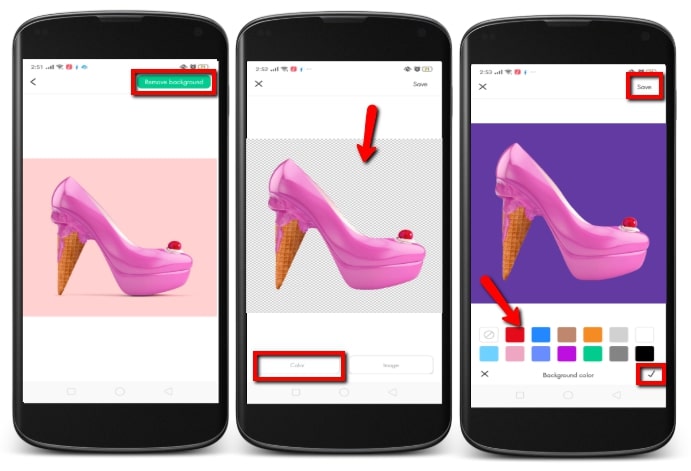
Make Background Transparent
- User’s rating: 4.3
- System requirements: Android 4.0.3 and up
- Size: 5.9 M
Another app to change color of background using your Android phone is Make Background Transparent. This app will let you manually remove the background of your photo. Then, you can change the background color by choosing from the app’s color wheel. Moreover, after you change the background of your photo, you can directly share it to different social media sites like Facebook, Twitter, Instagram, and many more.
- Go to the Google Play Store to download and install the app on your phone.
- Open the app, then choose “Start Remove” and upload the photo.
- Manually delete the old background using the remover tools, and hit the “Next” button.
- Then, tap the “Color” icon to set the color that you like for your photo.
- Once done, hit the “Save” button to download the photo.
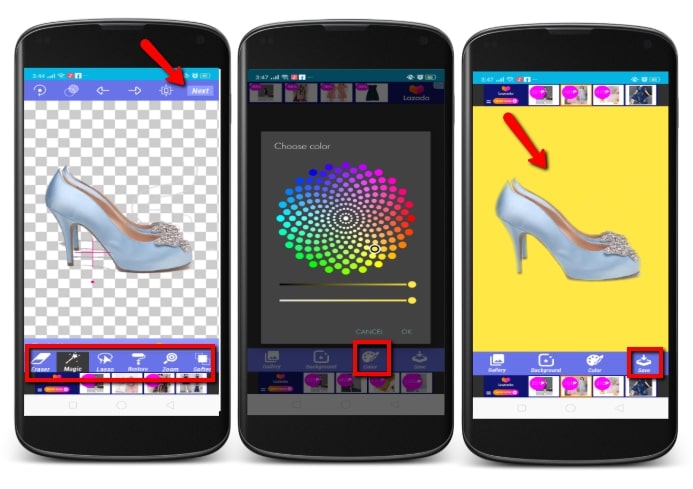
Simple Background Changer
- User’s rating: 4.6
- System requirements: Android 4.1 and up
- Size: 38 M
Another reliable app to change picture background color is Simple Background Changer. No matter what photo formats, you’re working with, you can delete the original background and change its background color with this app. Not only can you change the background, but also adjust the contrast, brightness, and saturation.
- Download and install the app from the Google Play Store to download and install the app.
- Tap “Cut Photo” and “Gallery” to add photo from your phone gallery.
- Delete the unwanted background using the built-in remover tools.
- Next, adjust the smoothness of the object, then select the “Add Background” button to choose the colors and backdrop designs that you prefer for your photo.

Pro KnockOut-Mix
- User’s rating: 4.7
- System requirements: iOS 12.0 or later
- Size: 20.4 MB
If you are looking for an iOS app to change photo background color, Pro KnockOut – Mix is a must try. This app has an automatic cutout tool that will help you to delete the unwanted background and replace it with another color that you prefer. However, the app doesn’t have built-in plain color backgrounds, so you must upload your own from your phone library.
- Get the app on the App Store and install it on your phone.
- Open the app, and tap the “CutOut” icon to get the photo from the phone library.
- Then, erase the old background by using the eraser tools. After that, tap “Next” located at the upper right corner of the screen.
- Adjust the radius of the image then tap the “Import” icon.
- Lastly, tap white background and adjust the color that you prefer and hit “Done”.
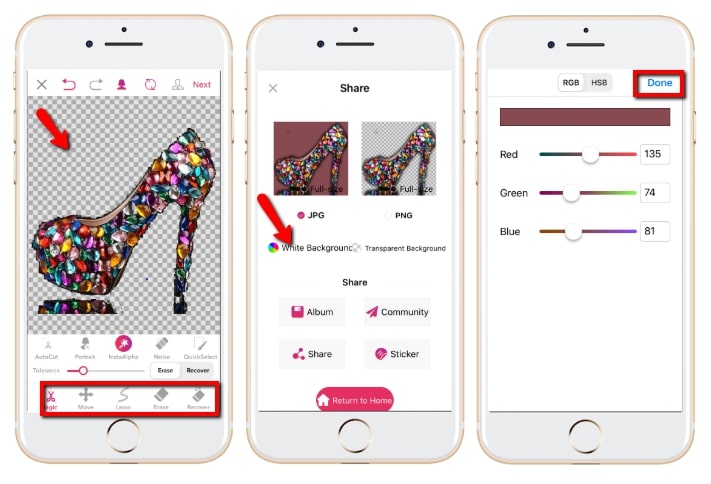
Facetune2
- User’s rating: 4.6
- System requirements: iOS 11.0 or later
- Size: 226.8 MB
Facetune is an awesome change background color app that you may use on your iOS phone. It magically removes your background and provides multiple new colors that you can choose directly from the app. Also, it has a color effect that can brighten and lighten the background color .
- Visit the App Store to get the app.
- Import your photo by tapping the “Gallery” icon.
- Choose the “Backdrop” icon and select the color that you want for your photo.
- Finally, hit the “Tick” icon at the lower right corner of the screen.
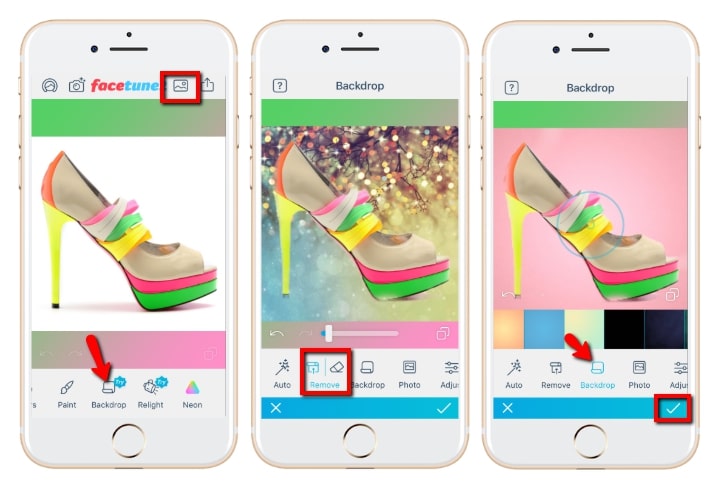
Conclusion
All of the apps listed above are reliable and will produce great results. However, for the greatest versatility, I highly recommend Apowersoft Background Eraser for its wide range of features and compatibility with both iOS and Android devices.



Leave a Comment