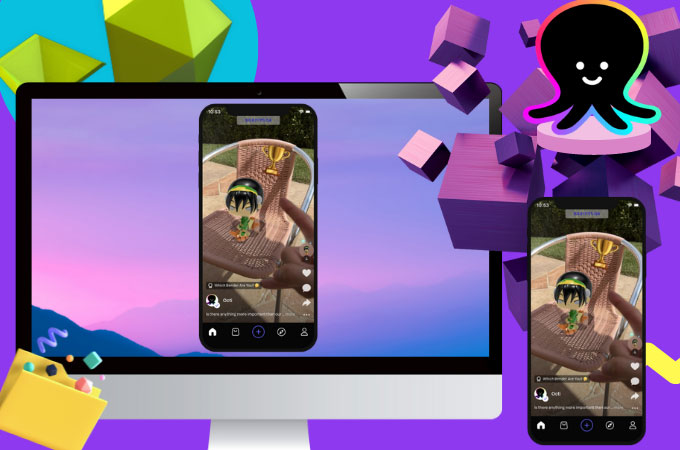
Octi is an augmented reality platform where you can make creative, fun videos. It has an almost identical interface to TikTok and includes AR features like Snapchat. Apart from having fun, you can also earn money through this app. If you’re planning to use Octi on PC, avoid battery consumption and enjoy watching videos on a larger screen, you can use these apps we’ve found.
How to Use Octi on PC
ApowerMirror

One of the quickest ways to watch Octi on PC is through ApowerMirror. The app allows casting with audio and applies mainstream mirroring technology for flawless streaming. It comes with a full-screen display option, and built-in buttons for screenshots, screen recording, and drawing tools. In case you would like to utilize Octi directly on your PC, ApowerMirror has also the ability to utilize mobile applications using your computer’s keyboard and mouse. Just follow the guide below to start using the app.
- Search for ApowerMirror and install the app on your phone and PC.
- Next, open ApowerMirror and click the M button. Wait for the app to detect your PC and tap its name, click Start Now to mirror.
![use octi on computer]()
- Once your phone is mirrored to your PC, go to Octi to watch it on your computer.
LetsView
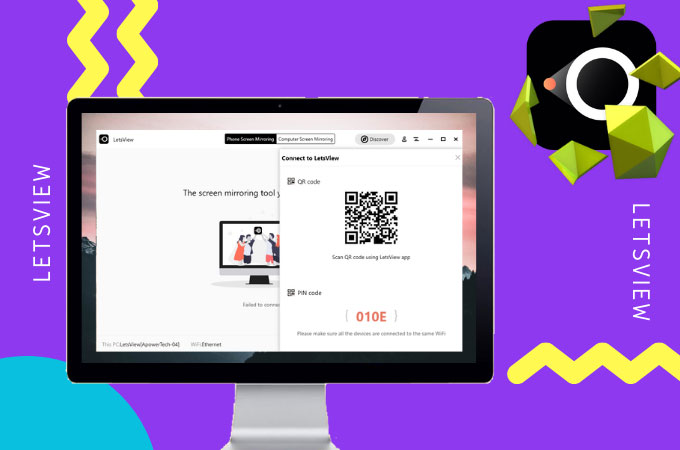
To use Octi on computer for free, you can try LetsView. It’s a screen mirroring application that supports hours of uninterrupted casting without delays or buffering. It features crystal-clear mirroring and offers the sorts of tools commonly available on paid applications such as screen recording and screen capturing. This app is very easy to use and ideal if you’re on a tight budget.
- Download and install LetsView.
- On your phone, tap the name of your PC and click Start Now.
![download octi on pc]()
- Be sure that your devices are connected under the same WiFi network to use the app properly.
MEmu

MEmu is a lightweight Android emulator where you can download and open Octi on your computer. It is also good to take into consideration that MEmu houses almost all Android applications. So if you’re looking for other social media applications to download and open on your computer, this is a great app to use. Speaking of which, here’s how to use Octi on PC.
- Go to its official website and install the app on your computer.
![watch octi on pc]()
- Open the app and log in to your email. Search for Octi and install it on your computer.
BlueStacks

BlueStacks is another way to download Octi on PC. It is also an Android emulator that stores both new and old Android applications. The app is completely free and allows users to run multiple Android applications simultaneously. This way, aside from streaming on Octi, you can also work on your other applications, like another social media account or games.
- Search for BlueStacks and install it on your Windows PC.
![download octi on pc]()
- Open the app. Go to Google Play Store and search for Octi. Download and install the app to use it on PC.
Conclusion
Octi is a new way to enjoy social media and get rewarded from it. If you don’t want to use your phone all the time when streaming Octi, these tools that we’ve gathered will help you stream Octi on your personal computer.






Leave a Comment