Useful Guide on How to Make TikTok Profile Picture Transparent
Trying new things on your TikTok will definitely attract more viewers and followers to your account. And setting your profile picture in transparent format is a trending thing to do now. Moreover, this will help your viewers to watch your TikTok videos without any interruption of your profile picture background.

Make Profile Picture Transparent with Free Site Plus Intuitive App
PicWish (100% FREE)
PicWish is the leading online tool that enables users to get a transparent TikTok profile picute with ease. This site is absolutely free of use and offers simple editing features perfect for beginners. With the help of this site, you’ll get a precise cutout for your TikTok profile picture.
The process is simple, follow the step-by-step guide below.
- Visit the site and click the “Upload Image” button to upload your photo.
![make tiktok profile picture transparent]()
- Then you’ll get a precise cut out.
- If you are satisfied with the result, then click the “Download” button to save it.
![make tiktok profile picture transparent]()
Apowersoft Background Eraser
If you want your TikTok profile picture to have a transparent format, first you need to get rid of the photo background beforehand. Luckily, this can be done with the use of Apowersoft Background Eraser. This amazing app will help you how to make a transparent profile picture on TikTok. With its automated process in deleting background, you just need to upload your profile picture, and will give you a precise cut-out afterward.
If you need a clear PNG image you just need to go on Google and search with the keyword “transparent PNG”.Or you may capture your own photo and use Apowersoft Background Eraser to get rid of the background.
Simple steps to remove the background of your profile picture.
- Tap the “Remove Person Background” tab to upload a photo.
![transparent profile picture with apowersoft]()
- The app will automatically delete the background and show a transparent TikTok profile picture.
![make transparent profile picture on tiktok with apowersoft]()
- Once done, hit the “Save HD” button.
![make transparent profile picture with apowersoft]()
Setting the Transparent Profile Picture on TikTok
Basically, you can only change your transparent profile picture completely in the Android version of TikTok. Sadly, there’s no way you can save your picture in a transparent format on iOS and upload it on TikTok. Another way you can set your transparent profile picture is by using the web version of TikTok.
Here are the easy steps that you may follow to upload your picture using your Android phone after you learned how to get a transparent profile picture on TikTok.
- Go to your TikTok account.
- Click “Edit Profile” > “Change Photo”, then upload the transparent profile picture from your gallery.
![make transparent profile picture on tiktok]()
- Once imported click “Confirm” and crop your photo the way you want it.
- Finally, tap “Save” to apply your new transparent profile picture.
![create transparent profile picture on tiktok]()
Conclusion:
Making your profile picture transparent is just easy if you have the right tools that will help you out. PicWish is the most recommended tool not only it comes with simple interface, but also it is definitely 100% Free. However, if you prefer using a mobile app then use Apowersoft Background Eraser. It can also give you an accurate result of your photo in just a few seconds. If you have any other way on how to make a transparent profile picture on TikTok, just leave your suggestions in the comment section below.








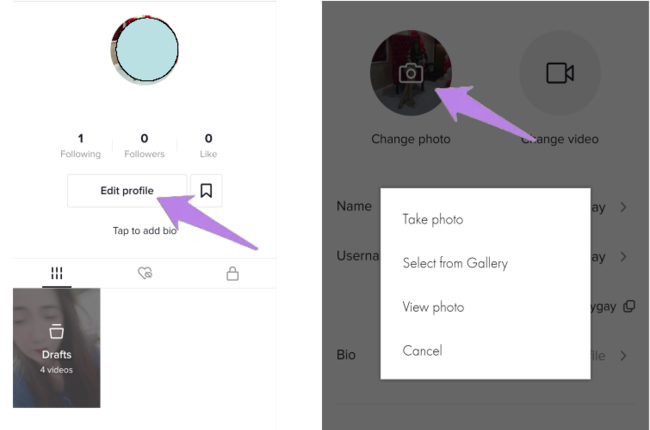

Leave a Comment