Reliable Programs to Make JPG Transparent
You can just have your choice by referring to the table below.
| Features | Apowersoft Background Eraser | Magic Eraser Background Editor | Remove BG | BeFunky | PhotoScissors |
|---|---|---|---|---|---|
| Automatic background remover | |||||
| Offers multiple tools | |||||
| Precise cut out | |||||
| Built-in backdrop templates |
Apowersoft Background Eraser
The first tool that you can use is called Apowersoft Background Eraser. It is a desktop program that will automatically make your jpeg transparent almost instantly. You only need to upload your pictures. Also, the good thing about the program is that you have the freedom to keep and remove specific areas of your JPEG file. Furthermore, this program offers awesome backdrops and plain colors that can be used as your new jpeg background. So, if you want an intuitive program to edit a picture’s background, just get started with this. Follow the simple guide below to learn how to make a JPG transparent with the help of Apowersoft Background Eraser.
- Download and follow the instructions to install it on your computer.
- Open the program and choose between “Portrait recognition” and “Others recognition” depends on the subject of your jpeg file.
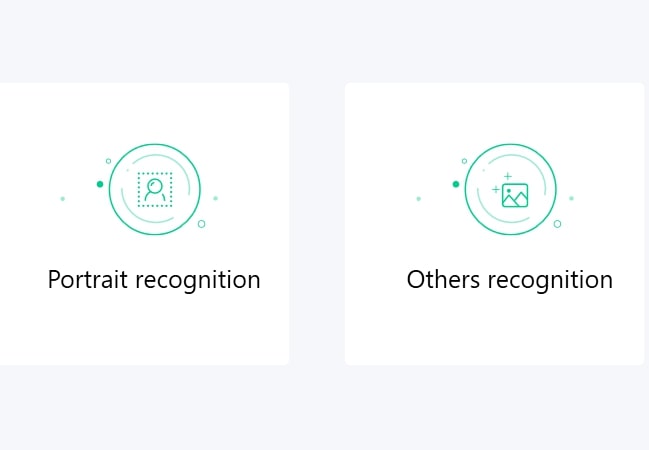
- Once done, upload JPEG by clicking the “Plus” icon on the interface.
- Then, it will automatically make JPEG transparent. Or, you can use two basic functions to keep or remove a specific area on your image if you are not satisfied with the result.
- Finally, click the “Save” icon to save the transparent image on your PC.
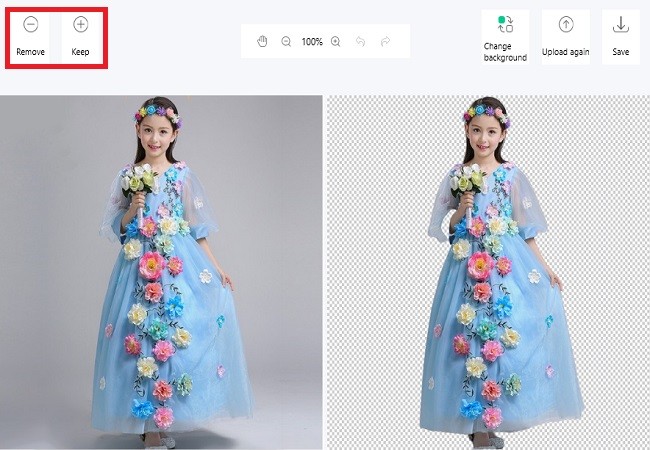
Magic Eraser Background Editor
The next method is an iOS photo editing tool that you can freely install on your mobile phone named Magic Eraser Background Editor. In just a few clicks, it will help you turn your photo into a transparent JPEG image. It also provides basic editing tools such as “Magic Wand” which can easily remove the unwanted area of your JPEG and makes it transparent. Refer to the simple steps below to help learn how to get started.
- Go to the App Store to install the app.
- Then import the JPEG file you want to edit, and use the “Erase” function to take away the background.
- Tap the “Save” icon on the upper right corner interface to save it on your camera roll.
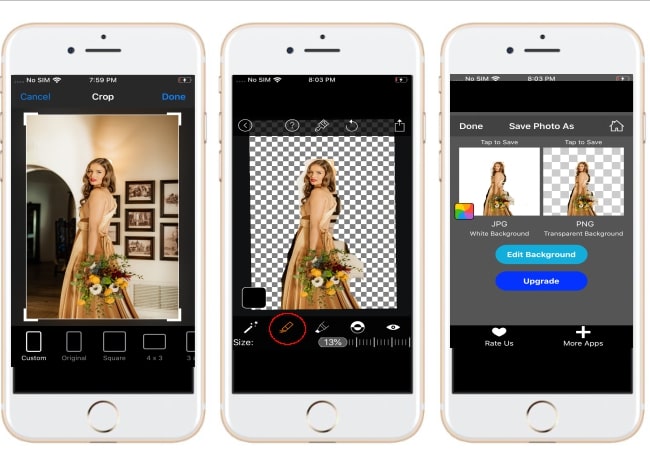
Remove BG
Another wonderful app that lets you make JPG transparent is RemoveBg. It offers a user-friendly interface that allows you remove background from photo both automatically and manually depending on your image’s requirements. Also, you can add a new background using the built-in background backdrops, plain colors, or even a custom image from your computer. What’s more, you can go back to the original file and then resume. Follow the steps below to learn how to make JPEG transparent.
- First, upload photo you want to edit on the app.
- Then, tap the “Auto” function to automatically remove the background. Or, you can use the “Manual” option to choose a specific area you want to remove.
- Once done, tap the “Save” option to save it on your gallery.
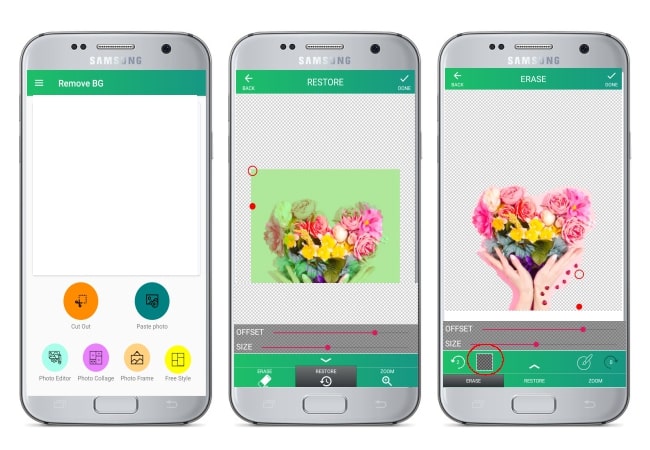
BeFunky
BeFunky is an online service that provides basic photo editing functions. It can be used to help you make JPG transparent online with the help of its useful tools. Also, its interface uses a simple drag and drop feature and you can upload multiple photos simultaneously. However, it requires you to pay in order to use other more advanced functions. What’s more, a watermark will remain on your image once you save the photo and while editing the image from the site. Follow the steps given below to help you with how to make your jpg transparent.
- Go to its official website to upload an image you want to edit.
- Once uploaded, choose the background tool from the edit menu.
- Next, select the paint mode to reveal the area of your photo, and then select the Inverse icon.
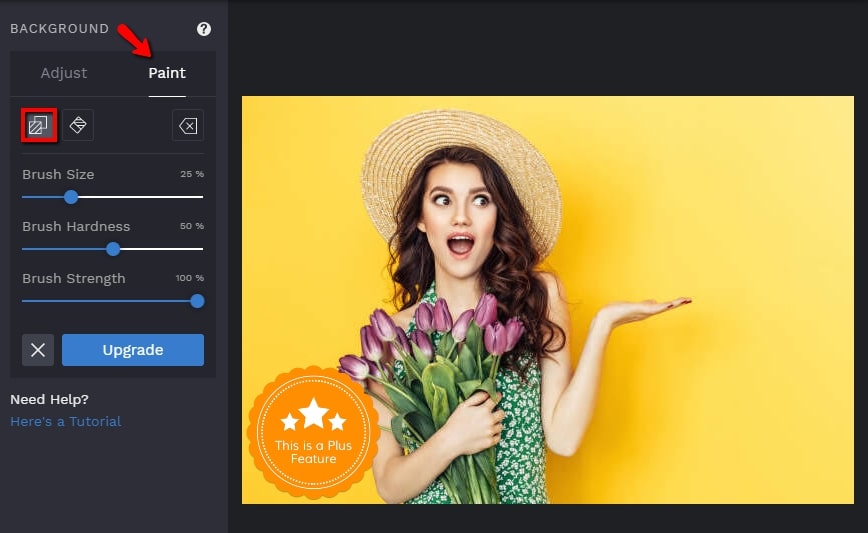
- After that, adjust the brush size, hardness, and strength from the paint options to start removing the background photo using the brush tool.
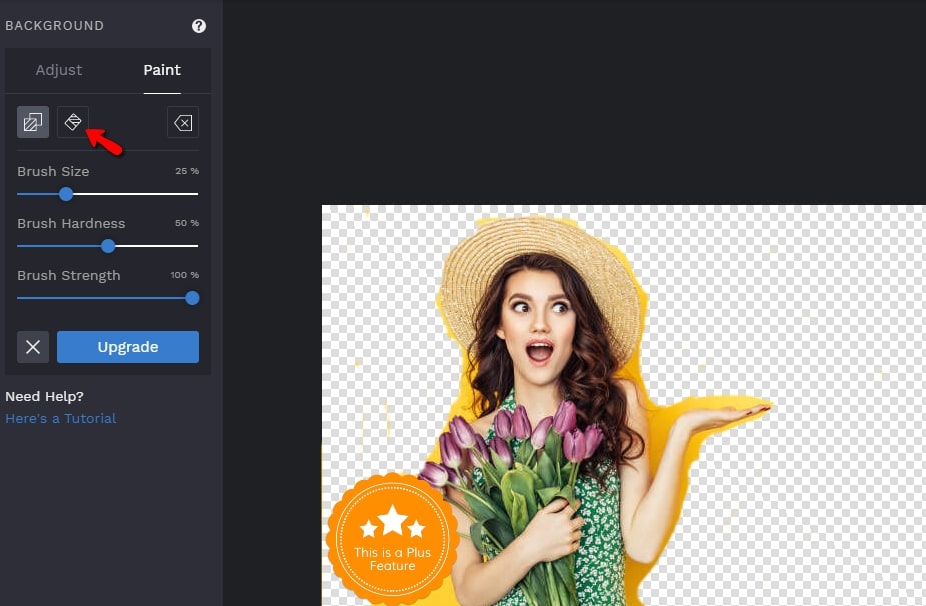
- Lastly, if you are satisfied with the results or cut out, upgrade to save it into your computer. If not, your photo will have a watermark.
PhotoScissors
The last awesome tool to make JPG transparent online is PhotoScissors. PhotoScissors instantly removes the background from any photos. In addition, it provides selection tools that let you mark the areas you want to preserve and the areas you want to cut out. Here are the steps to make a JPG transparent.
- Click the “Upload Image” button to import the image you want to edit.
- Then the online application will automatically make your image background transparent.
- If you are not satisfied with the result, you can use the “Plus” and “Minus” signs to keep or remove specific areas.
- Tap the “Download” button on the upper right corner interface to download the edited image on your computer. Or, you can purchase to download high-quality results.

Conclusion
If you often need a tool to make jpeg transparent, we recommend a user-friendly tool like Apowersoft Background Eraser. It is an automatic background remover and offers self-explanatory features that will save you time and energy. If you think we should add other tools, let us know in the comments section.



Leave a Comment