5 Transparent Image Makers

You can directly have your choice based on the table in whcih we compare the features of each tool below.
| Features | Apowersoft Background Eraser | Canva | Clipping Magic | Magic Eraser Background Editor | Auto Background Changer & Background Eraser |
|---|---|---|---|---|---|
| Free to use | Three free trilas | 7-day free trial | |||
| Intuitive and Clear Interface | |||||
| Automatic Background transparent | |||||
| Precise cutout | |||||
| Built-in backdrop templates available | |||||
| Provides Remove and Keep tool |
Apowersoft Background Eraser
- Price: Varies with different subscriptions
- System Requirements: Windows
- File size: —
Apowersoft Background Eraser is a user-friendly and intuitive program that can automatically make image background transparent or remove background from image. Aimed at the different types of object, it offers two functions to precisely cut out what you want: Portrait and Others recognition. The former one works with pictures that contain people, for example, ID photos, and the latter one works with other objects like cars, tables, desks, flowers, etc. In addition to that, it has a built-in library of backdrop templates which can be applied to your photos in one click.
Follow the steps given below that will guide you on how to make image background transparent.
- Download the software and follow the instructions to install it on your computer.
- Open the program and choose either “Portrait recognition” or “Others recognition” to start editing your image.
- Once done, the background of your image will be automatically and instantly removed from your image.
- You can use either the Remove tool or the Keep tool to get the precise cut out.
- Finally, save it by clicking the “Save” icon.
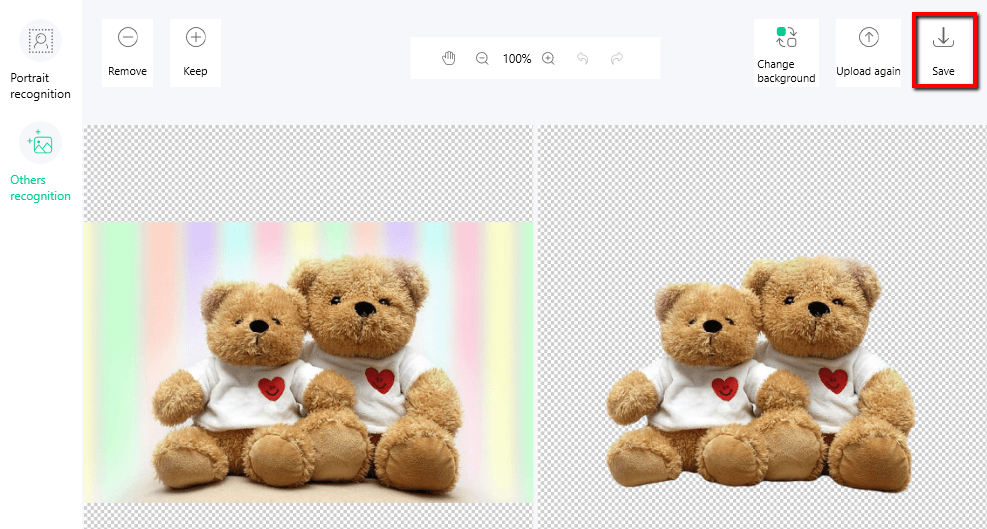
Pros:
- Automatic background removal.
- Instantly make background transparent.
- No computer skills needed.
- It offers precise cut out tool to make the image background transparent.
- It offers versatile yet modification tools.
Cons:
- Payment is required after three trial uses.
Canva
- Price: Free
- System Requirements: Online
- File size: —
If you want to use an online tool instead of third-party software to make photo background transparent, Canva is for you. It provides preloaded templates that are designed by Canva developers or designers. Aside from that, free graphics are provided for users to create specific content. With the help of this tool, you can make a transparent background from an image easily.
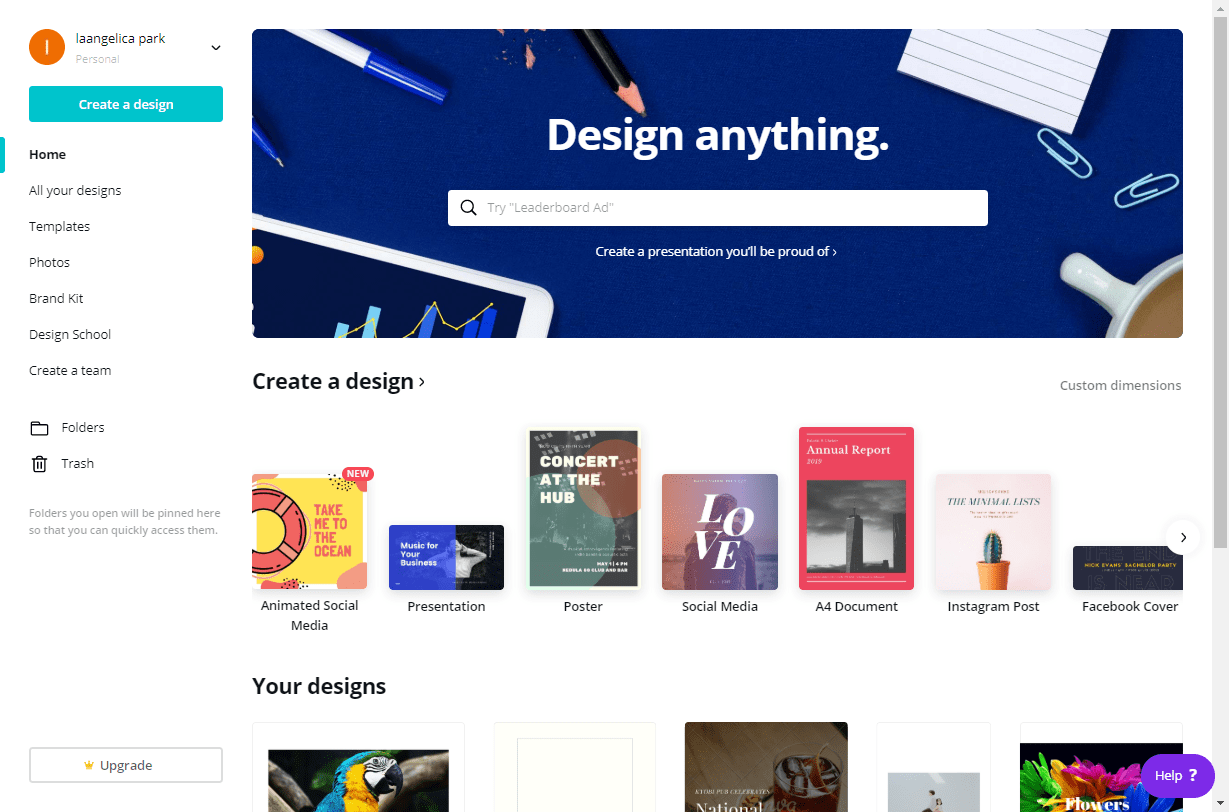
Follow the steps given below to help you make image background transparent.
- Visit the official page of the site and then click the “Create a design” button to start creating a project.
- After that, on the top right corner of the workspace, select the “Download” option from the pulldown menu.
- Tap the box to select transparent background. Make sure that PNG is given from the File type pulldown menu.
- Once done, hit the “Download” button to save the final file.
Pros:
- It supports advanced functions for transparency.
- No download or registration needed.
- It offers a user-friendly interface.
- Helpful tutorials and tips for users.
Cons:
- Payment is required after a 7-day free trial.
Clipping Magic
- Price: Free
- System Requirements: Online
- File size: —
Another online transparent photo maker is called Clipping Magic, one of the best online tools that you can use to remove the background using the “cut out” function from the subject of your photo and create a PNG file with a transparent background. The only drawback of using this tool is that you have to pay for other service but actually the prices are reasonable.
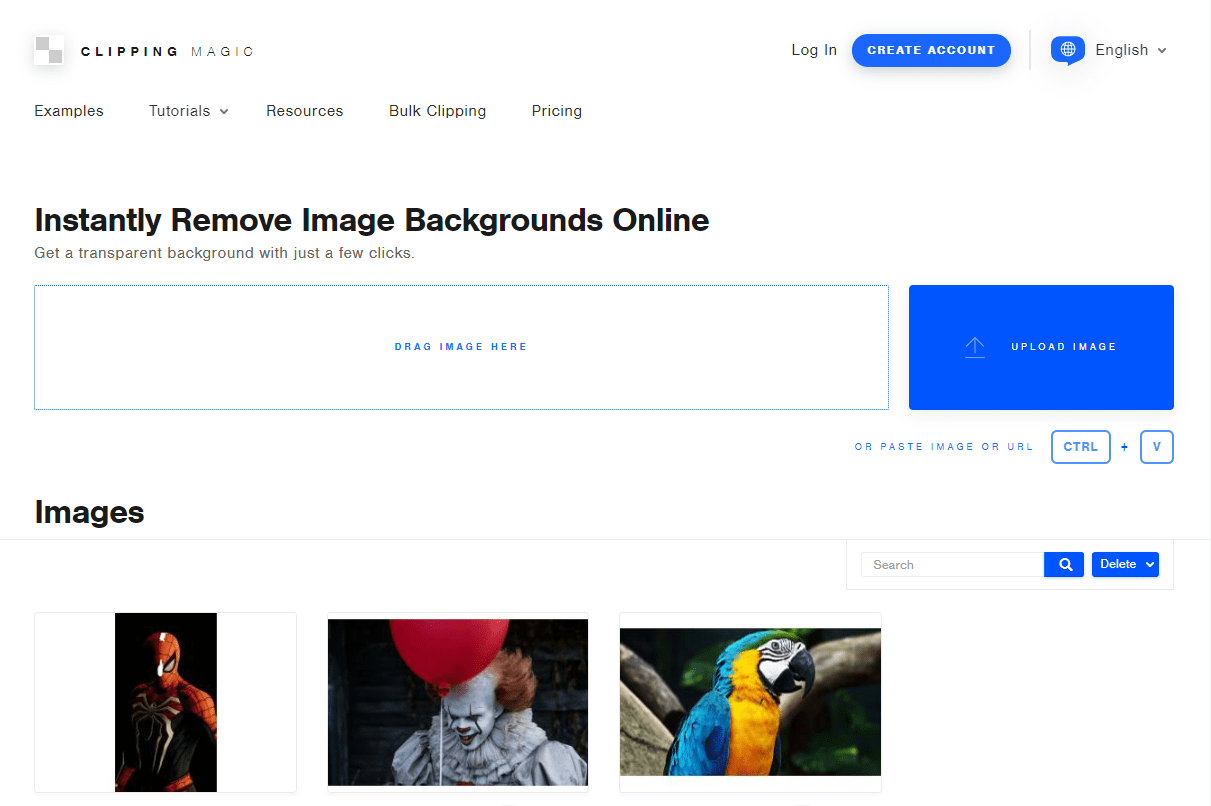
You can follow the simple guide to help you make photo background transparent
- Go to its official website and click the “Upload Image” button to import photo you want to edit.
- Once done, use the “Plus” icon to highlight the background you want to make transparent.
- Tap the “Download” button to save the edited photo.
Pros:
- User-friendly and easy to use tool.
- No need computer skills needed.
Cons:
- Need subscription plans to access other services.
Magic Eraser Background Editor
- Price: 4.8
- System Requirements: : Requires iOS 10.0 or later
- File size: 34.8 MB
Magic Eraser Background Editor is basically a transparent image maker for iOS users. It can make your background transparent without any hassle. Just install the app from your App Store and follow the simple functions that help make your background transparent.
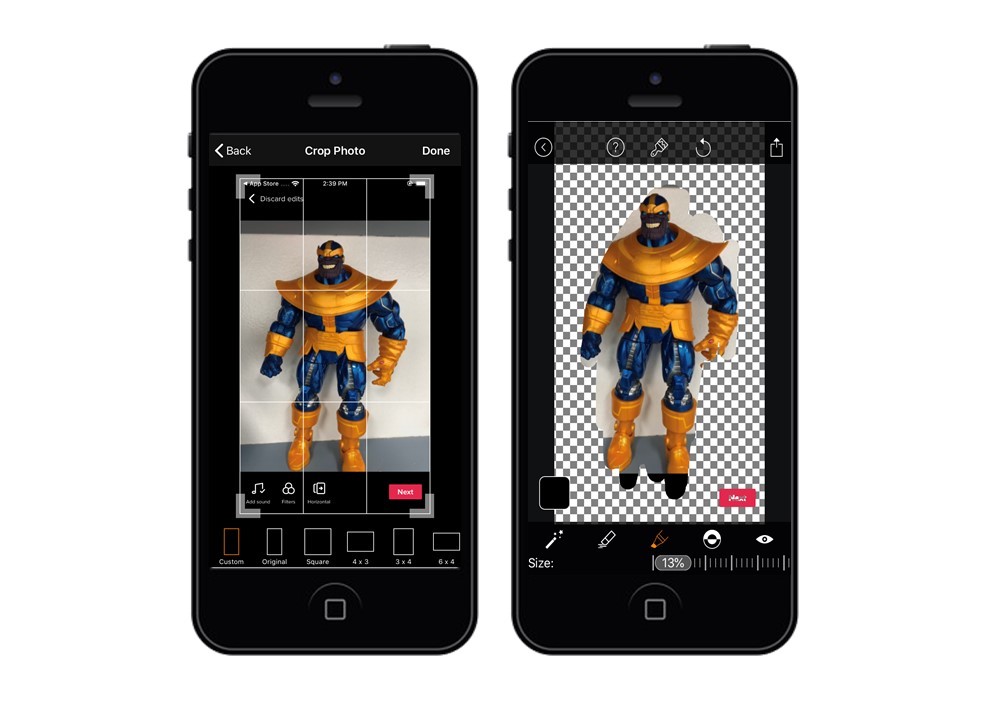
Here is the simple guide below that you can follow.
- Install the app and open it afterward.
- Choose the required ratio for your photo then hit “Done”.
- Using the magic wand, place it from the background of your image to make it transparent.
- If you think it is good now for you, save it by hitting the “Save” icon and choose the file format (JPG and PNG). You can choose the quality of the resolution of your image before you save it.
Pros:
- Free installation.
- Easy to use features.
Cons:
- No advanced functions.
Auto Background Changer & Background Eraser
- Price: 4.1
- System Requirements: Requires Android 4.0.3 and up.
- File size:12M
If you want an Android app to help you make image background transparent, you can install the app called Auto Background Changer & Background Eraser from Google Play. It is a simple photo editor that can promptly erase a background to make it transparent simply. In addition, it offers auto-erase (a one-touch background removal), lasso eraser (area selection background removal), among others.
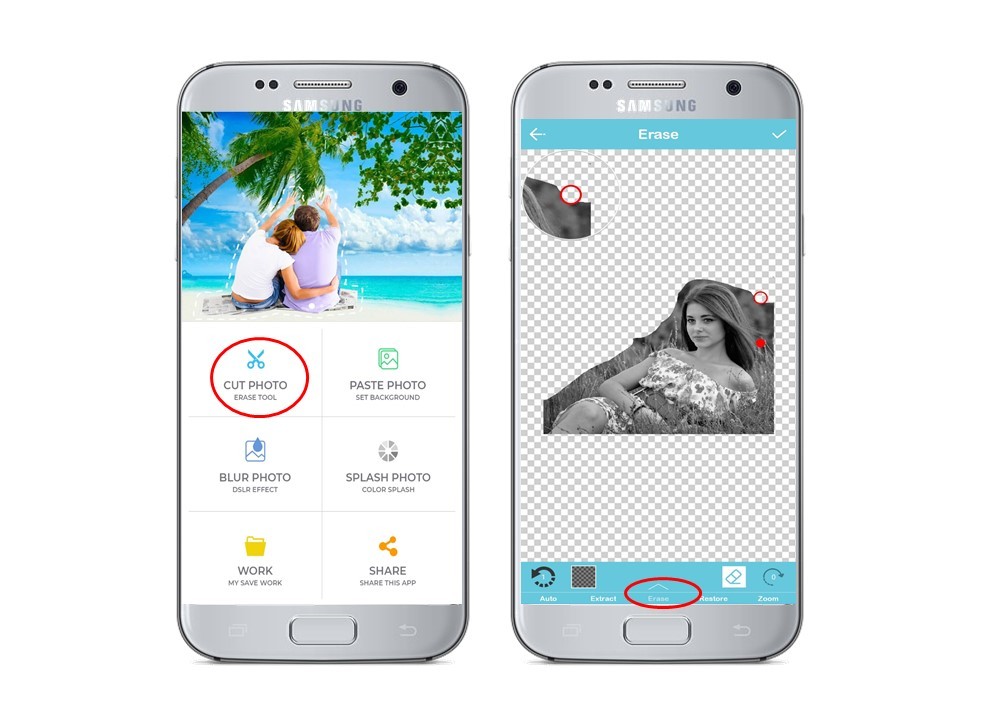
Follow the steps given below on how to use it to make photo background transparent.
- Go to your Google Play Store and install the app.
- Open the app once installed, and then tap the “Cut Photo” option to import photo you want to edit.
- Then use the “Erase” option to take the background away from your image.
Pros:
- User-friendly eraser tool.
- One touch background transparent/removal.
Cons:
- No advanced functions.
Conclusion
You can refer to the tools mentioned above to make photo background transparent. Of all the tools here, I highly recommend Apowersoft Watermark Remover for it is able to remove photo background automatically and instantly.



Leave a Comment