Free Online Video Rotator
You have reached free videos storage limit, please upgrade storage or delete video.
You have reached free videos storage limit, please upgrade storage or delete video.
Rotate your video in a few seconds
Add file
Click "+" button or drag your file to the editing area to upload it.Start rotating
Choose to rotate left or right by 90 degrees by clicking the button under your video.Download file
Download the processed file onto your computer by clicking the "Download" button.The video you recorded on your phone was upside down, right? Need to rotate a video in 90 degrees for IGTV, Snapchat, etc? Apowersoft Online Video Rotator can help you do the job easily right from your browser. No download required, just use this online service to rotate your video left or right by 90 degrees and flip it horizontally or vertically if you need to.
Even if you don't have any video editing experience, you will surely understand how to use this tool to rotate your video since it has such an intuitive user-interface. Just upload your video, click the "Rotate 90 degrees clockwise" or "Rotate 90 degrees counterclockwise" button according to your needs. That's so easy!
Have ever you wanted to give up video editing due to your poor computer hardware equipment? Now the cloud platform gives you the possibility to do video editing effortlessly. Just open your browser and visit our website, and you can start to rotate your video right away!
Though this is a very lightweight tool, it can help millions of users to solve their problem of rotating video. Apowersoft Online Video Rotator will continue to add more and more useful functions. Users can use these functions to create a great short video. They can add their own creativity into their work whenever they have good ideas.
Edit video more efficiently and easily than other tools
Free
Every user has the chance to experience all the functions for free.Simplicity
You just need to finish three simple steps to rotate a video.Safety
All of the data you upload will be deleted completely from our server after 24 hours.Thanks to all of our loyal customers
Rachel
I had to download and install a video editor to rotate my video before. Now I only need to use this online service to finish my job. This saved me a lot of time. I would like to share this awesome tool with my friends.Oliver
My grandma was very old and she intended to make a video on the weekend. It was too difficult for her to use other professional video editing software. I taught her how to use this online video rotator. She felt very happy after trying it. Now she can edit her video by herself. This is really a friendly tool - even for such beginners!George
Amazing! It worked so fast when I tried to upload and rotate my video. The output file has no quality loss and no watermark. This is the best online service I have used up to this point. I hope the Apowersoft team can develop more easy and practical tools to benefit common users like me. LOL...





















