Most Reliable Tools to Remove White Background
Below is the table which you can refer to in order to get your most suitable tool directly.
| Features | Auto Background Changer | Superimpose | BeFunky | Apowersoft Background Eraser | PhotoScissors |
|---|---|---|---|---|---|
| Remove white background automaticallyl | |||||
| Specific cut out | |||||
| Offers built-in backdrop templates | |||||
| User-friendly interface |
Auto Background Changer & Background Eraser
If you want to remove white background on Android, Auto Background Changer & Background Eraser is recommended for you. As its name implies, this app is focused on removing and changing photo backgrounds, but also includes a lot of photo editing functions. You can cut, paste, blur and splash your photo. When it comes to removing the white background, it has two methods, the auto mode, and the lasso tool. If you are not satisfied with the results, you can also use the reset tool to recover your image and try again. Just refer to the steps below to start deleting the white background from your photo.
- Open the app, tap the “Cut Tool” option to import a photo from your gallery you want to edit.
- After that, hit the “Auto” option, then tap the picture to automatically remove the white background. You can also
- Once done, click the “Check” icon to save it in PNG format on your Gallery.
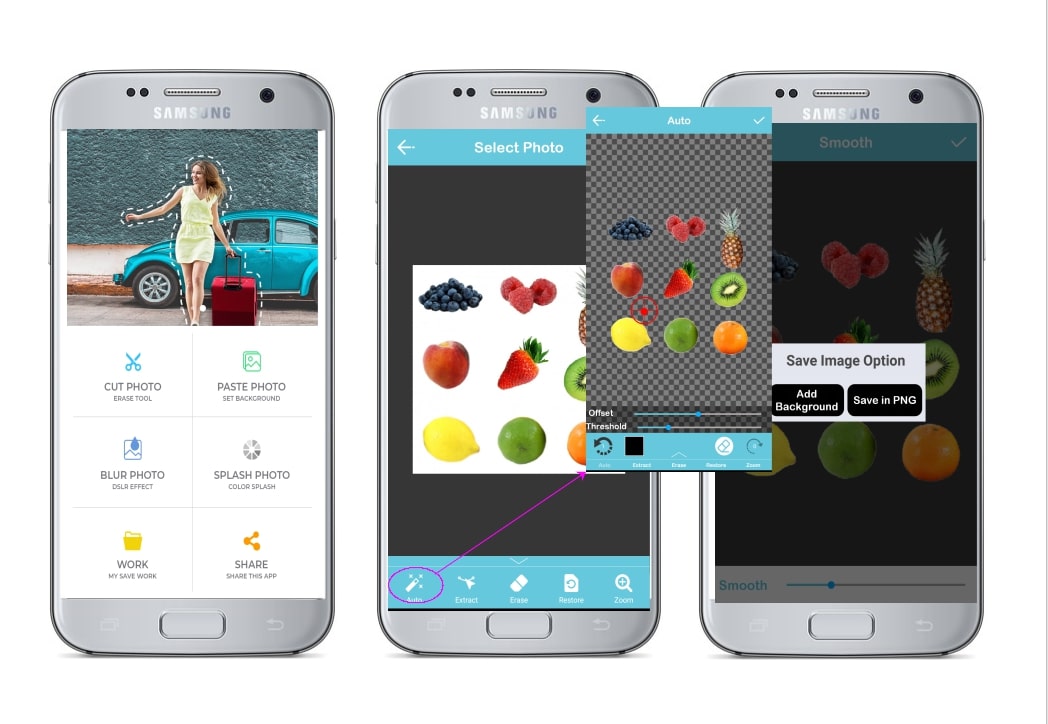
Superimpose
Aside from the Android app, you can also use Superimpose to remove white background from image if you have an iOS device. The user-friendly interface helps you remove the backgrounds of any pictures, and make it transparent with just your fingertips. Besides that, it also includes a few basic photo editing functions to enhance the photo, including crop, adjust photo effect, and even add new backdrop. You can follow the simple instructions below to simply erase a white background from your photo.
- Open it and upload a photo you want to edit.
- Use the “Erase” function to select the white background, and it will be taken away from the photo automatically.
- Tap the “Save” icon to save it if you are okay with the final result.
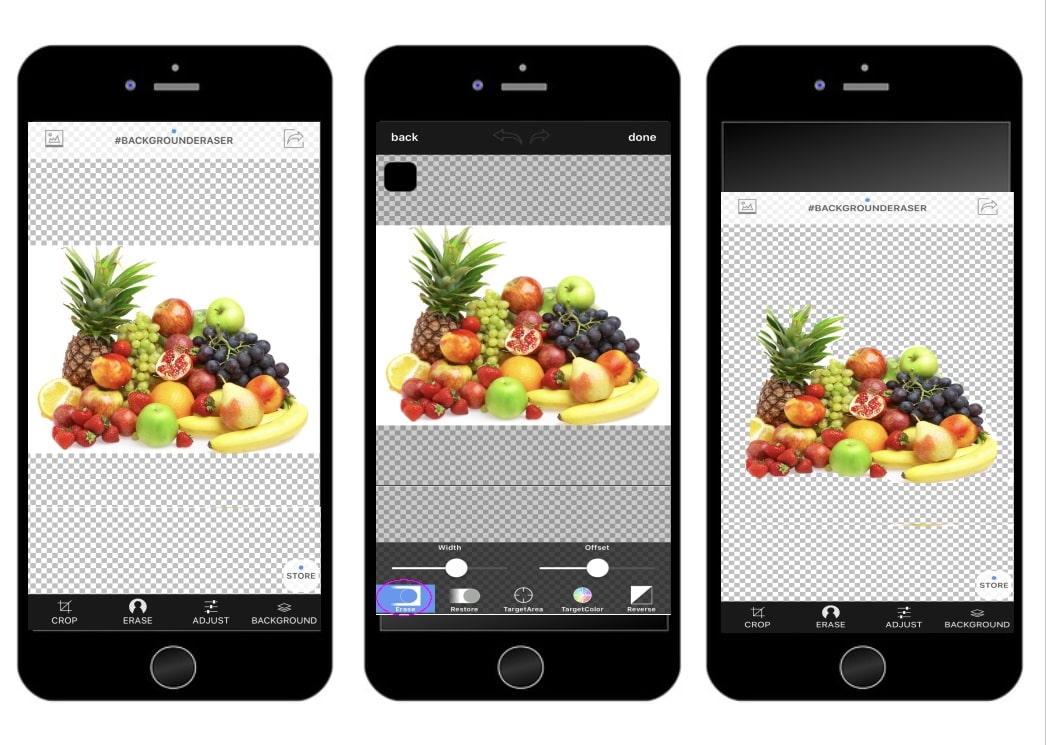
BeFunky
Apart from the mobile tools, there is also BeFunky, a web tool that can help you remove white background online, in case you don’t want to download or install anything. In fact, this is a photo editor which is often used in designing banners, poster, cards, and so on. So the background remover is but one among many functions. You can easily remove background and further edit your photo, making it eye-catching. But note that; not all functions are free to use. You need to pay to use the advanced functions.
- Visit its official website, and upload your photo to start.
- Select the background tool from the edit menu.
- After that, click on the “Paint” button, then choose the Inverse icon that looks like two boxes overlapping.
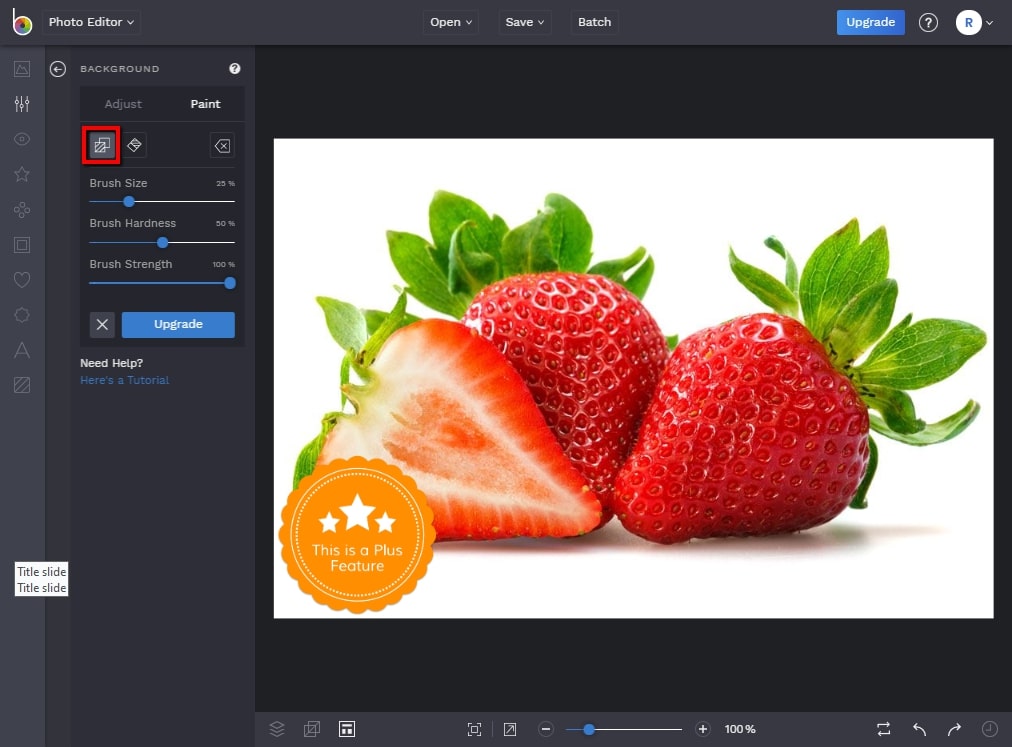
- Next, pick a brush size/hardness/strength from the paint options, and start removing white background with the brush tool.
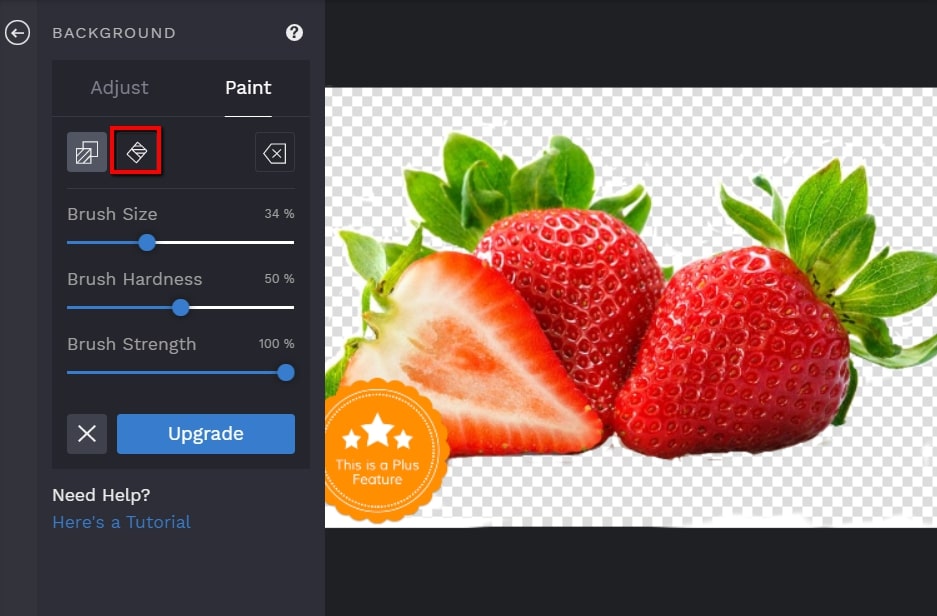
- If you are content with the cutout, you can upgrade to save the photo into your computer. Otherwise, it will leave a watermark on your photo.
Apowersoft Background Eraser
The next tool that can be used to remove white background from images freely is with a user-friendly desktop program called Apowersoft Background Eraser. It is an automatic background removal tool that can cut out the object from your image precisely. It also offers Remove and Keep tool to let you further adjust the edge of the object that you want to remove. Though this is a paid program, it offers three free trials before purchase. The best part is it has an extensive library of background templates. To learn how to use the software to remove white background, follow the steps below to start.
- Download and install the software into your computer.
- Open it afterward, and choose from “Portrait recognition” and “Others recognition” based on your picture content.
- Then, tap the “Plus” icon to upload an image. The program will automatically make the white background transparent.
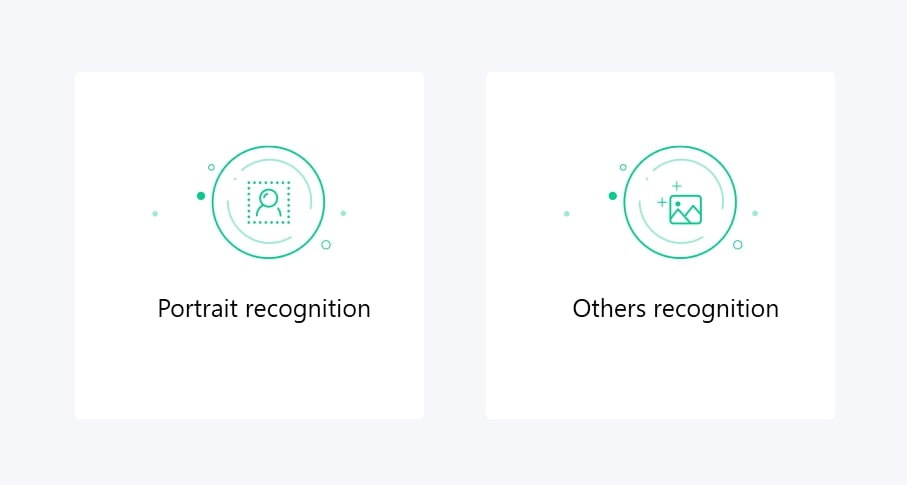
- Or, you can use also the selection tools to keep or remove the specific area from your image.
- If you are fine with the result, click the “Save” icon on the upper right interface to save it on your computer instantly.
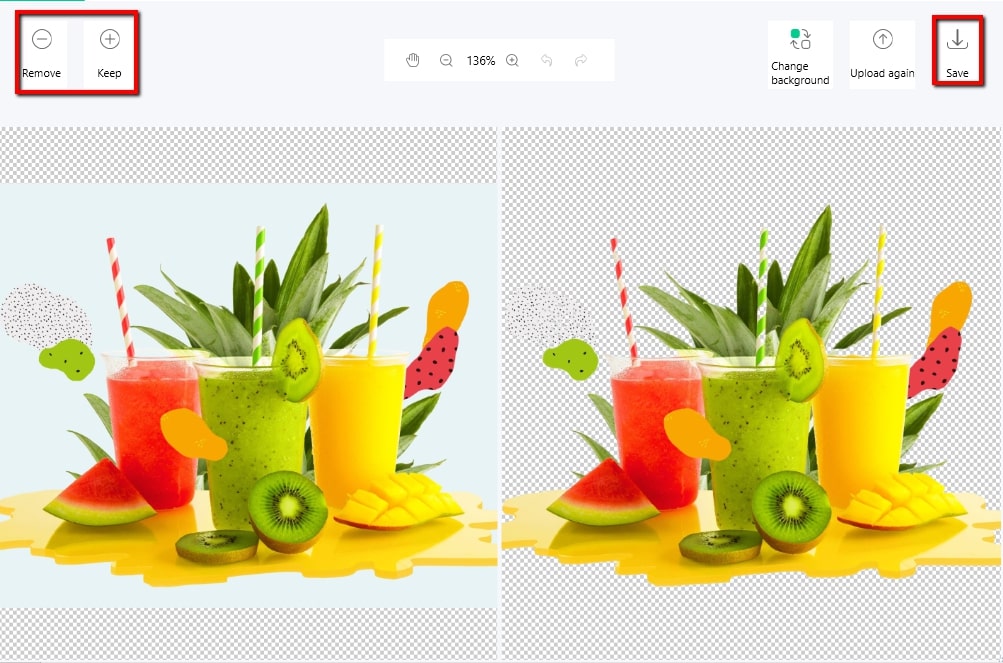
PhotoScissors
Another software that you can use to remove white background online is PhotoScissors. By using the Green “+” button and red “-” button, you can easily mark what should be removed (background) and what should be kept (foreground). There is also an eraser that can be used to adjust the object you got from the picture. The only drawback is you have to register first before you can save the edited image. Refer to the simple guide below to assist you with how to remove white background from image.
- Open the software, hit the “Upload” icon to import the photo you want to edit, and the photo background will be taken away automatically.
- From the preview section, you can directly make a comparison between the original and processed images. If you are not yet satisfied, use the brushes to remove the background precisely.
- Hit the “Download” icon to save it finally.
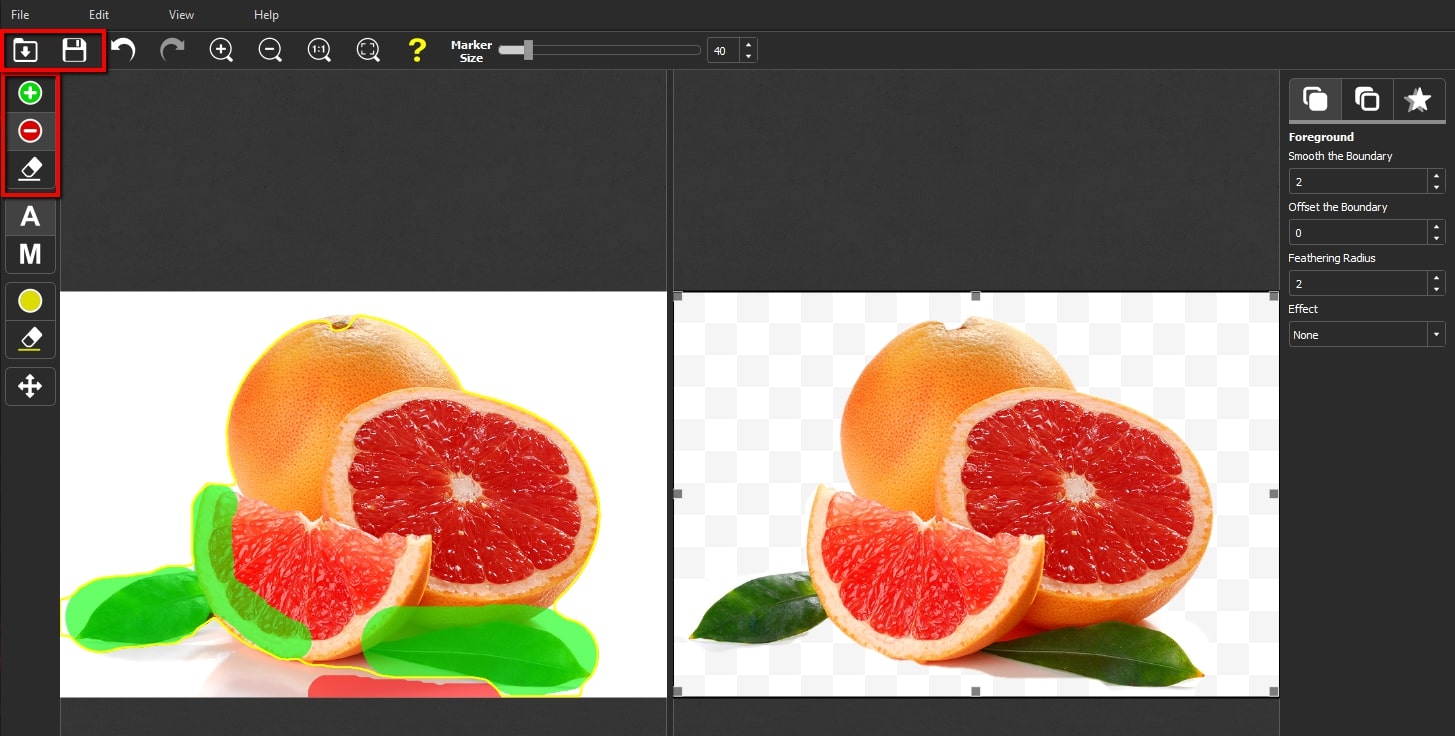
Conclusion
The aforementioned tools offer basic photo editing features that you can use to remove a white background hassle-free. Above all others, Apowersoft Background Eraser is highly recommended for its all-in-one features in processing the photo background.



Leave a Comment