8 Green Screen Photo Editors
PicWish
PicWish is a reliable FREE online green screen photo editor that you may try. It is a professional online tool that can effortlessly remove green screen background from your photo with its Artificial Intelligence feature. It will automatically recognize the subject from its background that will give you an accurate result.
- Look for the official web page of PicWish.
- Get your photo with a green screen background by clicking the “Upload Image” button.
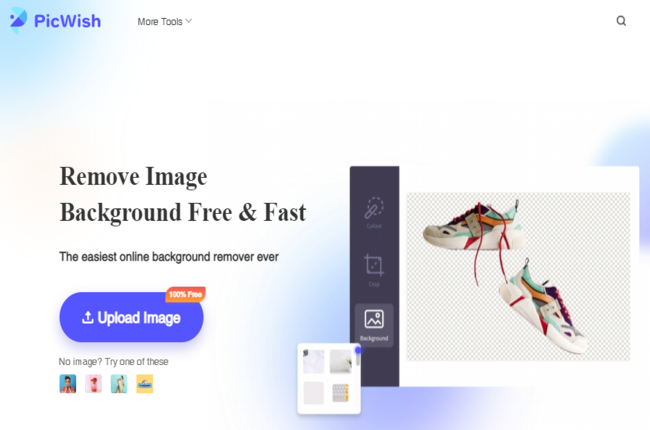
- The tool will automatically process the photo.
- Once satisfied with the result, hit “Download”.
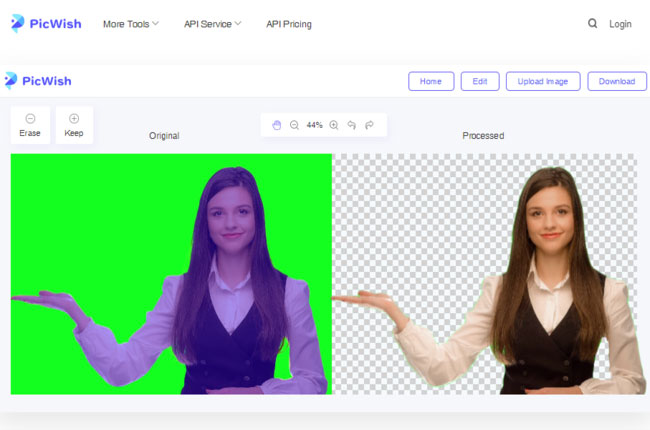
Online Background Eraser
If you are looking for another online green screen photo editor, Online Background Eraser is the best one you can completely trust. It is a free web-service tool that can automatically eliminate the background, make it transparent, or add new background. It also has AI tech applied, which will cut the subject from its background precisely.
- Open Online Background Eraser official website on your browser.
- Select the recognition that you need, then upload the image.
![green screen photo editor with apowersoft online interface]()
- The background will be removed automatically and give you a transparent image.
![green screen photo editor with apowersoft online edit]()
- Lastly, to keep your edited file click the “Download” button.
![green screen photo editor with apowersoft online download]()
Clipping Chicken
Clipping Chicken is also one of the best green screen photo editors that you can have online. The online tool has the ability to manually remove the background by selecting the subject and background with green and red color. Like any other online photo editing tool, it also has basic editing features such as rotate, crop, adjusting shadows and edges.
If you want to get a free membership, visit its official website and click the “Free VIP Account”.
- Open the Clipping Chicken home page.
- To start, click the “try me” button to import the photo.
![green screen photo editor with clipping chicken]()
- The online tool will automatically remove the background.
- Once finished, hit the “Download” button.
Clipping Magic
Clipping Magic is an amazing green screen image editor. It will give you a clean cut of the subject and let you edit it by adding a new background. You can also simultaneously edit your photo and preview whether your edits are what you preferred.
- Visit the official website of Clipping Magic.
- Then, get the picture by clicking one of the three ways to upload it.
![green screen photo editor with clippingmagic]()
- A new interface will come out showing the processed picture. Modify the picture using the basic editing features.
- Finally, hit the “Download” button to save your edited work.
![green screen photo editor with clippingmagic download]()
PhotoScissors
The last green screen photo editor that is included is PhotoScissors. It will cut out the subject from the background easily with its Green and Red marker. Then, you may edit your photo by changing its background to solid colors or upload your own backdrop design.
- Open your browser, look for PhotoScissors official page and install it on your desktop.
- Go to the “File” option and select “Open Image” to import the image.
- Remove the background by using the “Keep” and “Remove” tool.
![green screen photo editor with photoscissors]()
- Once satisfied with the editing process, hit the diskette like icon.
![green screen photo editor with photoscissors edit]()
Background Eraser
From the name itself, Background Eraser is a photo background remover, as well as a good green screen picture editor that you can use on your Android phone. This app offers removal tools that include Eraser, Auto, and Lasso tools for you to easily remove the unwanted background from your image.
- Open the Background Eraser app after you download and install it from Google Play Store.
- Select the “Eraser” button, and upload the green screen photo that needs to be edit.
- Then, hit the checkmark icon.
- Next, edit the subject, and hit the diskette-like icon afterward.

Background Changer
Background Changer is not only a good photo background eraser but also a good green screen photo editor for iOS users. This app will allow you to delete the background from your photo with the use of its Eraser tool. Even though it doesn’t have solid colors, it still has various background designs that you can add on your subject.
- Go to App Store to download and install it on your iOS device.
- Tap the “Gallery” icon to upload a photo.
- Then manually remove the background using the “Eraser” tool.
- Once ok, hit the “Save” icon.

Apowersoft Background Eraser (iOS & Android)
Apowersoft Background Eraser is an awesome photo editor app for green screen background that you can use on your Android and iOS mobile devices. It has advanced AI technology that can remove the background from an image, giving you a transparent background.
Main Features:
- Auto-remove photo background with just a tap.
- Manual selection tools for better results.
- Seamless photo background editor.
- Maintain the original quality of the edited photo.
Here is a simple guide in using this green screen photo editor.
- Install and download the app from the Google Play Store or App Store.
- Choose image recognition, then get the image.
![green screen photo editor with apowersoft mobile]()
- Edit your image or change the background with the functions at the bottom of the screen.
![green screen photo editor with apowersoft mobile app]()
- After that, tap the “Save HD” button to download your file.
![green screen photo editor with apowersoft mobile android ios]()
Pros:
- Delete the green screen background automatically.
- Present precise cut-out results.
- Change a new background in an instant.
Cons:
- Paid app.

Conclusion
| Features | PicWish | Online Background Eraser | Background Eraser | Background Changer | Auto Clipping | Clipping Magic | PhotoScissors | Apowersoft Background Eraser (iOS & Android) |
|---|---|---|---|---|---|---|---|---|
| Free | ||||||||
| Automatically remove green background | ||||||||
| Cutout background accurately | ||||||||
| Offers manual eraser tools | ||||||||
| Keep original quality |
Those are the 8 green screen photo editors that you may use in making your photography to another level. Among all of them, the Online Background Eraser and PicWish are the best online tool I like, because it is completely free to use, and supports all kinds of objects.



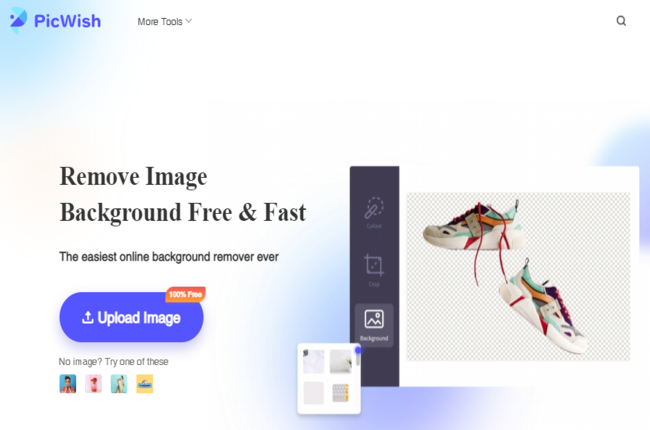
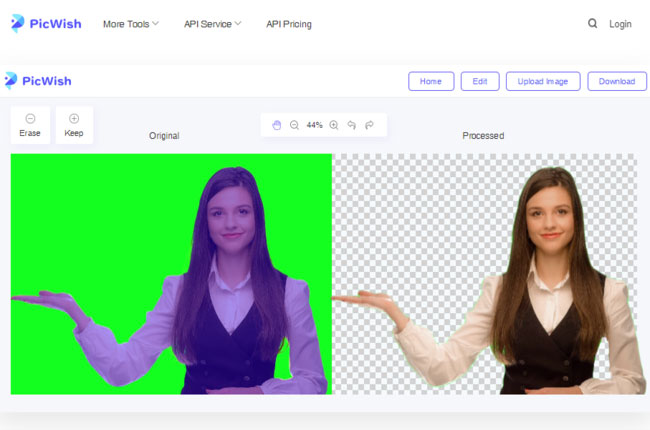











Leave a Comment