Top 6 Tools to Remove Things from Photo
Photo Retouch
Easy to use, user-friendly interface, free, and that’s what a mobile application called Photo Retouch best describes. It is compatible with both iOS and Android devices. Also, it offers self-explanatory features to help you easily remove things from photo. Besides, this app also provides basic editing tools including “Object Removal” and “Quick Repair”. To learn how to use the app, follow the steps given below.
- Open the app and tap the “Plus” icon from the interface to import the photo you want to edit. You can crop the image first before you go to the main editing section.
- After that, use the “Object Removal” tool to select the things on your image you want to remove. Or, you can use the “Quick Repair” tool to automatically remove the object you want it to disappear.
- If you already satisfied with the result, tap the “Save” icon on the upper right corner to save it into your Camera roll.
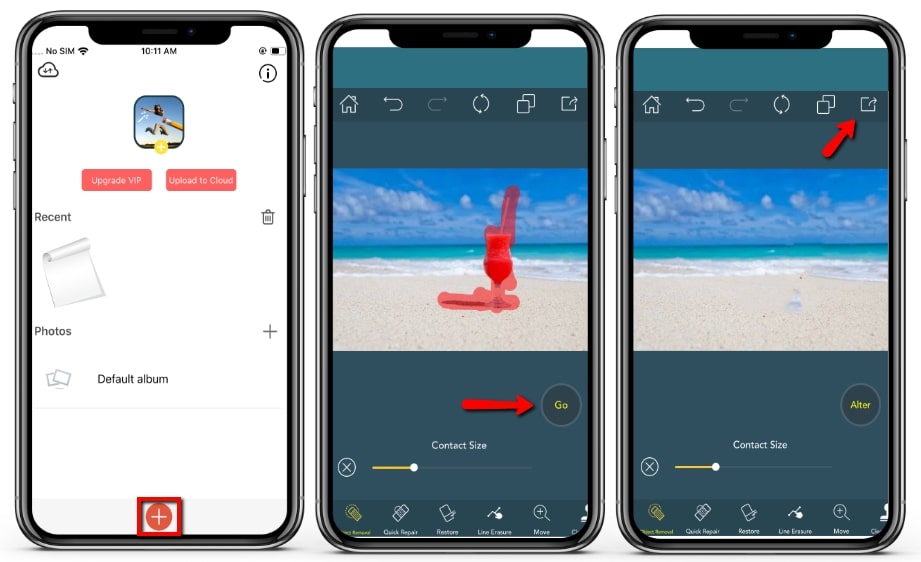
Photo Eraser
Photo Eraser is another photo editor that provides simple editing tools to guide you on how to remove things from photo. It supports a variety of modes such as Intelligent and Advanced. Both of them will help you instantly remove the area from your image. The first mode (Intelligent) is a square shape, while the second mode (Advanced) is like a brush tool that will surely save your time in removing the things on your image. Here are the instructions listed below that you can rely on to complete the task.
- Open the app and choose the “Remove Watermark” button to import the photo you want to edit.
- Use either “Intelligent” or “Advanced” tools to select any object in your image you want to remove. It will instantly remove once you applied it.
- Hit the “Check” icon and then “Save Image” option to save the edited image.
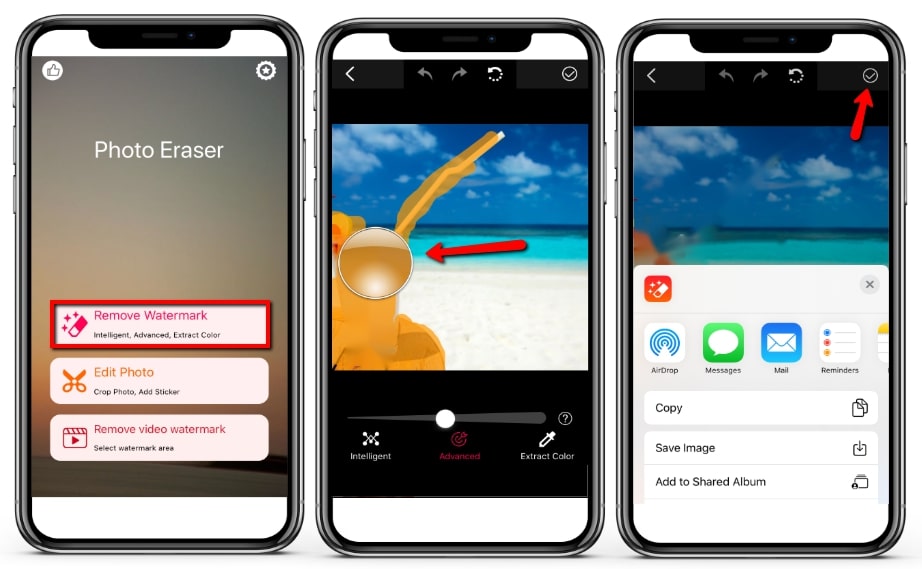
Remove Unwanted Object
Remove Unwanted Object is an android app to help you erase things from photo easily. Just like other apps, this app has two editing functions including lasso and brush tools. This app is truly fast, effective, and easy to use which helps you remove any objects from photos. In order to do that, follow the simple steps below.
- Launch the app and choose either “Brush” or “Lasso” tools and apply it using your fingertip for the object you want to remove.
- After that, hit the “Process” button to see the processed image.
- Click the “Save” icon to save it into your Photo Library.
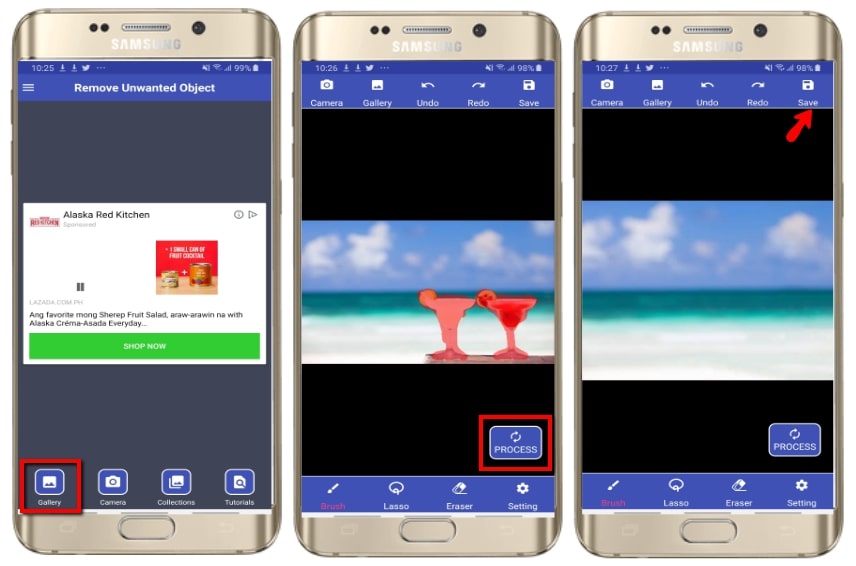
Remove Object from Photo
The fourth mobile app that can be used to remove things from photo is called Remove Object from Photo. This android app offers all the tools you need to accurately remove any unwanted content from your photo. Those tools include brush and lasso tools. In addition to that, it offers three options including a quick eraser, fine remover, and clone stamp tools to further edit your image. Just refer to the steps below.
- Open the app and tap the “Start” button to import the image you have to edit.
- Once imported, select the object in the image by using either a brush or lasso tool. Then tap the “Apply” button to process the image.
- Finally, save it by hitting the “Go” option on the upper right corner.
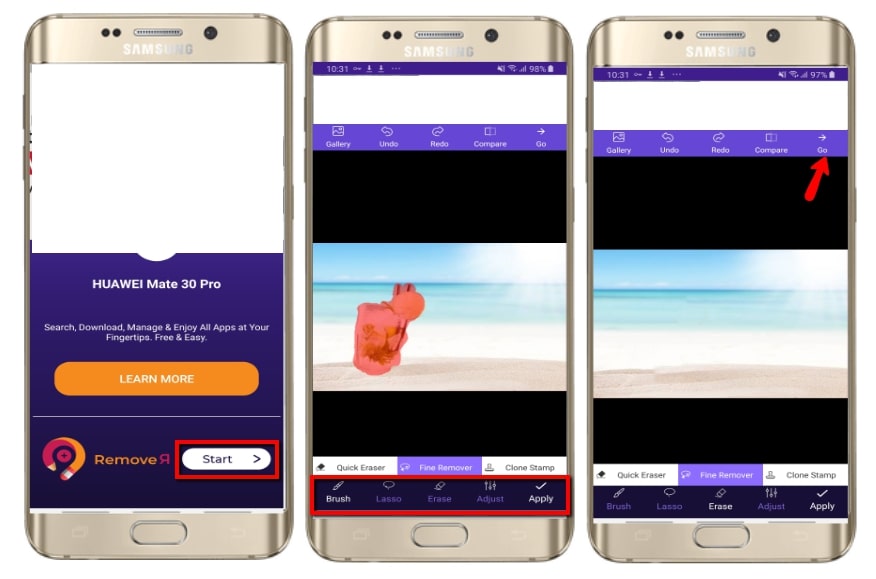
Apowersoft Watermark Remover
If you are looking for a third-party program on your computer to batch process the pictures, you can rely on Apowersoft Watermark Remover. This software will give you an efficient solution on how to remove things from photo. It provides three selection tools, including a polygonal lasso tool, marquee tool, and brush tool that will help you select any thing you want to remove from the image. If you are not satisfied with the result of your image with the help of those tools, you can use the “Al method” which is good at removing the complicated object. What’s more, this user-friendly program allows you to select multiples areas of your image and remove them in batch. Check out the steps below to learn how to remove things from photo using it.
- Download the program and follow the instructions to install it on your computer.
- Launch it and choose the “Remove watermark from image” option for your method.
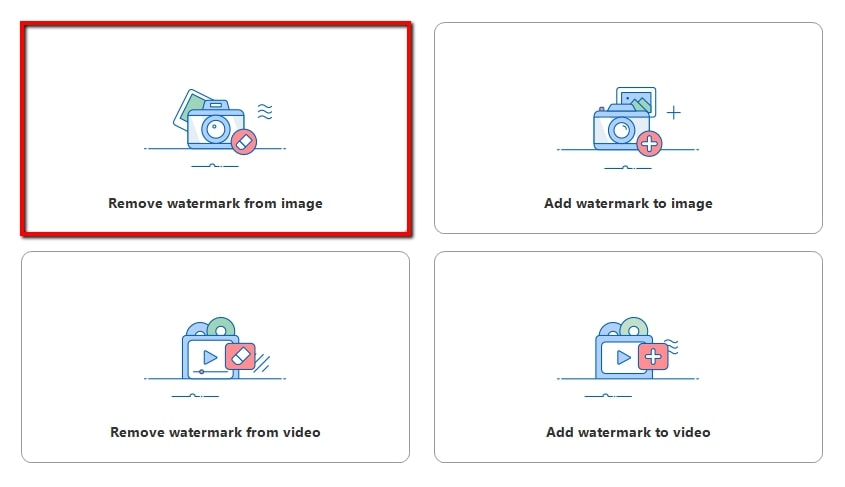
- To start editing, hit the “Plus” icon on the interface to import the photo you want to edit.
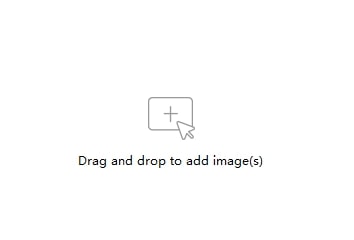
- From the editing section, choose from the selection tools you prefer to select the areas of your image you want to remove.
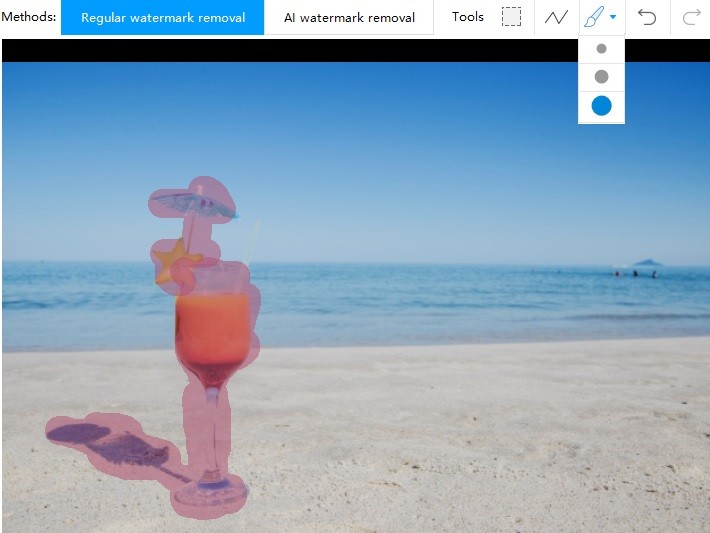
- Finally, process it by clicking the “Convert” button. It will save the image automatically in your computer.
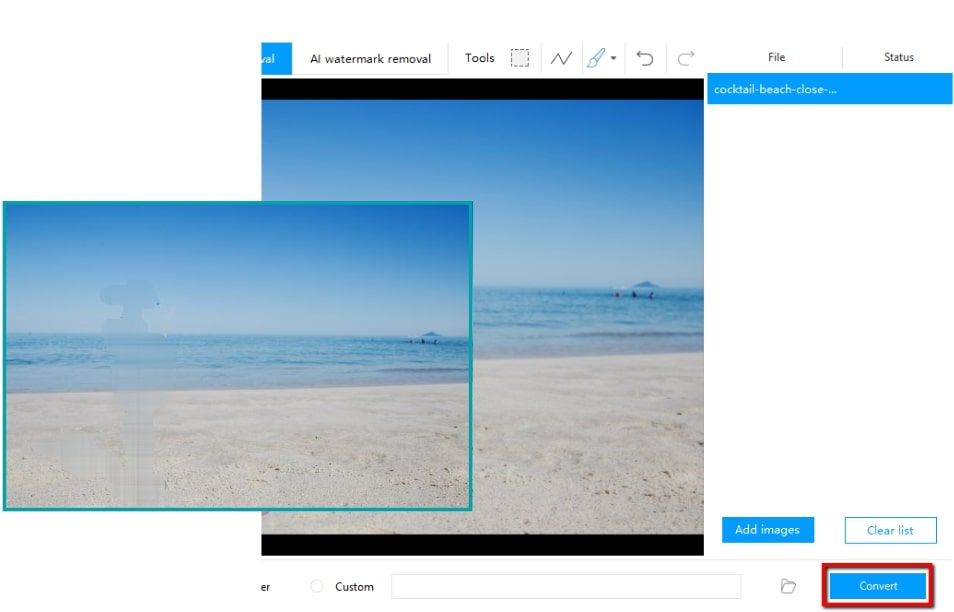
Inpaint
Inpaint is an online photo editor that you can use to erase things from photo. Make sure you have a good internet connection at first. It will not take much of your time to navigate its functions because it offers an intuitive interface. Unfortunately, you just have to purchase first before you can download a good quality image. Below are the steps you can follow.
- Click the “Upload Image” button to the upload you want to edit.
- After that, select the areas that need to be corrected in the image.
- Then, click the “Erase” button to process the image.
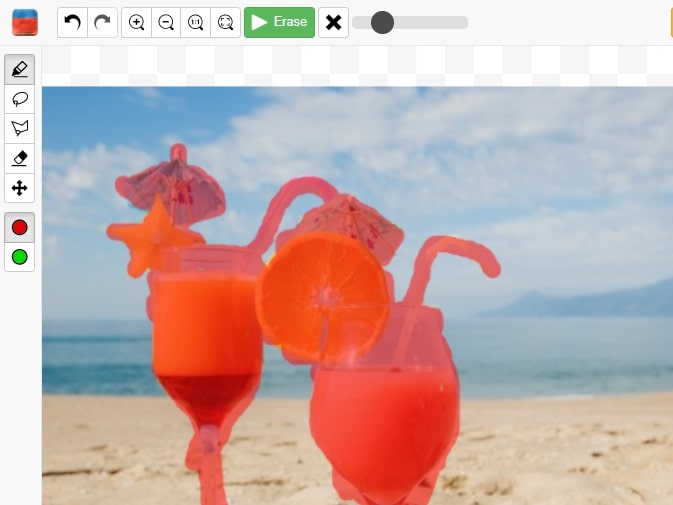
- To save it on your computer, click the “Download” button to save the file.
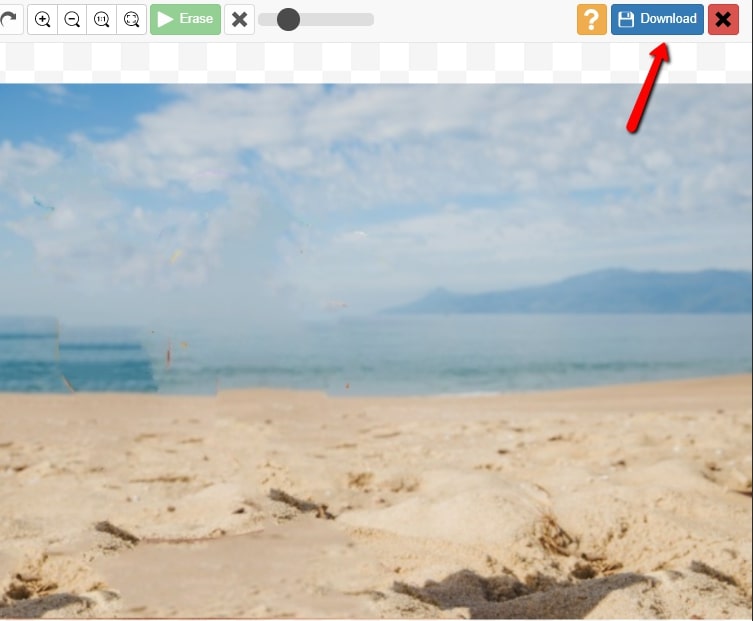
Conclusion
Those are the best tools that help you remove things from photo. We recommend Apowersoft Watermark Remover because it helps you edit your photos in batch while keeping the original quality. Just pick the tool to start editing your file now.



Leave a Comment