10 Tools to Remove PNG Background
Apowersoft Background Eraser (Android & iOS)
If you want to know how to remove PNG background on the mobile, Apowersoft Background Eraser is the best app for you to use. It is compatible with both iOS and Android devices.
This simple yet amazing app works automatically in cutting out any undesirable background from your image. With the use of its AI tech feature, it can delete the PNG background with pixel-level accuracy automatically.
- Download the app and install it on your mobile device.
- Open the app, hit the “Remove background” button to get the image that you will use.
- The app will automatically remove the PNG background. Once the process is done, a new interface will pop out showing the result.
- Simply tap the “Save HD” button to download your image.
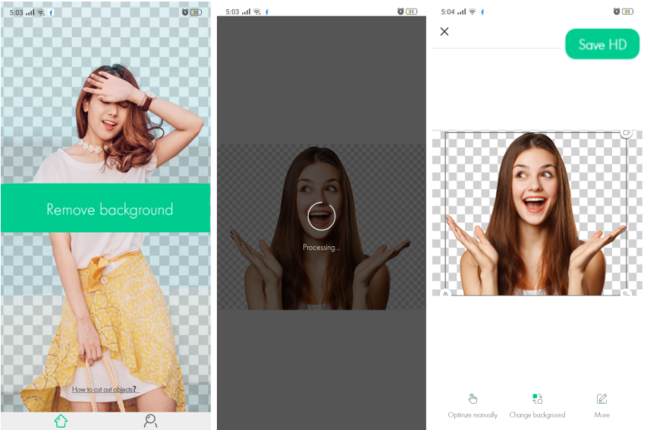
Pro Knockout-Mix (iOS)
One more app that can get rid of transparent background on your iOS device is Pro-Knockout-Mix. This app offers multi cutout tools which you can quickly delete the PNG background from any picture. It consists of the Automatic cutout, Manually selection, and Edge refines tool that can cutout even the complex edge of a hair. However, you need to purchase to access all its features.
- Install the app on your mobile device after downloading it either from App Store.
- Tap the “Cutout” button to start choosing the picture that you need.
- Manually erase the PNG background from your picture using one of its removal tools.
- Once finished, tap the “Save” icon for your edited picture to be saved.
![get rid of transparent background with pro-knockout-mix]()
Background Changer (Android)
Background Changer is an app that can remove PNG background for Android users only. This app automatically remove photo background with the use of its autofocus feature. however, the app doesn’t offer manual tools for a better cutout result.
- Get the app from the Google Play Store and install it on your phone.
- From there, tap the “Photo” icon and upload the image with PNG background into the app.
- Once uploaded, choose the “Background” button, then “PNG” to have your image in a transparent format.
- Lastly, hit the “Save” button at the upper right to download your work.
![remove png background with background changer]()
Magic Eraser Background Editor (iOS)
Magic Eraser Background Editor is an iOS app solution on how to remove PNG background. This app has an automatic background removal tool called Magic Wand that can remove identical color areas automatically.
- Download and install the app from the App Store.
- Run the app, then select the photo from your gallery and choose the aspect ratio you need for your photo.
- Manually erase the PNG background with the Magic wand tool.
- After that, tap the “Export” icon to save the edited photo in your gallery.
![how to remove PNG background with magic eraser]()
Online Background Eraser
As its name implies, Online Background Eraser is one of the best tools to remove PNG background online. This efficient tool a clever AI that knows most objects in the photo. You can simply get the best result with just a few steps with it.
Meanwhile, you don’t need to download and install anything because the whole process will take online. With Online Background Eraser, you can get rid of the PNG background automatically and 100% free. And your uploaded file will be deleted in just 24 hours.
- Open the official website on your web browser.
- From there, click the upload image icon and select the image from your computer gallery.
![remove png background online]()
- Wait for the online tool to finish the process. Then, you can hit the “Download” button to save the photo in your PC.
![remove png background online with apowersoft online background eraser]()
BgEraser
Another tool that can remove PNG background online is BgErase. This intelligent online tool can basically eliminate any kind of photo background. It will give you a clean result of your photo. No need to sign up or log in an account in this tool. However, you can’t preview the processed photo unless you download it first.
- Open the official site of the tool on your browser.
- Click or drop the file in the middle of the interface.
- Then, wait for the tool to show the file that you uploaded. Click the “Start” button for removing the background.
![remove png background online with bgerase]()
Finally, hit the “Download” button to save your image without the PNG background.
![remove png background online with bgerase download]()
InPixio
Different from the online tools that need people to upload images from the local disc, Inpixio also allows users to paste the image url, then detect it automatically. But it can only automatically remove PNG background manually. You just have to mark the background red, and green for the foreground, then the image can be cut out without the background.
- Open the official website of InPixio in your web browser.
- Then import the photo from your desktop.
![remove PNG background online with inpixio]()
- Next, manually mark the photo foreground and background using the Remove and Keep tool, hit the “Apply” button afterward.
![remove png background online with inpixio apply]()
- Lastly, click the “Save your photo” button to save your edited photo.
![remove png background online with inpixio download]()
Apowersoft Background Eraser (Windows)
If you need a desktop program to get rid of transparent background, Apowersoft Background Eraser has all your needs covered. This desktop program has the easiest way to separate the subject from the PNG background. It has the clever AI to help you achieve an accurate result of your photo. There is also a manual tool that offers Keep and Remove tool to give you more freedom to delete the unwanted background and objects.
- Download and install the program by clicking the button below.
- Run the program, choose among the different recognition entrance according to the photo preference to upload your image.
![background eraser remove PNG background]()
- Then, wait for a while and the auto removal result will be shown in a new window on the screen.
- After that, just hit the “Save” icon to download the processed image in your computer.
![get rid of transparent background with apowersoft background eraser]()
PhotoScissors
The next software that helps to remove PNG background is PhotoScissors. This wonderful tool can quickly cut out the object from the background, and amazingly handles complex semi-transparent objects like the hair. Because of its simple interface, you can easily get used to its functions. For a better result, you need to upgrade the software.
- Go to the software official website for you to download and install it on your desktop.
- Under “File” click “Open Image” to get the picture that you need.
![remove png background with photoscissors]()
- The software will analyze the PNG background automatically, showing the result in a second.
- Finally, go to “File” again and select “Save as” to download your edited picture.
![remove png background with photoscissors program]()
GIMP
Last but not least is GIMP, this cross-platform photo editor can also help you on the problem of how to remove PNG background in an instant. You can manually delete the background from an image with the use of its Rectangular, Ellipse, Free, and Fuzzy selection tools. Anyhow, if you are just a beginner in this tool it might be hard for you to use it because you might get confused with the function of every tool.
- Get the tool from its official website and install it on your computer.
- Open the tool, and upload the image by clicking “File” > “Open”.
![how to remove png background with gimp]()
- Then, manually erase the PNG background by using one of the removal tools.
![how to remove png background with gimp software]()
- Once finished, download the image by clicking “File” > “Save”.
![how to remove png background with gimp program]()
Conclusion
If you need to remove PNG background, we highly recommend Apowersoft Background Eraser, which is available for online, mobile and desktops. This tool uses the AI technology feature to remove background from any photo and it has a simple interface that you can navigate easily. Share your experience using some of these tools by leaving a comment below.



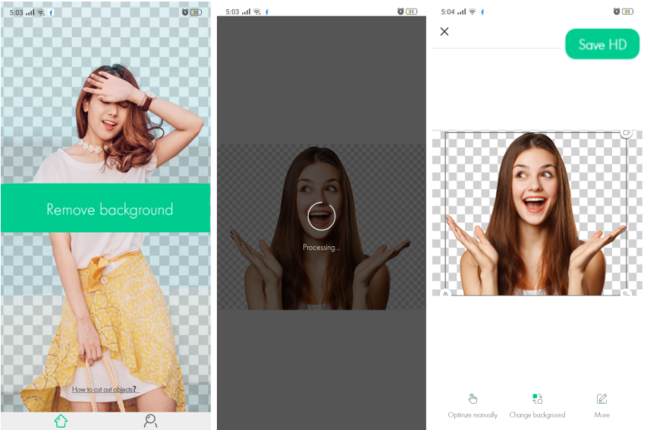
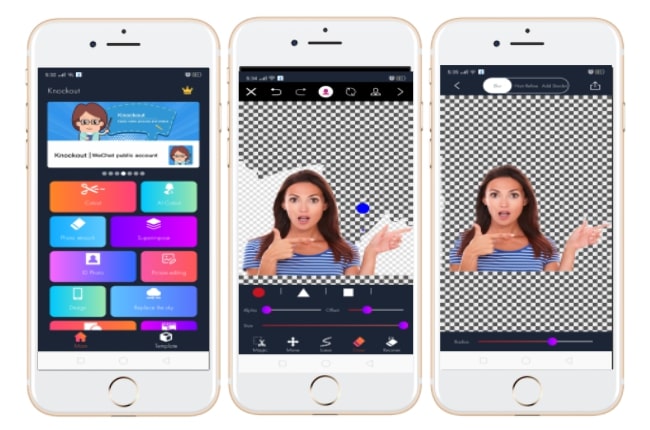

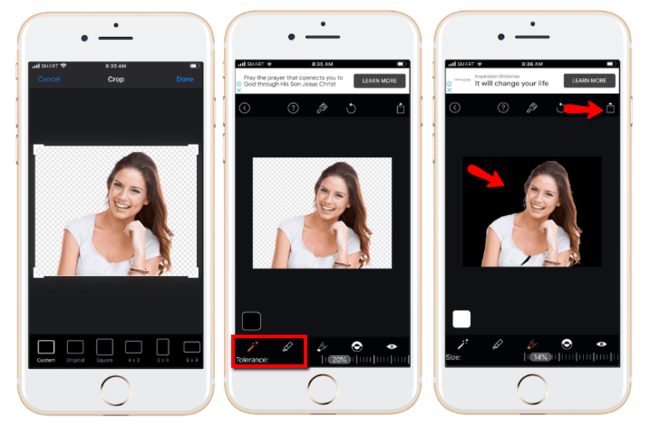


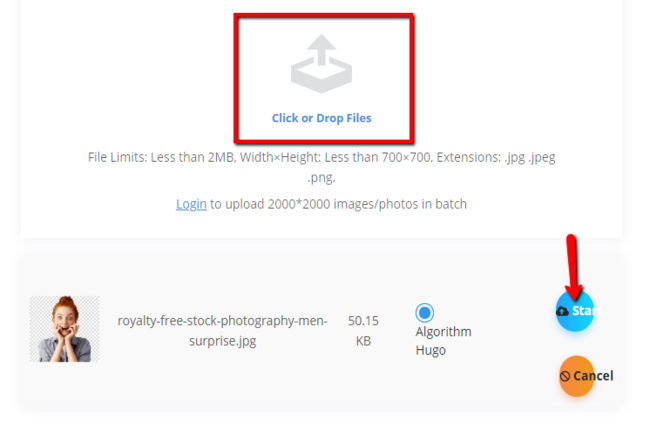

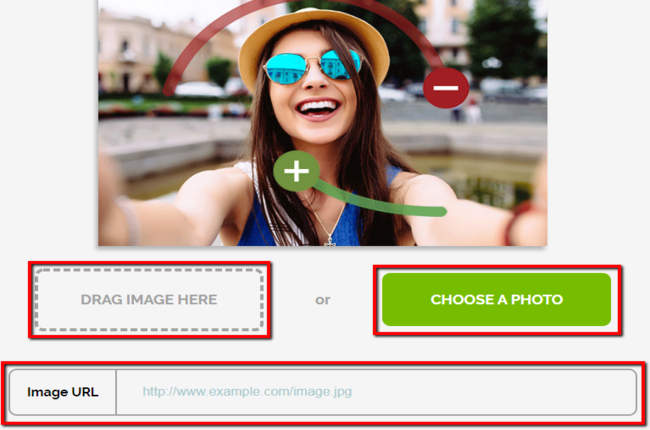


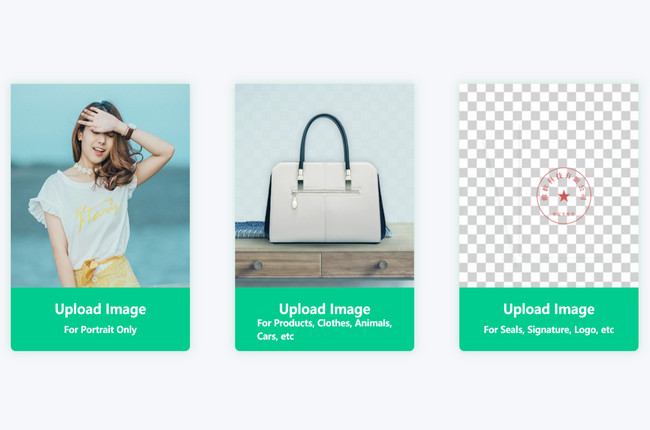

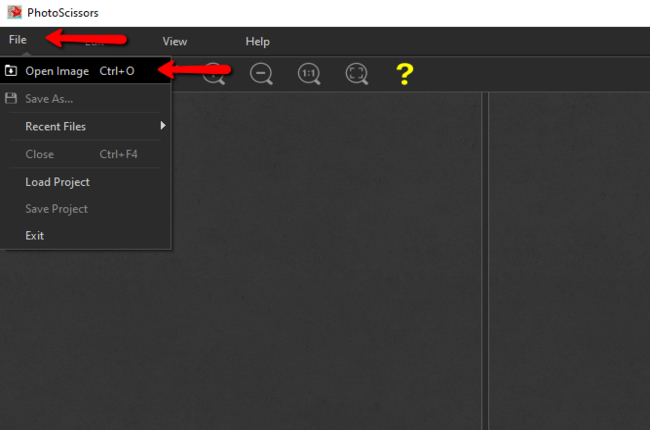




Leave a Comment