Top 3 Tools to Remove Logo from Video
Online Watermark Remover (Online For Free)
Online Watermark Remover is a free online program to remove watermark from photo and video in few clicks. It’s suitable for people who don’t want to download or install anything to take up storage space. Even if you haven’t used similar software before, you can get started directly because of its clear intuitive functional interface.
In addition to offering online service, Apowersoft Watermark Remover is also available for Windows and Android. For users who get used to desktop or mobile app, download to enjoy better service.
How to Remove Logo from Video for Free with Online Watermark Remover
- Open its official site in your preferred browser.
- Choose “Remove Watermark from Video” and select the target video.
![remove logo from video]()
- Check the video you uploaded on the left side, then click “Add Box(es)” to choose a marker tool selecting the logo.
![add files to remove logo]()
- Click the “Erase” button and wait until it finishes processing the file.
![add files to remove logo]()
- Click “Download” button to save the video on your computer.
![download remove logo]()
Why I Choose Online Watermark Remover
Pros:
- Free to remove logo from video
- Intuitive interface without ads
- Always receiving good results without any quality-loss
- Supporting to remove the watermark of a certain segment
Cons:
- 50MB maximum for uploaded video
Other Available Features:
- Remove waterwark/logo/stickers/emoticons from images
- Support batch removal of watermarks
- Available for adding watermarks to videos and images
Remove Logo Now (Desktop software)
Remove Logo Now is another software that you can depend on to delete logo from video. It has three tools to mark the logo; the selection tool, the marker tool and the Find Logo tool. The last one is helpful for detecting the logo and removing it from your file automatically. But unfortunately the automatic tool is not that smart. It sometimes deletes some parts of the video and not the real logo. However, it is always a good option when you need a logo removal program.
How to use:
- Download and install the software on your computer.
- Open the software, click the “Add File(s)” button and choose the video that you need.
![delete logo from video]()
- Select “Find Logo” and the software will automatically look for the logo on your video. You can also select or mark the logo manually.
![remove logo now]()
- Press the “Start” button and the logo will be removed from your video soon.
![free video logo remover]()
VLC (Available method)
VLC is actually a multimedia player often used to play videos and music. But you can also use it as a free video logo remover because it has the feature to hide and blur logos when playing the video if you have done some research into it. But note that you cannot really remove the logo. It’s just a temporary hiding of the logo. Anyways, VLC deserves a try if you don’t require a permanent change to the video.
How to use:
- Open the video in VLC player; under “Tools‘’, choose “”Effects and Filters“”, then a window will pop up.
![vlc player delete logo]()
- Click “”Video Effects” > “Overlays”, check the “Logo Erase” option.
- Go to “Mask” and hit the three dots icon to choose a picture from your computer.
- Move the picture over the logo by putting the value in the Top and Left boxes.
- After that, click “Close” when you are done.
![delete logo using vlc]()
Conclusion and Comparison
In order to help you have an intuitive comparison among those video logo removers, we made a table of all their available functions for your reference.
| Features | Online Watermark Remover | Remove Logo Now | VLC |
|---|---|---|---|
| No download and install | |||
| Free | |||
| Automatic remove logo | |||
| Remove logo from video | |||
| Remove logo from photo |
If you are looking for a free online tool to remove logo from video, consider Online Watermark Remover for its high-quality results and it’s truly easy-to-use. Besides, Apowersoft Watermark Remover is also available for Windows and Android users.



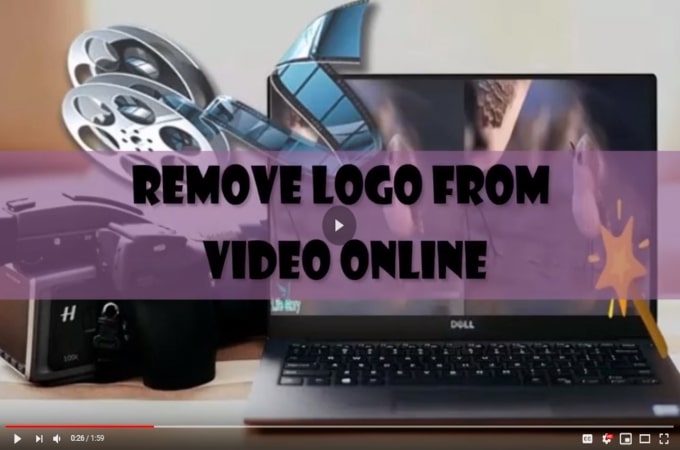


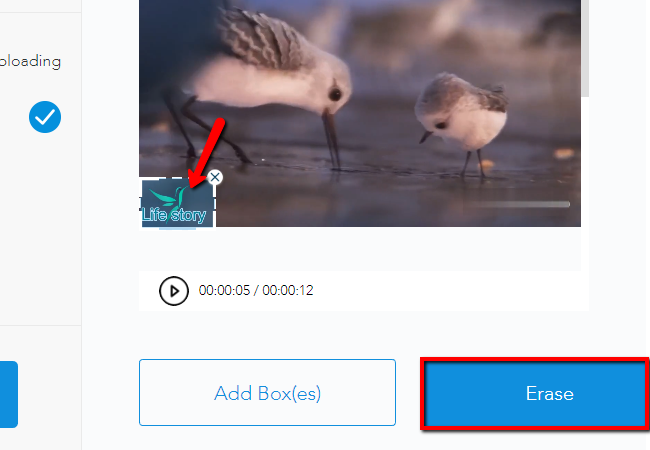
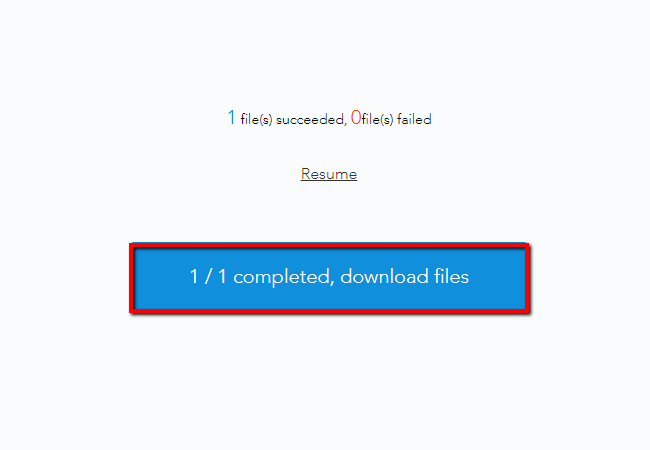

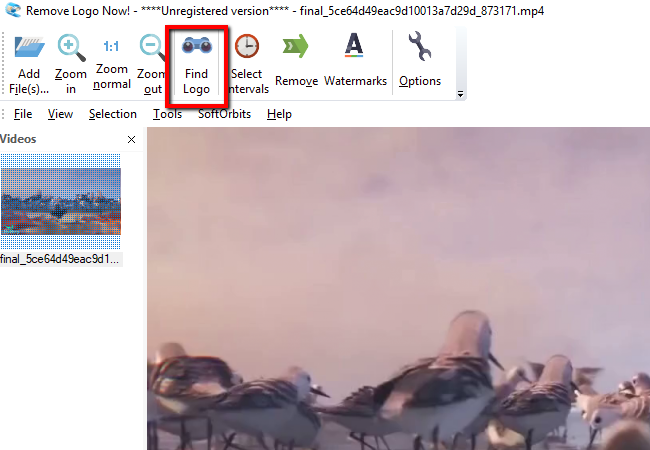
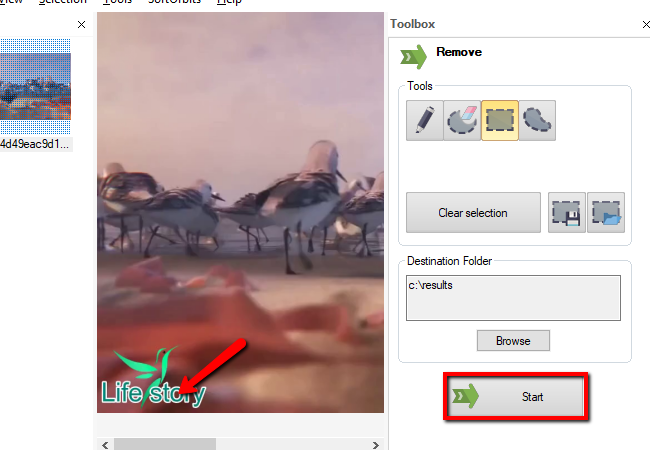
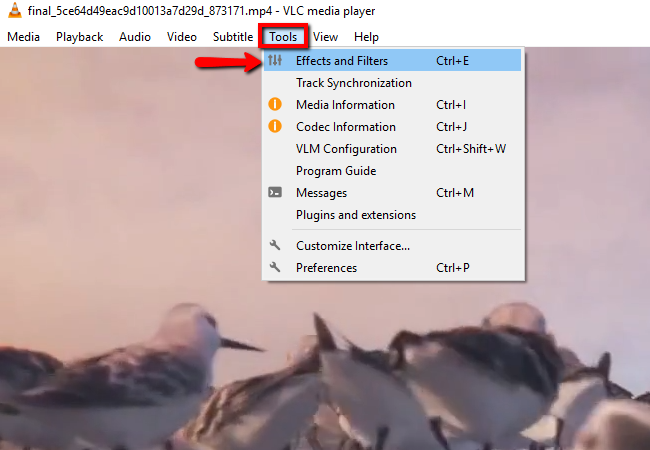
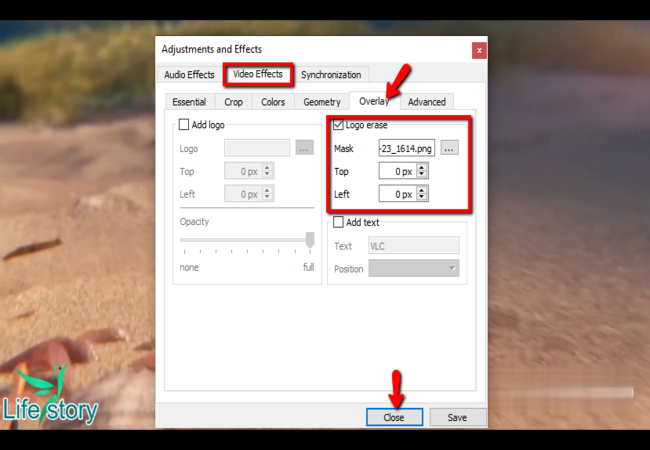
Leave a Comment