10 Tools to Remove Background from JPG in Different Platforms
| Features | Apowersoft Background Eraser (Windows) | GIMP | PhotoScissors | Pixelmator | Online Background Eraser | InPixio | Background Removert | Apowersoft Background Eraser (iOS & Android) | Eraser Pic | Simple Background Changer |
|---|---|---|---|---|---|---|---|---|---|---|
| Supports JPG /JPEG image | ||||||||||
| Erase background automatically | ||||||||||
| Provides manual selection tools | ||||||||||
| Accurate cut out of the subject | ||||||||||
| Keep the original quality of a photo |
Apowersoft Background Eraser (Windows)
Apowersoft Background Eraser is one of the best desktop programs that can effortlessly remove background from JPG. This program accepts almost any kind of photo formats including JPG/ JPEG. It will automatically produce an accurate cutout of your subject with its original quality. Meanwhile, you may also use its Keep and Remove tools for a more precise result. No need to practice using this program because its intuitive interface is easy for anyone to use.
- Download the program and follow the instructions to install it on your desktop.
- From its interface, choose what photo recognition you need between “Portrait recognition” and “Other recognition”.
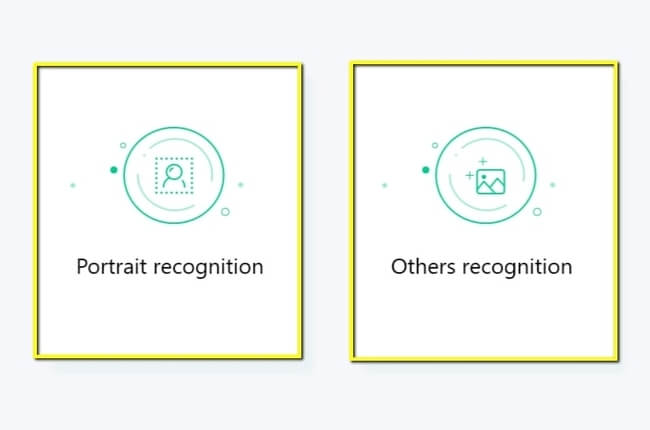
- Then, drag or click the plus sign icon to import an image on the tool.
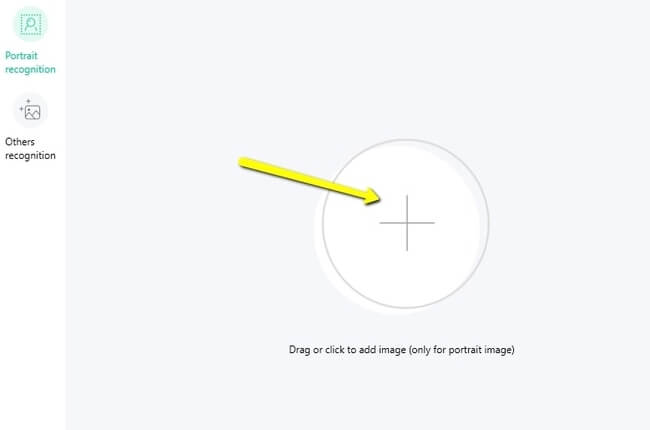
- The program will automatically get rid of the background, so just wait for the processed file.
- Once done, download your file by clicking the “Save” button.
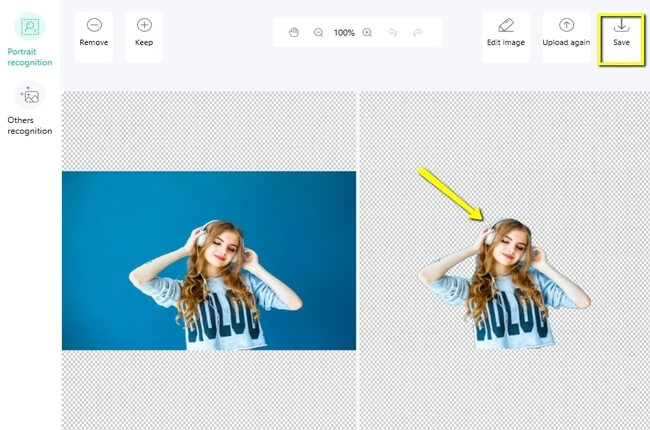
GIMP (Windows)
Another software that you may install on your computer is GIMP. With this software, you can remove background from JPEG instantly. This tool offers different selection tools like Rectangle, Ellipse, Free, and Fuzzy selection tools. Manually apply it to your JPG/JPEG file to achieve an accurate cutout of your transparent subject. Furthermore, you can enhance your productivity using this tool because of its self-explanatory features.
- Download and install the software from the GIMP website.
- Drag or under “File” click “Open” to get your JPEG file from your folder.
![remove background from jpeg with gimp]()
- Then, use one of the selection tools to manually delete the background.
![remove background from jpeg with gimp windows]()
- Once ok with the result, you may save your photo by going back to “File” then “Save as”.
Photo Scissors (Mac)
If you can’t find the right tool for Mac to remove background from JPG image, PhotoScissors is your answer. This all-in-one photo editor can separate the foreground from its background with its green marker. The tool also supports popular graphic formats such as PNG, HEIC, WEBP, and of course JPG.
- Install the software on your Mac after you download it from the App Store.
- Open PhotoScissors, then go to the “File” section and click the “Open Image” to get the JPG.
![remove background from jpg image with photoscissors mac]()
- Then, wait for the result after a few seconds.
- If you are already satisfied with the result just click the diskette like icon.
![remove background from jpg image with photoscissors software for mac]()
Pixelmator (Mac)
Pixelmator is a powerful image editor for Mac that will help you with how to remove background from JPG. It has basic tools that can get rid of any background from your image. You may use its rectangular and rounded selections under the Marquee tool. There are also the Lasso and Polygonal Lasso tools for manual selection. With the use of Pixelmator, you can transform your JPG/ JPEG into transparent in just a few steps.
- From its official website, download and install Pixelmator on your Mac.
- Drag the image on the software in which you want to deletes its background.
- Next, choose one of the selection tools and manually apply it to the image.
- Then, save your image afterward.
![how to remove background from jpg with pixelmotor mac]()
Online Background Eraser (Online)
Online Background Eraser is a free web-service tool that can remove background from JPG. This awesome online tool uses an AL technology that can automatically recognize people, products, animals, cars, text, graphics, and even digital stamps. It will surely give you a clean result of your cut out subject from your JPG/ JPEG images. More than that, it offers both Keep and Remove tools for full control over the photo. No need for you to download or install anything from this online tool. Simply visit its website.
- Open your browser and visit the Online Background Eraser official webpage.
- Then, choose what recognition your image needs.
![remove background from jpg with online background eraser]()
- From there, wait for a new interface to come out showing the processed file.
- Once satisfied with the result, hit the “Download” button to directly save it from your desktop.
![remove background from jpg apowersoft online result]()
InPixio (Online)
To remove background from JPEG online, you may try InPixio. This photo background remover tool can quickly distinguish the foreground from the background on your JPG/JPEG file. It also uses an automated process that will give you a detailed cut out of your subject. However, an image with lots of colors and patterns will be difficult for the online tool to process precisely.
- Go to the InPixio official website on your favorite browser.
- To start, you may drag the image or click the “Choose a Photo” button to get your photo from your computer library.
![remove background from jpeg with inpixio]()
- Manually mark the background in red and green for the subject and click “Apply”.
![remove background from jpeg with inpixio online]()
- Once finished, hit the “Save your Photo” button to keep your transparent JPG.
![remove background from jpeg with inpixio online tool]()
Background Remover
Another online tool that will help you remove background from JPG image is Background Remover. This background remover tool offers a free service that will automatically get rid of the background from your JPEG/ JPG file. It uses artificial intelligence and a deep learning algorithm that will separate the main object on the frame. Despite its ability, it doesn’t have any manual tools that can be used to fine-tune the resulting image.
- Head out on your browser to search for the official website of Background Eraser.
- First, get your JPG from your computer by clicking the “Choose File” button.
- Then once uploaded, click the blue “Remove Background” button to process your file.
![remove background from jpg image with background remover]()
- Next, once you are contented with the result just click “Download”.
![remove background from jpg image with background remover online]()
Apowersoft Background Eraser (iOS & Android)
Apowersoft Background Eraser is a versatile background removal app that will definitely give you a transparent photo in just seconds. There is no app more accessible that you can use with both Android and iOS devices, that will help you how to remove background from JPG. It has both an Auto Erase tool that uses an Al technology that will automatically process the file and Manual erase tools that are Keep and Remove that will give you more control for editing more challenging images. Also, it is compatible with almost all photo formats not only for JPG/JPEG but also to PNG, BMP, TIFF, TIF, and more.
- Go to the Google Play Store or App Store to get the app.
- Open the app, tap the “Remove background” button to upload your JPG file from your phone library.
- The app will automatically remove the background, so you just need to wait for the result.
- Once satisfied, hit the “Save HD” button afterward.
![how to remove background from jpg with apowersoft bg remover]()
Eraser Pic (iOS)
Eraser Pic is an iOS app that can remove background from JPG. It is made to retouch photo backgrounds. It can process your JPG/JPEG file to a transparent format in just a few steps. It provides a magical photo cut out tools which are the Magic want tool and Eraser tool to manually erase any background from a photo.
- Visit the App Store to get the app and install it on your iOS device.
- Then, upload your photo by tapping the “Cutout” icon.
- Use one of the removal tools and highlight the background that you want to delete.
- After that, choose the “Save PNG” button to download your photo without a background.
![remove background from jpg with eraser pic]()
Simple Background Changer (Android)
For all Android users, Simple Background Changer is the best app to remove background from JPEG. This app will give you full control when separating the subject from its background with precision. Using your finger touch you can highlight the background from the image and apply it afterward. Also, you can save your edited JPG file directly to your phone gallery with the photo format that you need.
- Search the Simple Background Changer app on the Google Play Store to download and install it on your Android device.
- Run the app, tap the “Cut Photo” icon, and select the JPEG file that you need from your phone gallery.
- Choose one among its three selection tools and apply it to your photo.
- Once done editing, choose which photo format you need for your transparent file.
![remove background from jpeg with simple background changer]()
Conclusion
That’s it! If you have the right tool to remove background from JPG image, it will be much easier. From Windows, Mac, Online, iOS, and Android you can do this task without any worries. However, if you need a simple yet professional level tool, Apowersoft Background Eraser is indeed the best for you.



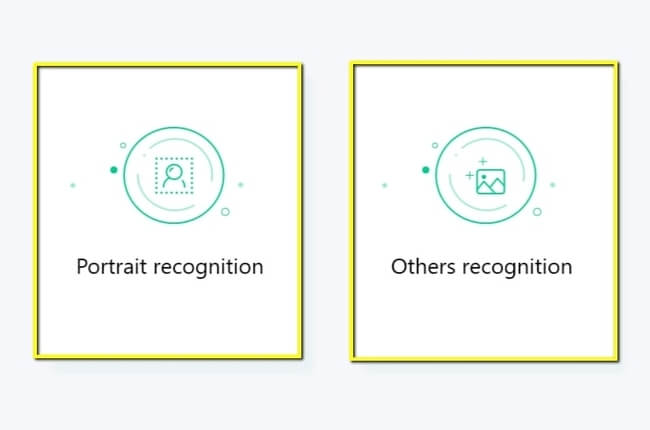
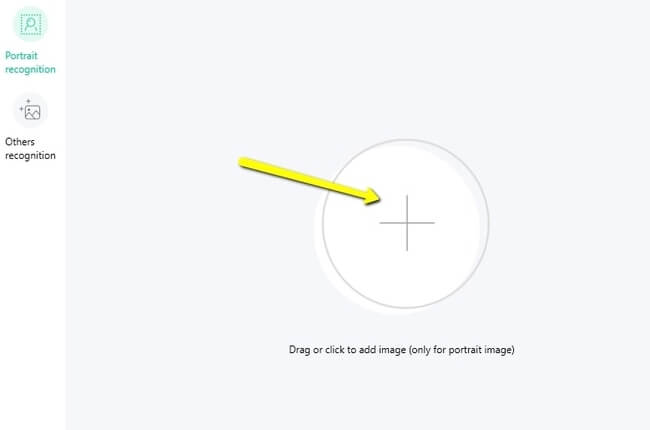
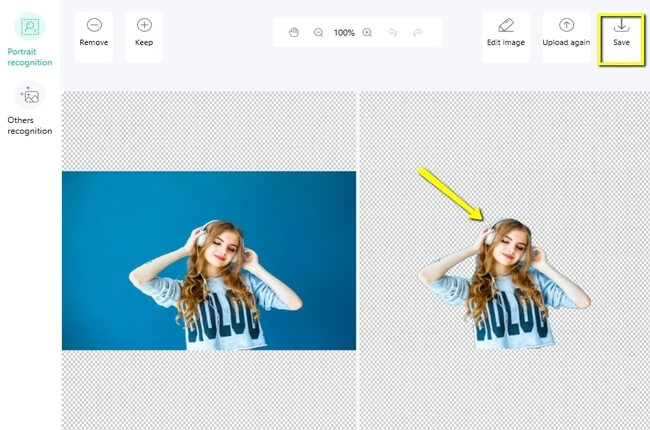
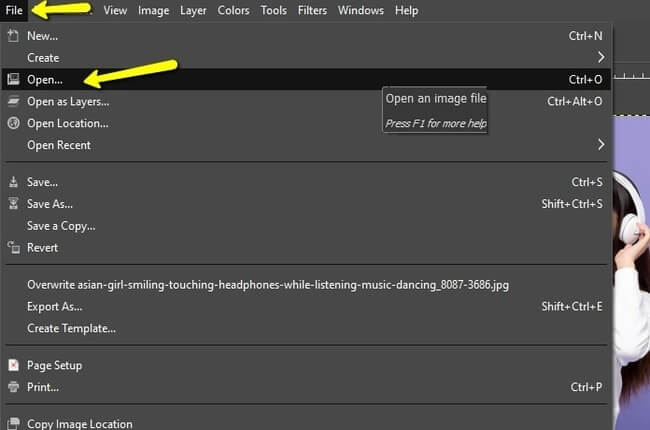
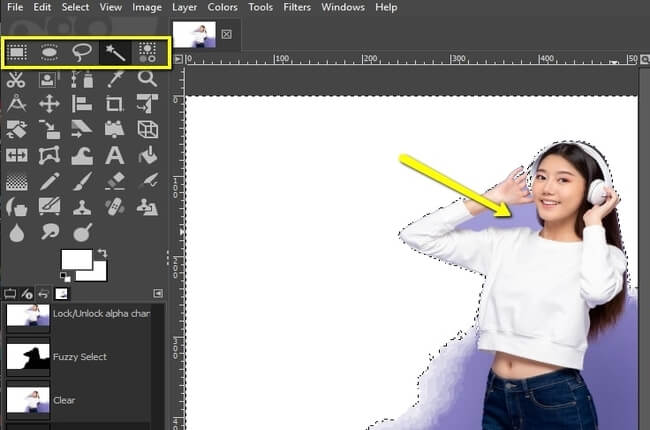
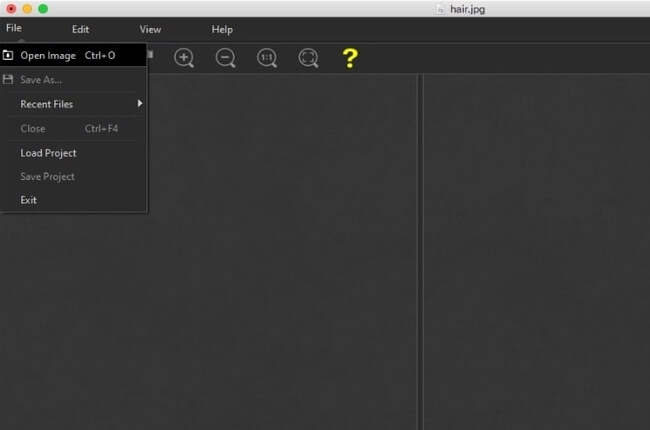
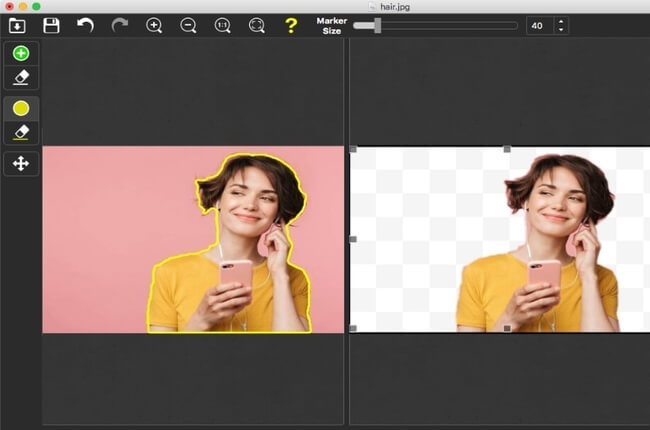
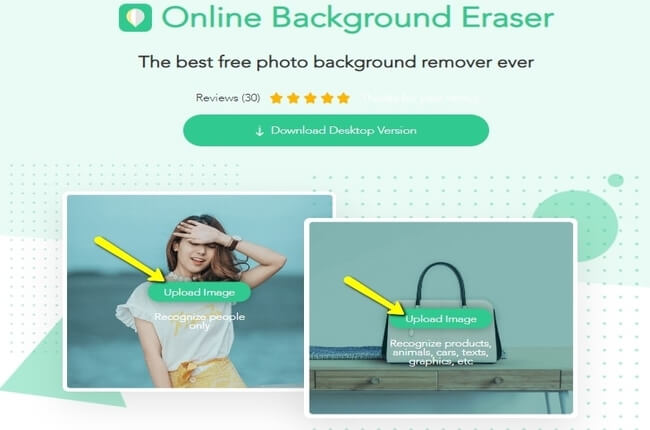


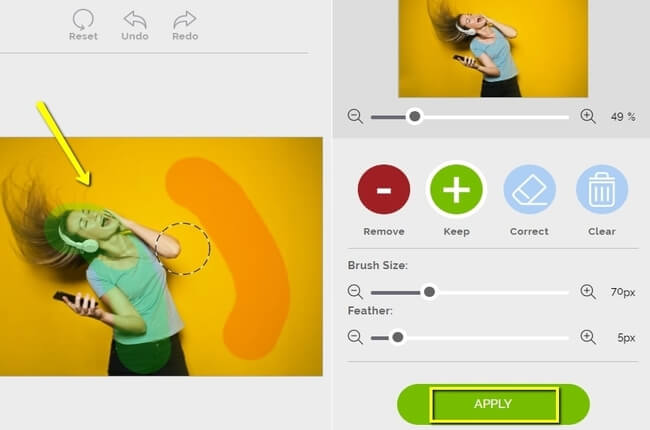
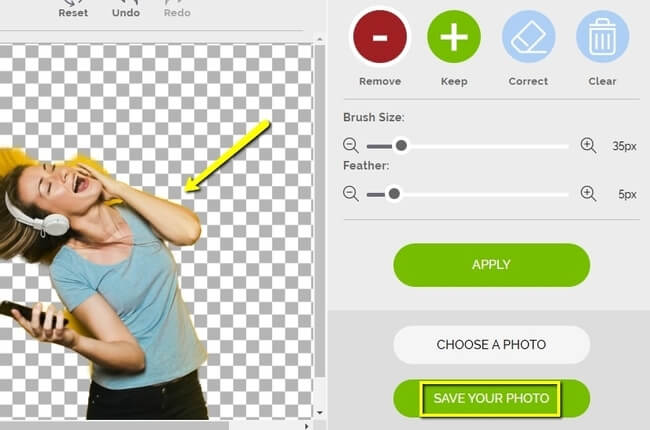
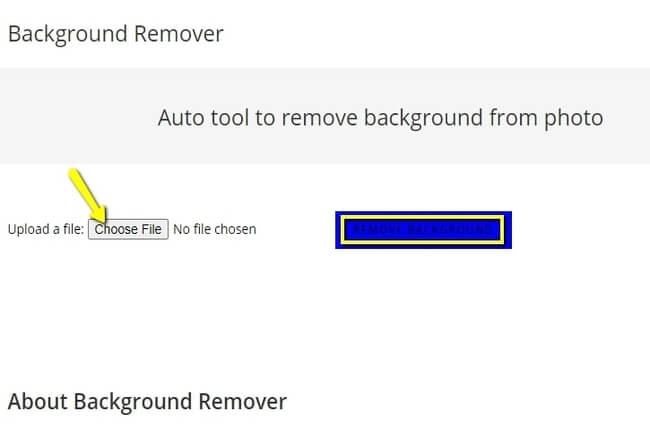
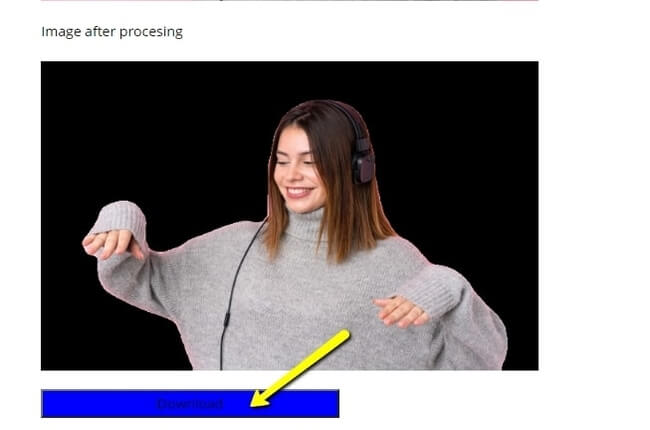
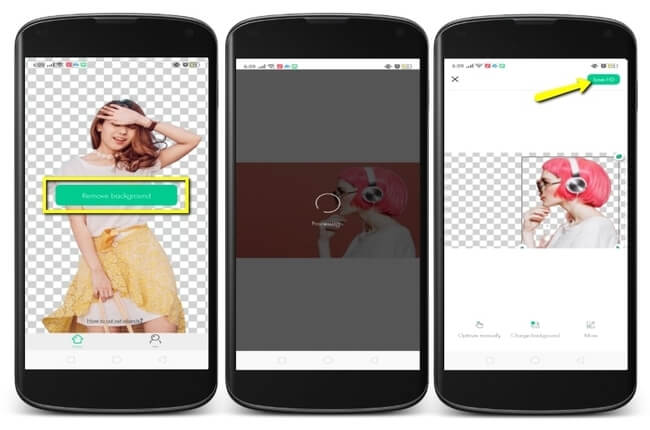
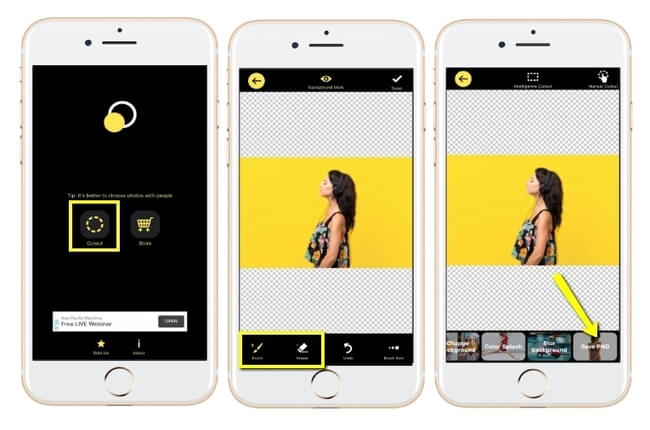
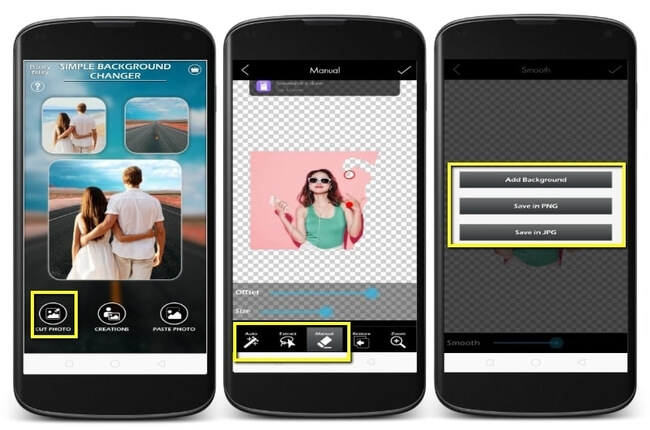
Leave a Comment