How to Record Games on Android
Using ApowerREC
This screen recorder allows you to save gameplay in high quality for 1080p resolution under the recording settings. Frame rate, bit rate and touches showing are also adjustable settings. This Android game recorder has a “Smart Recording” feature, which means the recording will automatically start once the designated app is launched. The steps to follow to record apps on Android with this smart recorder are:
- Before recording, go into “Settings” to customize configurations such as the overlay icon, audio and camera recording, smart recording, resolution, show touches, frame rate, screen direction, etc.
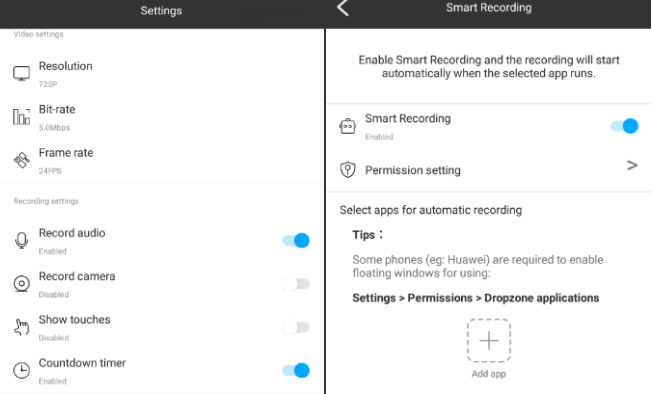
- To start the recording, tap the record icon from the overlay menu or hit the red record button on the bottom menu of the main screen.
- When finished recording, you can choose to stop the video from the overlay icon or the main screen.
![ending a recording]()
- The recorded file will automatically be saved to the photo gallery on your Android. You can view the video either from the app or from the photo gallery directly.
Latest News: ApowerREC currently has an offer to win one month free VIP for Windows and Mac versions. Simply review the app under five stars on Google Play Store and send a screenshot of the review here.
Using AZ Screen Recorder
A second app that can be used to record Google Play games on Android is the AZ Screen Recorder. This app has a feature to simultaneously record audio and the screen image and will work even without system root. AZ features an overlay button that doesn’t interfere with the recorded content, but unlike the first and the third tool, the pro version of this tool is not free. However, the pro version is worth the cost as it has a screen cast feature, which makes the app itself more comprehensive and applicable.
![az screen recorder interface]()
Using Mobizen
The last Android game recorder we recommend is Mobizen. Just like ApowerREC, this is a 100% free screen recording app. To initiate the recording, simply tap the Camcorder icon & from the overlay tool. With the help of this tool, you can record any gameplay including PUBG, Mobile Legends, Fortnite, Cash of Clans and many more.
![record with mobizen]()
Rating:4.3 /5(based on 22 ratings)Thanks for your rating!
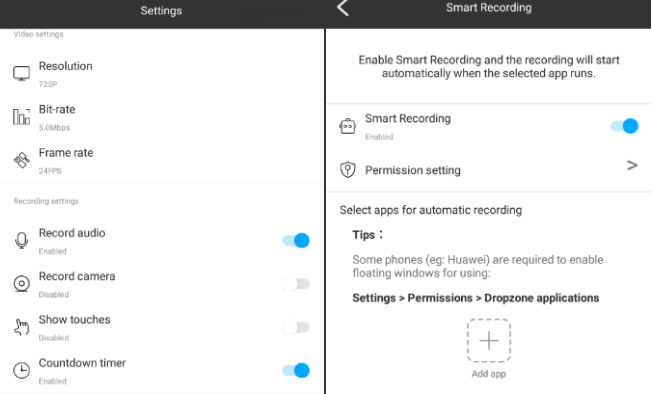






Leave a Comment