Excellent 4 Photo Stamp Remover
| Features | Apowersoft Watermark Remover | WebinPaint | Remove Object from Photo | AirBrush |
|---|---|---|---|---|
| Multiple stamp selection tools | ||||
| Process in batch | ||||
| Fresh and intuitive interface | ||||
| Export files in the original quality |
Apowersoft Watermark Remover
- User’s rating: 4.5
- System requirements: Windows
- File size: 20.0 MB
Apowersoft Watermark Remover is the best option if you are looking for a reliable photo stamp remover. This program provides three selection tools including marquee tool, lasso tool, and brush tool. Or, you can use another method called the “Al method” if you are not satisfied and have a better result from your image. To do so, follow the steps listed below as your guide to remove a stamp on your photo.
- Download the software and follow the instructions to install it on your computer.
- Open the software, click the “Remove watermark from image watermarks” tab on the left, then hit the “Add images” button to upload a photo you want to edit. You can add as many photos as you want.
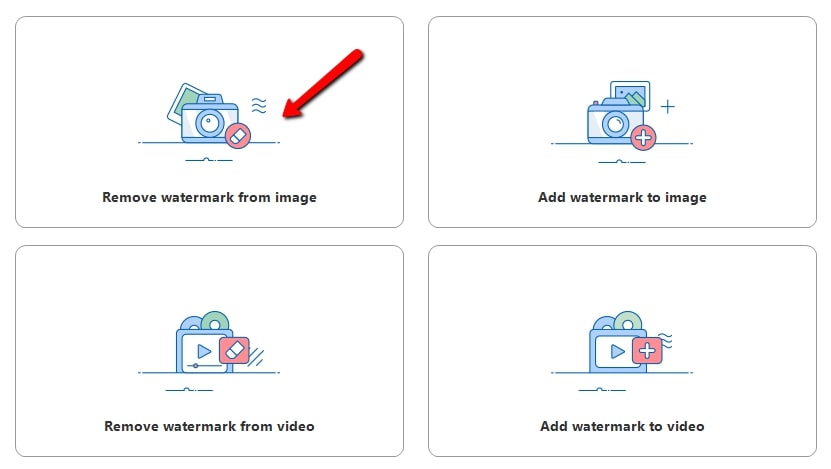
- Choose one of the eraser tools and select the stamp in the image. Or, you can use the Al method if you are not satisfied with the result.
- Then finally click the “Convert” button to process the image.
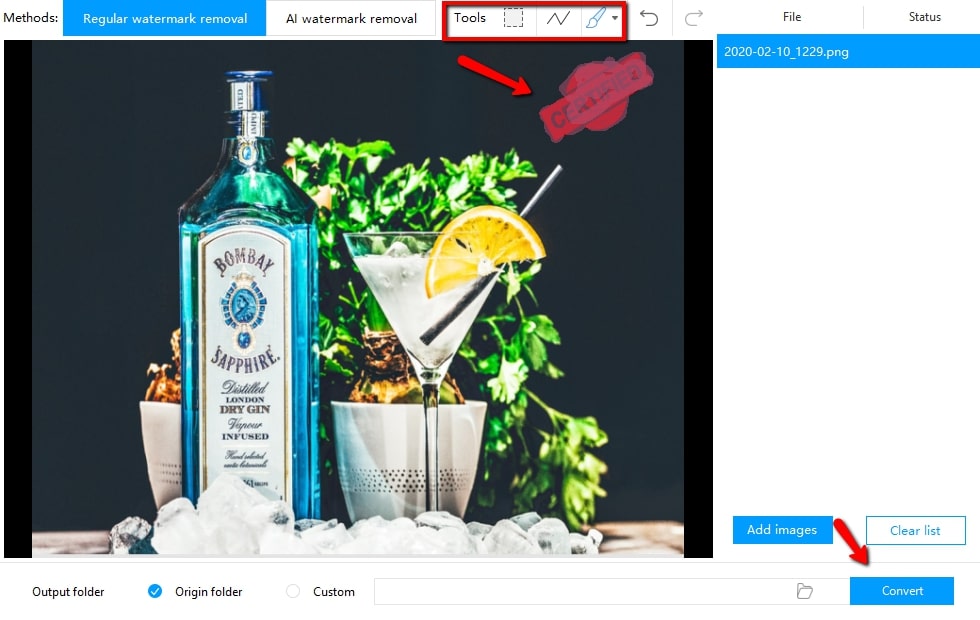
Pros:
- Easy to understand interface.
- Batch process multiple photos.
- Output files maintain the original quality.
- No professional skills are required.
Cons:
- Lacks of editing features.
WebinPaint
- User’s rating: 4.1
- System requirements: Online
- File size: —–
The second free photo stamp remover is WebinPaint. This online service tool can easily remove any unwanted object like a stamp from a photo. In addition, it is a photo retouching and correction app to make your image beautiful. Try this online tool with the following steps to remove photo stamp from your image.
- Visits its official page in Google Chrome.
- Click the “Upload image” button and choose the photo that you need to edit.
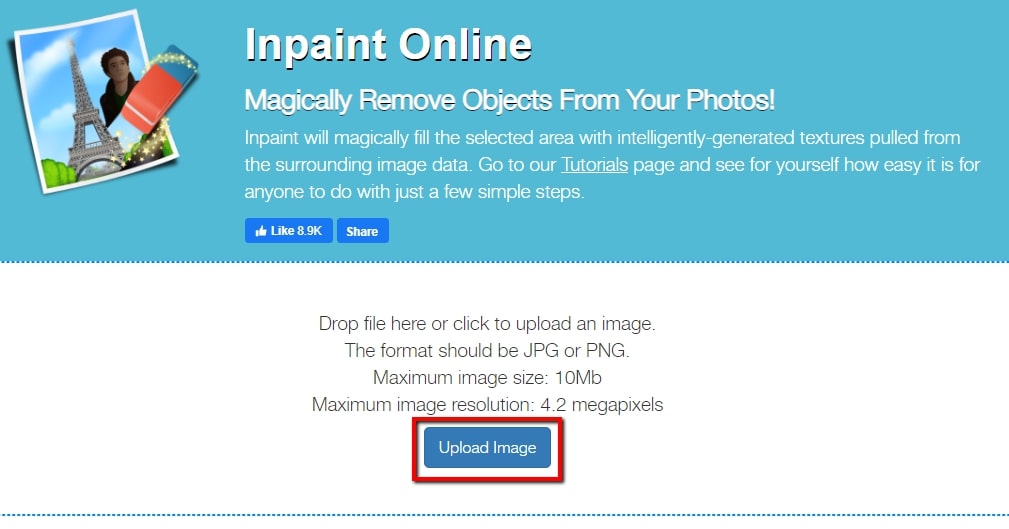
- After that, click the red circle on the left side of the screen to highlight the stamp. Then, hit the “Erase” button to process it.
- Finally, click the “Download” to save the processed image on your computer.
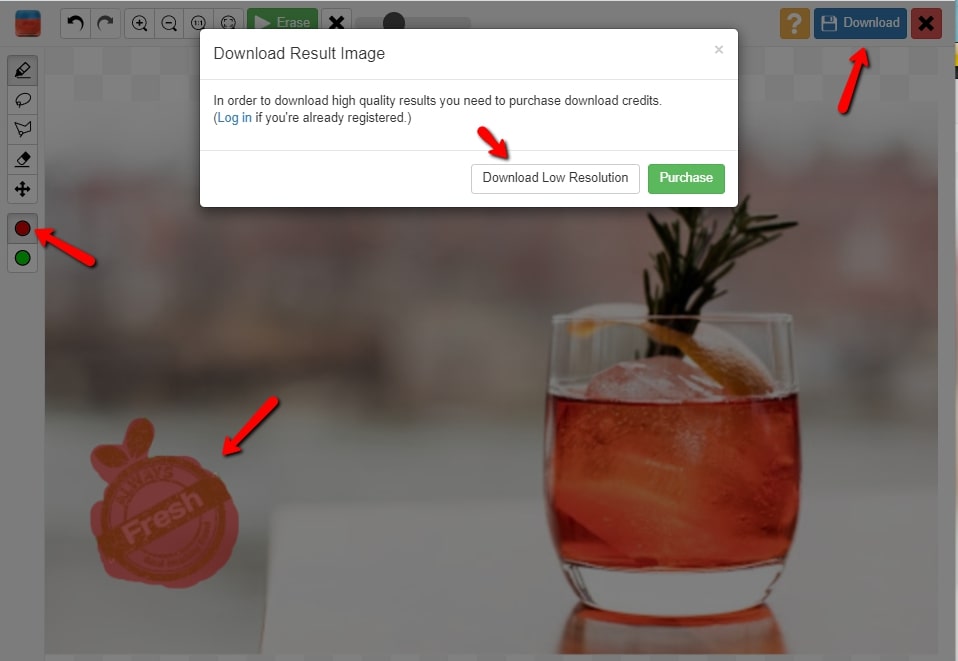
Pros:
- No registration or account required
- Intuitive interface.
- Capable of removing large and small unwanted objects
Cons:
- Need to pay for the final result file.
Remove Object from Photo
- User’s rating: 4.2
- System requirements: Android 5.0 and up
- File size: 4.8M
If you are looking for an effective photo stamp remover app for Android, Remove Object from Photo should be one of the best options for you to try. Just like other apps, this app offers brush and lasso to effectively remove various kinds of stamps from photos. Check out this amazing app and follow the steps below to erase the stamp.
- Go to your Google Play Store to install the app.
- Open the app and tap the “Start” button to upload a photo you want to edit.
- Then, use the “Quick Eraser” or “Fine Remover” tool to remove the stamp from your photo.
- Finally, click the “Go” button to save the edited photo on your Gallery or directly share it to social media accounts.
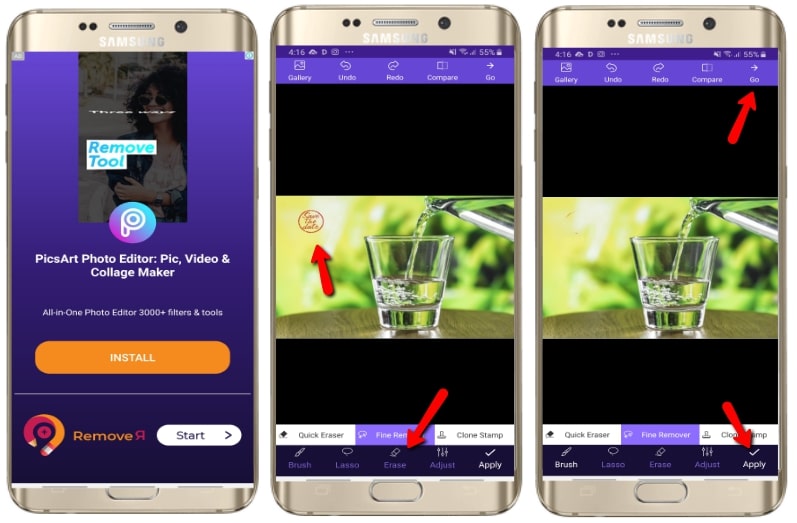
Pros:
- Easy to understand interface.
- Free.
Cons:
- Ads often appear when editing.
AirBrush
- User’s rating: 4.9
- System requirements: iOS 10.0 or later.
- File size: 182.8 MB
AirBrush is a reliable stamp remover app that allows you to remove any distracting stamp without any photo editing skills on iOS devices. It has a simple “Erase” tool to remove a photo stamp. Also, it offers photo editing features such as filters and other professional effects to fine tune the picture. Here are the steps you can follow to remove the stamp using your iPhone.
- Install the app from the App Store.
- Open the app then tap the “Library” icon and choose the photo you want to edit.
- Next, choose “Tools” > “Erase” and highlight the stamp you want to delete. The magic will appear right after you highlighted the stamp part.
- Then finally click the “Check” icon to save it.
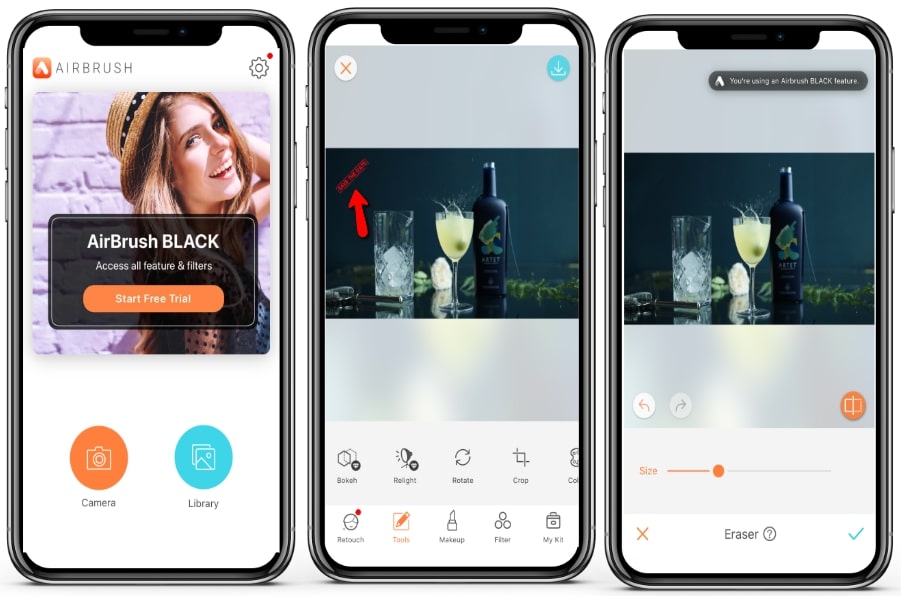
Pros:
- It has a simple and self-explanatory interface.
- Provide different amazing features.
Cons:
- Lag experienced when editing.
Conclusion
Those are just some part of the best photo stamp removers for 2020. Among all of them, Apowersoft Watermark Remover must the best one as it has a one-stop solution for unwanted objects in a photo.



Leave a Comment