Reliable Apps That Can Remove Unwanted Objects from Photo
Remove Unwanted Object
- User’s rating: 4.5
- System requirements: Android 4.1 and up
- File size: 5.3M
Remove Unwanted Object is a free app to remove unwanted objects from photo for Android users. It provides easy to use selection tools called “Eraser” and “Lasso” tool for removing unwanted object instantly. Also, this app will save time in processing your image and transform it into a more beautiful production. See the steps below to learn how this unwanted remover app works.
- Install the app from the Play Store.
- After the installation, launch it and then tap the “Gallery” icon to import the photo you need to edit.
- Use either the “Eraser” or “Lasso” tool to select the unwanted object you want to remove in the image.
- Once selected, tap the “Process” button to process and see the result of your image.
- When it’s done, tap the “Save” icon to save it into your photo gallery.
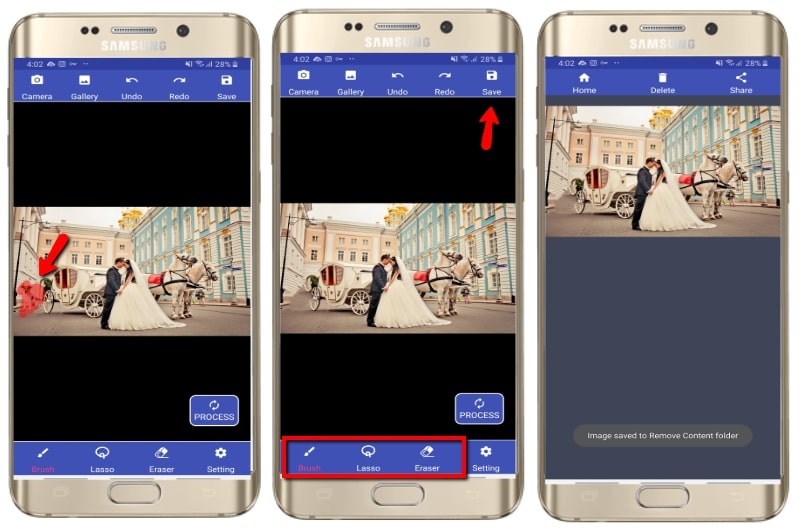
Remove & Add Watermark
- User’s rating: 4
- System requirements: Android 4.2 and up
- File size: varies with device
Another best app to remove unwanted objects from photo for Android users is Remove & Add Watermark. This app helps to choose the undesirable object using its lasso and rectangle tools. In addition, because of the user-friendly interface it has, you can easily do what you want for your image. Just refer to the steps given below.
- Install the app on your device and open it afterward.
- Tap “Select Image” > “Remove Watermark” option to import a photo and start editing.
- Use the “Lasso” or “Rectangle” tool to select the object which you want to remove from your photo.
- Once it is all set, tap the “Save”option to process and save it instantly in your phone.
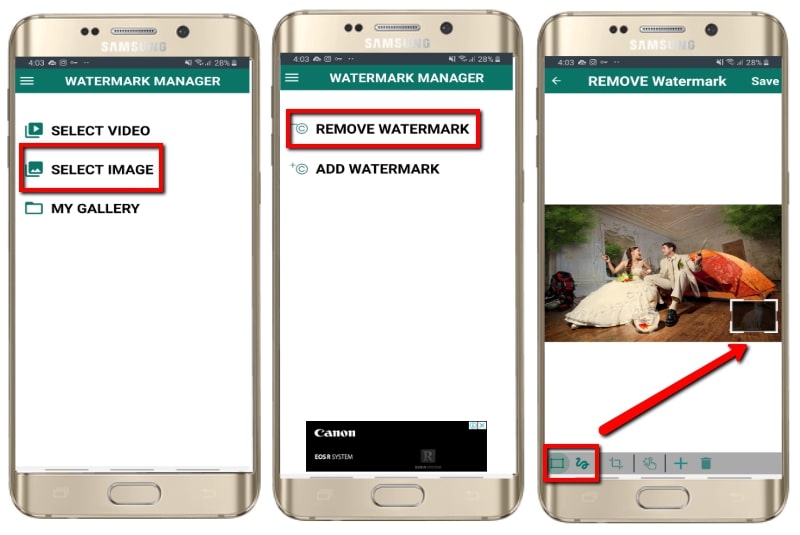
Photo Eraser – Erase Watermark
- User’s rating: 4.5
- System requirements: iOS 8.0 or later
- File size: 50.2MB
Similar to the above apps to remove unwanted objects from pictures, Photo Eraser also provides a useful tool to perfectly erase the undesired object on your images for iOS users. It has a self-explanatory interface that you can easily familiarize with.
- Go to your App Store and get it installed.
- Open it and then tap the “Remove Watermark” tab to import the photo you need to edit.
- After that, using the “Intelligent” tool to select the unwanted object in your photo. It will automatically remove it.
- Finally, click the “Save” icon and then “Save Image” option to download the new file on your Camera roll.
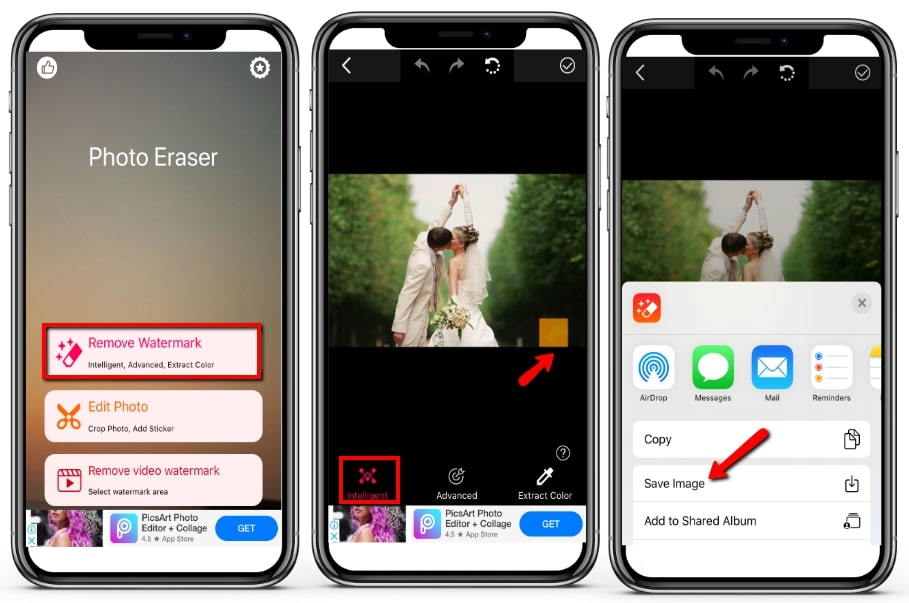
Photo Retouch – Blemish Remover
- User’s rating: 4.4
- System requirements: requires iOS 11.
- File size: 84MB
If you want an advanced app to remove unwanted objects from photo on iPhone, Photo Retouch is the best option for you. This app provides different amazing features that can be used to remove unwanted objects in any photos. However, it requires payments after the trials and the interface is a little hard to understand for beginners. You can just refer to the procedure to find out how to delete unwanted objects using this app.
- Install the app from your App Store and choose the “Free Trial” to start editing.
- After that, tap the “Plus” icon to import the photo you want to edit. You can crop it and then tap the “Check” icon.
- In the editing section, apply the “Object Removal” tool for the object you want to edit.
- Next, tap the “Go” button to process the image. Or, you can use the “Alter” button if you are not yet satisfied with the result.
- After that, you can tap the “Save” icon to save it into your Camera Roll, or share it to your favorite social media accounts directly.
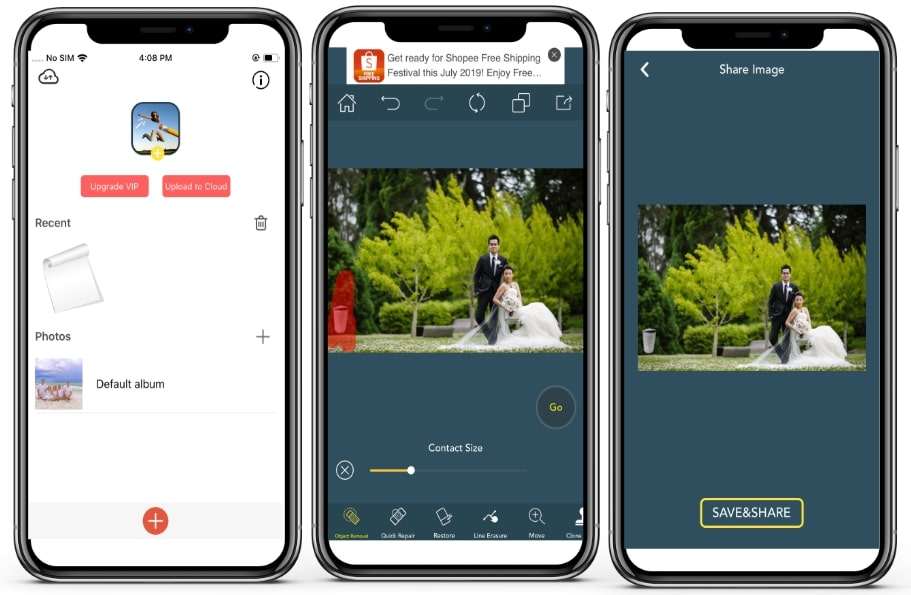
A Must-Have Software to Remove Unwanted Objects from Photo
Aside from having a reliable app to remove unwanted objects from pictures, you can also have a stunning third-party solution, Apowersoft Watermark Remover to get rid of the annoying watermark. This user-friendly program offers3 simple selection tools to select any objects in your images, including the marquee tool, polygonal lasso tool, and brush tool. If you are not fully satisfied with the effect, you can use its AI skill to process the watermark with complex background. The best of it is you can batch processing a lot of photos at a time. Check out the steps given below on how to remove the unwanted objects with it.
- Download and follow the instructions to install it on your computer.
- Open it and tap the “Remover watermark from image” option and click the “Plus” icon to import a photo to start editing.
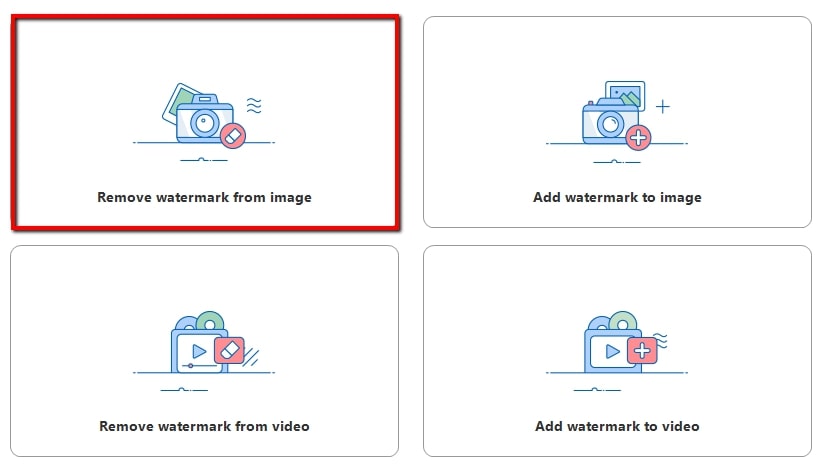
- Once imported, choose between “Regular watermark removal” and “AI watermark removal”, and use one of the selection tools to select an unwanted object in your image.
- Finally, tap the “Convert” button to process it and save it on your computer.
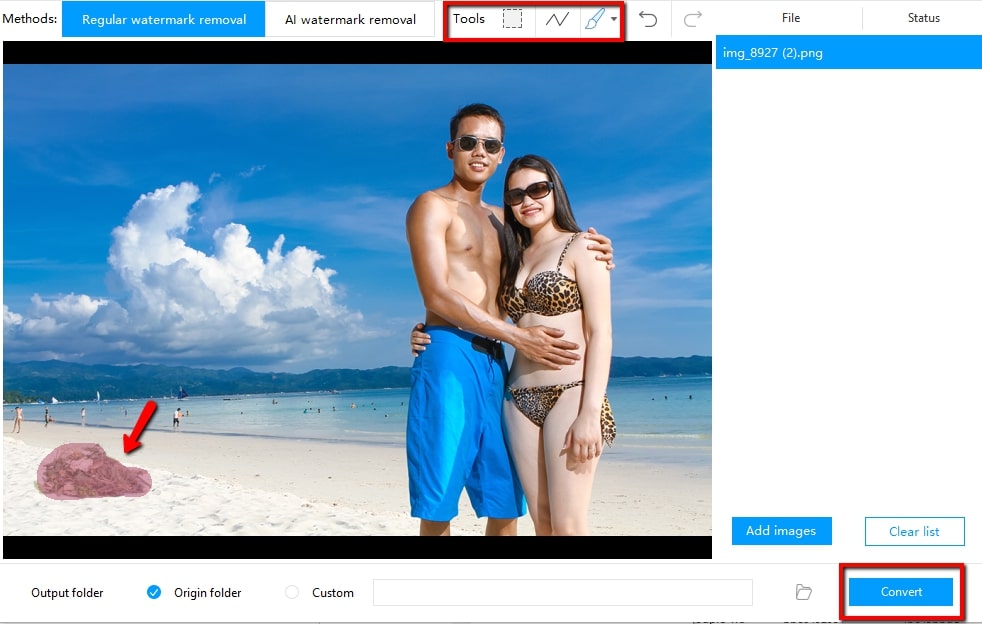
Conclusion
The aforementioned apps to remove unwanted objects from pictures gives you the basic features to get your result quickly. If you often have a batch of photos to process, we recommend Apowersoft Watermark Remover. The feature-rich it has can easily remove unwanted objects from photos without requiring you to have professional photo editing skills.



Leave a Comment