Best Passport Photo Background Editors of 2022
Apowersoft Online Background Eraser
Apowersoft Online Background Eraser is the best photo passport background editor that you may rely on. You can easily change the background color to white and adjust the proper size of the photo that is suitable for your country.
Main Features:
- Automatic removal tool.
- Present an accurate cut out of the object.
- Massive background colors and background templates available.
- Provides ready to use aspect ratios.
How to make a passport photo with Apowersoft Online Background Eraser
- Go to the official website of Apowersoft Online Background Eraser.
- Click the “Recognize Person” button to upload your photo.
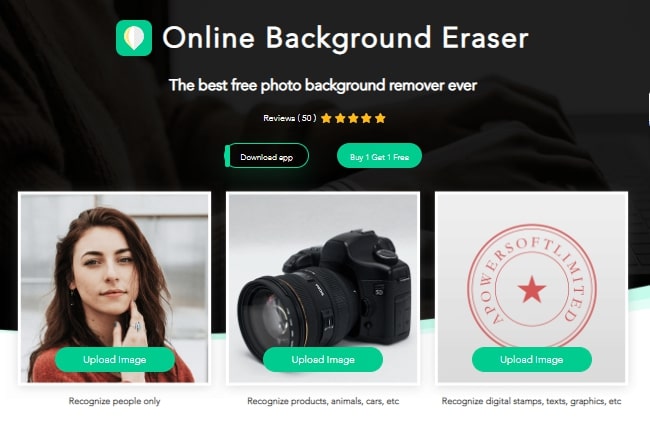
- The background from your image will be automatically removed. Then click the “Edit” tab.
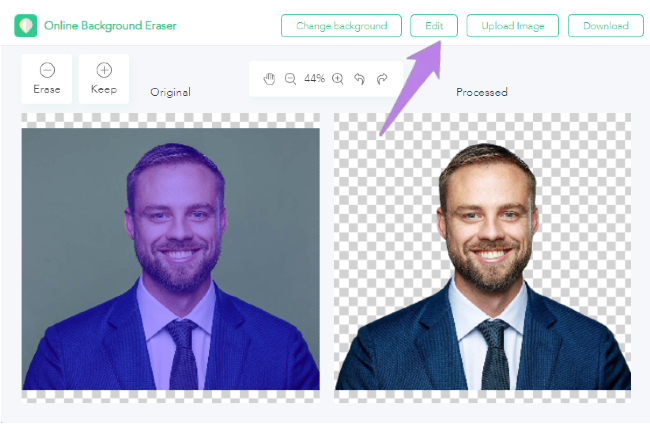
- Click the “Change background” button on the left.
- Next, click the “Crop” button on the left to adjust the size of your photo.
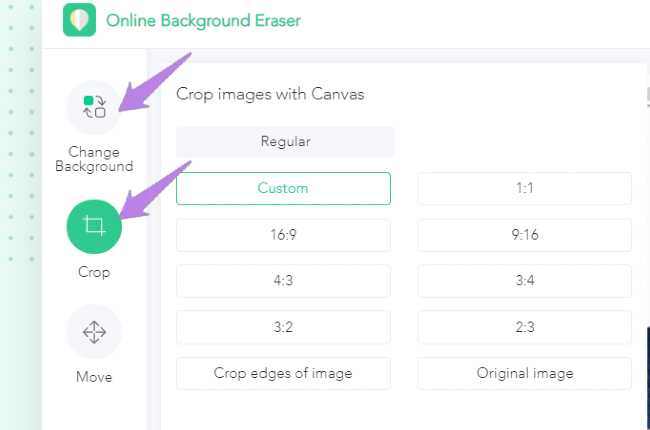
- Once done, click the “Download” button below to download a passport photo on your device.
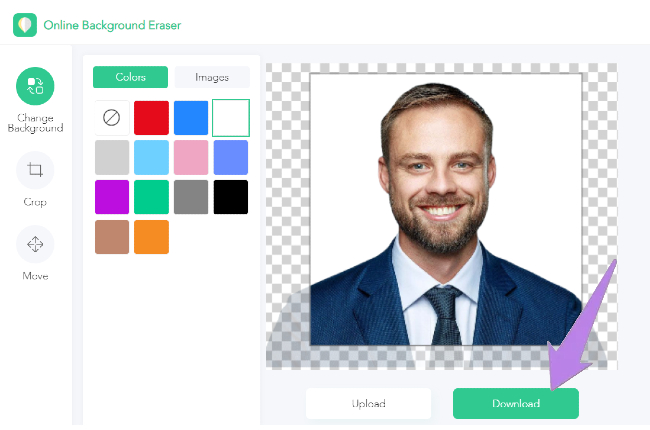
Pros:
- Always get good results with smart AI technology.
- Provides Keep and Remove tool for precision control.
- Offers tons of solid colors and unique background templates.
- Keep image on its original quality.
- No installation process.
Cons:
- It takes time to process an image with a lot of detail or patterns.
Note:
This online passport photo background editor is also available on desktop and mobile devices. First, visit its official page and click the “Free VIP Account” to get the 30 free images.

Other Online Solutions
Persofoto
Persofoto passport photo background editor won’t take you much time to edit a picture compared to other apps. It helps you quickly create your passport photos for id cards, visas, driving licenses, and health cards in three easy steps and you can easily adjust, align, and crop your best shot. You can choose to download your photo for free or order printed pictures with a compliance check and image retouching service for your perfect results.

Pros:
- A good option for a user-friendly passport photo background color editor.
- The interface is intuitive and provides ease of use editing features.
- Offers a well-designed page.
Cons:
- Not all its features are free.
Passport-photo.online
Passport-photo.online is a website that works like a passport photo booth. It is a fully automatic passport photo creator and lets you easily take pictures of any official documents like an ID card, passport photo, and visa. Also, you can refer to current requirements, guidelines, sizes, and useful tips on how to easily take various document photos established in this site. To further know about this online passport photo background editor, check the pros and cons listed below.

Pros:
- It is fast and offers a cheap price.
- Provides helpful instructions and guidance.
- It follows the exact legal regulations for passport or ID photos.
Cons:
- It does not allow users use it on Android, only iOS version.
MAKE PASSPORT PHOTO.COM
Another great passport photo background editor to help you meet the standard passport photo easily is Make Passport Photo.com. In just a few seconds, your uploaded photo you want to make a passport will turn into a passport photo. Just like other online sites, this one already has guidelines that you can follow.

Pros:
- User-friendly online passport photo background editor.
- Provides standard passport requirements.
Cons:
- You should pay before you download the processed photo without a watermark.
Online Passport Photo
If you need another online passport photo background editor, then Online Passport Photo is the best option for you. It covers all the formats that are needed for a passport photo in different countries. The only thing you need to do is to follow the frame format and standards. Another worth mentioning, it lets you send directly the passport you created using this site via email address.

Cons:
- Provides a simple and ease to use features.
- It offers an editing tools like cutting.
Pros:
- It lag sometimes.
IDPhotoDIY
Last but definitely not least, IDPhotoDIY. This online passport photo background editor offers you over 50 templates and that can be used from your cropped photo according to your standard passport photo. Refer to the pros and cons listed below for you to know it further.

Pros:
- Provides an intuitive interface.
- Easy to use.
Cons:
- Pay in order to download a photo without watermark.
Conclusion
| Features | Apowersoft Online Background Eraser | Persofoto | Passport-photo.online | MAKE PASSPORT PHOTO.COM | Online Passport Photo | IDPhotoDIY |
|---|---|---|---|---|---|---|
| Automatical background removal | ||||||
| Offers different solid background colors | ||||||
| User-friendly interface | ||||||
| Provides countries and photo type | ||||||
| Download file free | ||||||
| Download with high quality |
Having the best passport photo background editor is essential because you never know when you might need one. If you’re in a hurry and want to get some passport photos, these five tools will be a great help to you. Among them, the Apowersoft Online Background Eraser is highly recommended, because it allows you to convert photos with any background to a professional passport photo.



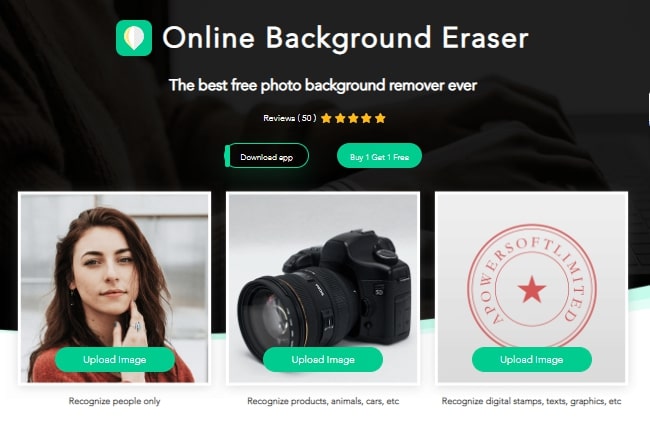
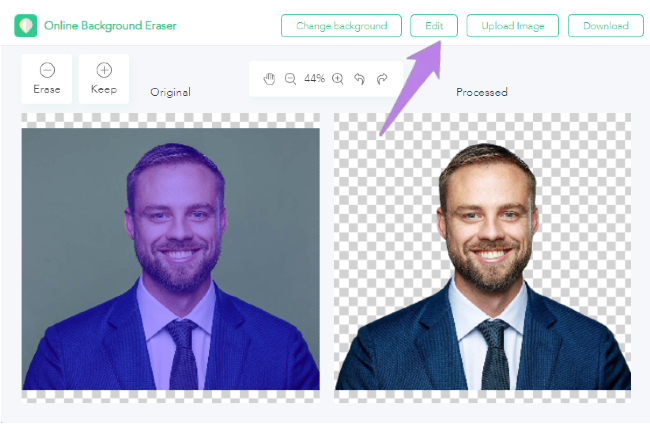
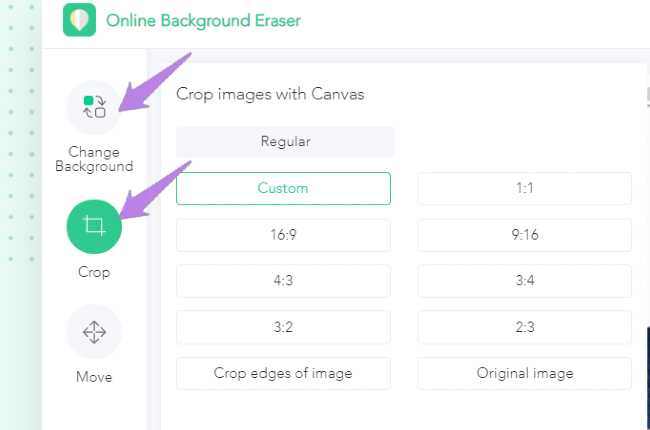
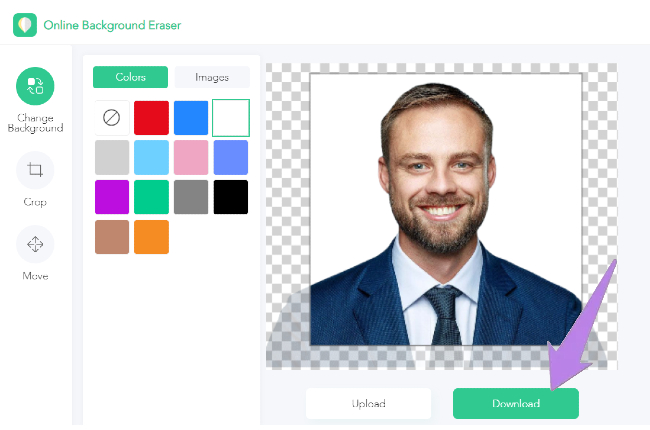
Leave a Comment