8 Online Photo Editor to Change Background Tools
| Features | Apowersoft Online Background Eraser | PhotoScissors | PicsArt | BeFunky | Clipping Magic | Background Burner | Online Image Editor | Remove.bg |
|---|---|---|---|---|---|---|---|---|
| Remove background automatically | ||||||||
| Get rid of background manually | ||||||||
| Offers solid colors | ||||||||
| Provides ready to use backdrop templates | ||||||||
| Let you upload your own background design | ||||||||
| Intuitive interface |
Apowersoft Online Background Eraser
Apowersoft Online Background Eraser is an online photo editor to change background free. This photo background remover as well as editor works automatically in deleting background from any photo. It uses an advanced AI technology that knows about the object from the photo background. It also allows you to add a new solid color, a background template, or your own image to the photo. More than that, Apowersoft Online Background Eraser is completely free and has no limits for the image file.
- Head out to the Online Background Eraser website.
- From its interface, choose what recognition you need for your photo.
![apowersoft background eraser online]()
- Then, wait for the tool to process your photo automatically, and produce a precise cutout in seconds.
- After that, click the “Edit” button to go to the Edit interface.
![online photo editor change background free apowersoft edit]()
- Under “Change Background”, choose the photo background that you prefer.
- Finally, click the “Download” button to save it.
![online photo editor change background free apowersoft online]()
Apowersoft Background Eraser is also available for Windows, iOS and Android users. If you used to using desktop or mobile app, click the “Download” button below.
PhotoScissors
The next free online photo editor to change background is PhotoScissors. With this online tool, you don’t need any professional skills because of the intuitive interface and simple features like the first tool we introduced. You just need to upload your image and the tool will process it automatically. Also, it has a color pallet that you can use to add/change background color quickly. But note that PhotoScissors has limits for uploading photos with a black and white background because it struggles to detect the subject from the background.
- Go to the official page of the PhotoScissors online tool.
- Upload your picture by clicking the “Upload Image” button.
![free online photo editor change background with photoscissors]()
- The tool will automatically remove the background from your picture.
- Then, go to the right side of the screen and select the “Change Background” icon to replace it with a new background.
![free online photo editor change background photoscissors background]()
- Once done, click the “Download” button to save your new picture directly on your desktop.
![free online photo editor change background photoscissors download]()
PicsArt
PicsArt is another photo editor to change background free online. This tool is also able to get rid of the background from your photo automatically. This photo changer tool has a wide collection of photo background templates. More than that, it gives you almost all the basic photo editing features that will help you make your photo to be more attractive for your viewers.
- Open your browser and search for the PicsArt official page.
- Click the “Upload” button to get the image from your PC.
- Then, a new window will come out together with the transparent image.
- Click the “Edit” button and you will be lead to another interface.
![photo editor change background free online edit picsart]()
- From there, choose among the background templates that you want to apply to your image. Then hit “Download” afterward.
![photo editor change background free online download]()
BeFunky
BeFunky is a stunning online photo editor to change background that can unleash your creativity in photo background editing. Different from the above tools, this one will let you manually delete background from a picture with its selection tools including magic brush, lasso, polygonal lasso, and rectangular. After that, you may change the background by setting the color pallet to the color that you like. However, BeFunky can only offer solid colors to replace the old background of your picture. Yet, it will surely give you a high-quality edited picture that you may save on your desktop.
- Visit the BeFunky official website on your browser.
- Get your picture into it by clicking the “Open” button.
![online photo editor change background befunky]()
- Next, under “Background”, click “Eraser” to remove the unwanted background from your picture.
- Then, select “Fill” to add solid color on your picture.
- Once satisfied with the result, go to “Save” to download your edited file.
![online photo editor change background save befunky]()
Clipping Magic
Another online photo editor to change background free is Clipping Magic. This web-service tool also works automatically in removing the background with the use of its Auto-Clip AI before you add a new background.
Later, you may replace the old background to a new one by selecting one of its limited solid colors that Clipping Magic offers. In addition, you may resize, rotate, and adjust shadows. What is more amazing with this online tool is that it will remain the original quality of your image. Yet, you need to subscribe to download your edited file without a watermark.
- Look for the Clipping Magic on your favorite browser.
- Click the “Upload Image to Start” button to import an image from your computer gallery.
![online photo editor change background free clipping]()
- Then it will automatically give you a processed result.
- Start changing the background by clicking the “Background Color” button located at the lower part of the screen.
- Once ok with the new background, hit the “Download” icon.
![online photo editor change background free clipping magic]()
Background Burner
Background Burner is one of the free online photo editor change background tools that you may rely on. This auto background remover tool uses high-tech software algorithms to detect the subject from the background of a photo. It will give you not only one but multiple cut out results of your subject that you can choose from. You may change another background from its ready to use backdrop templates or upload your own background design instantly.
- Search the official website of Background Burner.
- Import photo by clicking the “Choose a photo” button then wait for the tool to show different results.
![free online photo editor change background burner]()
- Choose the best result and hit the “Select” button under it.
![free online photo editor change background background burner]()
- Another interface will show up together with the photo that you select. Click the “Replace Background” afterward.
![free online photo editor change background burner replace]()
- Apply the background template that you like and hit the “Download” button to save it.
![free online photo editor change background save burner]()
Online Image Editor
One of the best photo editors to change background free online that will give you a satisfying result is Online Image Editor. In this tool, users will manually remove the background using its transparency feature. And because the online tool doesn’t offer any ready to use background templates, you may have your own by uploading it from your PC. Following that, you may do some basic editing to your background to fit in the subject that you have.
- From your favorite browser, look for the Online Image Editor website.
- Then, get your picture from your computer library by clicking the “Upload an Image”.
![photo editor change background free online image editor]()
- Once uploaded, under “Advanced” select “Transparency” and click the unwanted background.
![photo editor change background free online remove background]()
- Next, go the the “Overlay” icon to upload your backdrop template that you will be using on your subject.
- After the editing process, look for the diskette like icon to save your file.
![photo editor change background free online overlays]()
Remove.bg
Remove.bg is also considerable to use as an online photo editor to change background. Thanks to its clever AI technology that will process the photo automatically. It is one hundred percent free so you can process many times as much as you can. Likewise, once the photo being processed it will give you the different templates that you may need. You just need to select one and download it afterward.
- Go to your browser and visit the Remove.bg official website.
- Click “Upload Image” and get the photo that you need.
![online photo editor change background removebg]()
- Then, the tool will give you a transparent result for you to “Edit” it directly.
![online photo editor change background edit removebg]()
- Choose among the background template result and you may hit the “Download” button to save it.
![online photo editor change background download removebg]()
Conclusion
Here are some great online photo editors to change background replacing your unwanted background to a new one. Yet, I highly recommend Apowersoft Online Background Eraser,which has a simple interface and uses an automated process. But it is still up to you to choose one you like best. Share with us your option by leaving a comment below.






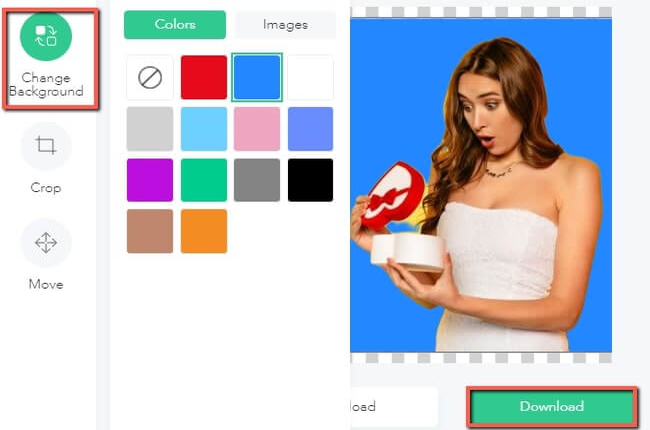
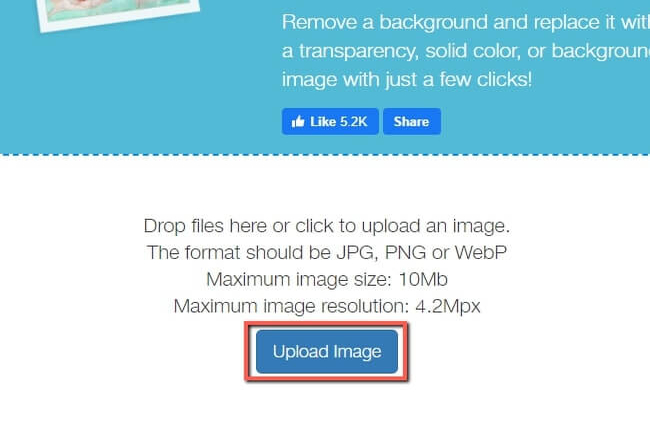



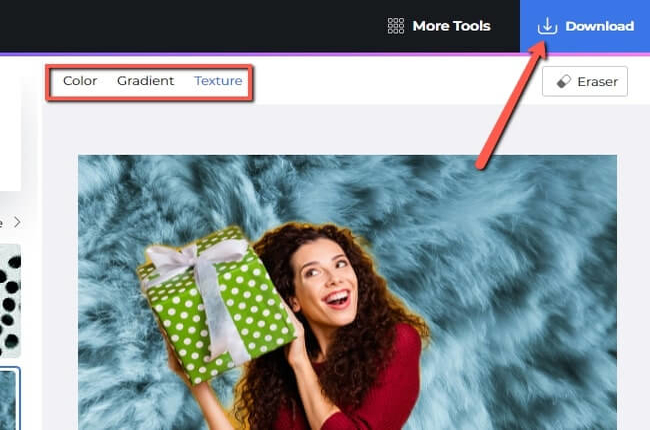

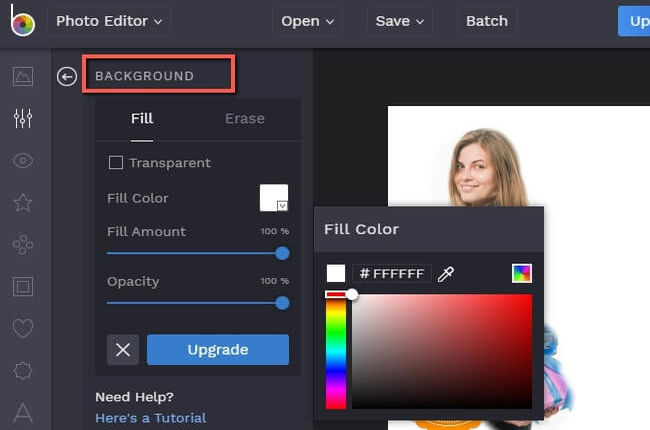




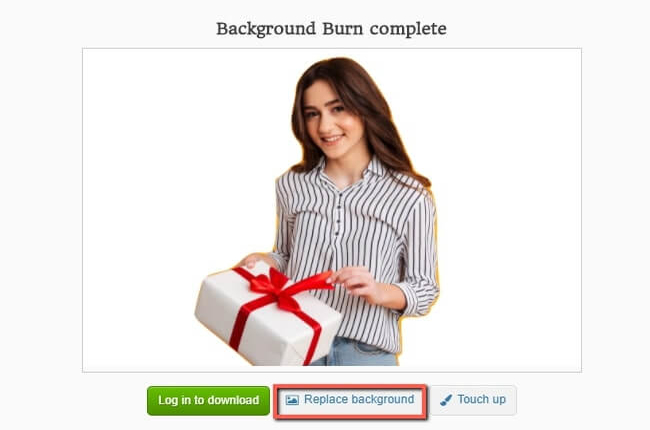
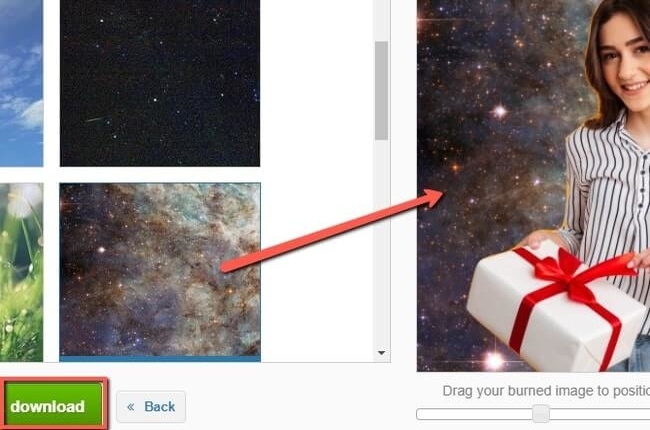


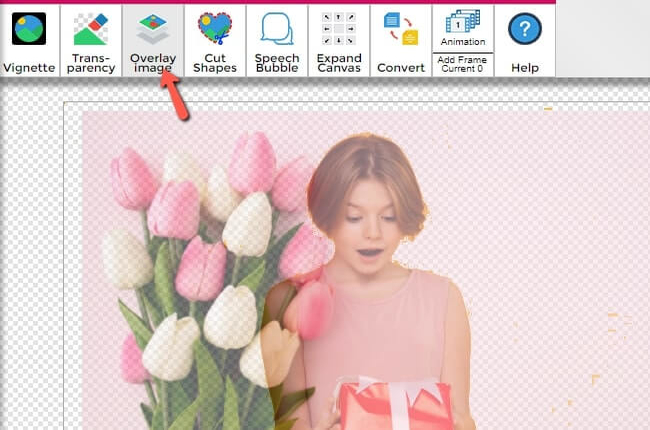

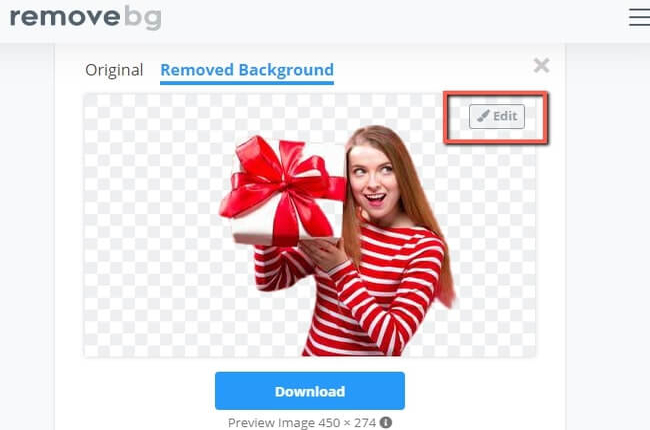
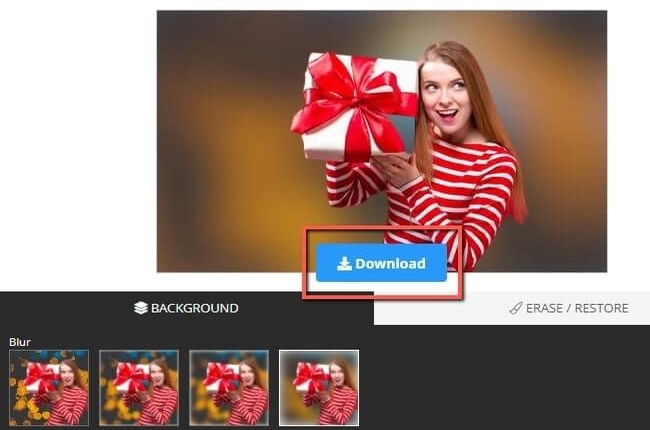
Leave a Comment