10 Online Photo Background Editors
| Features | Online Background Eraser | Clipping Magic | Background Burner | Auto Clipping | InPixio | Picsart | Fotor | Online Image Editor | Remove.bg | Gifgit |
|---|---|---|---|---|---|---|---|---|---|---|
| Automatically remove background | ||||||||||
| Cutout background accurately | ||||||||||
| Multiple tools to cutout background | ||||||||||
| Basic photo background editing features | ||||||||||
| User-Friendly interface |
Online Background Eraser
The first online photo background editor that you can access easily is Online Background Eraser. This tool uses a clever AI technology that works automatically and smartly to recognize the object in the photo that you want to cut out, it also offers smart “Keep” and “Remove” tool to manually remove background for better control over the details. You can add or change the background of your photo using the ready to use solid colors and background templates. Moreover, it has basic photo editing features like crop, more, flip, and more. The best of it is Online Background Eraser is completely free and easy to use without any limits.
- Open the Online Background Eraser official website on your browser.
- Then, choose the entrance to upload your photo based on the cutout of the photo from the image.
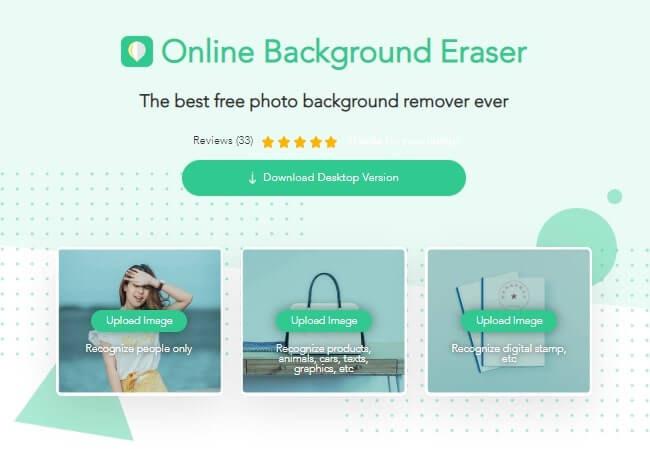
- Wait for the online tool to completely remove the background automatically in seconds, then hit the “Edit” button.
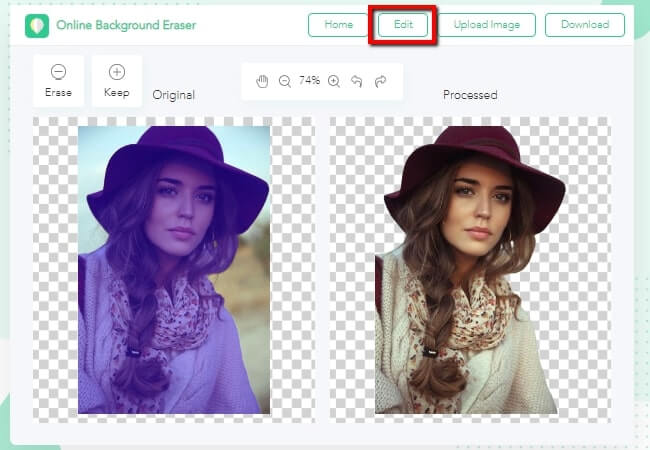
- You will be directed to a new interface where you can edit your photo the way you want it, like add new background or edit the cutout.
- Once satisfied, click the “Download” button to save the images.
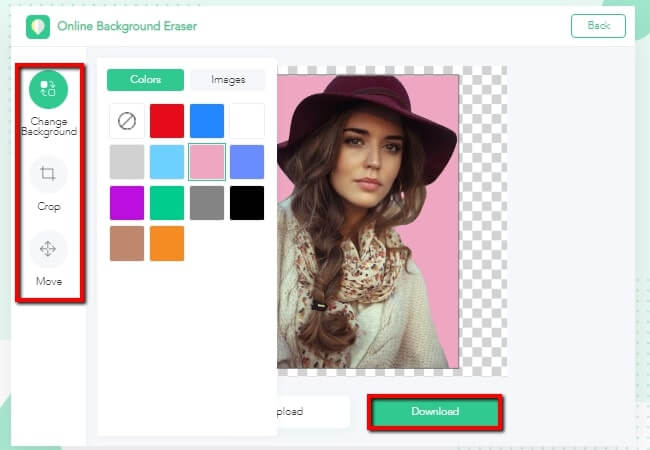
Clipping Magic
Clipping Magic is another online background editor that you can get on the internet. This background editor also has a built-in Auto-Clip AI that will help you automatically detect the foreground from its background. In addition, you can edit the background, crop, rotate, adjust shadows, and refine the edges of the picture. But you have to subscribe first if you want to download your edited work from this online tool.
- Head on to the Clipping Magic official page.
- From there, click the blue button to upload the picture that you need to edit.
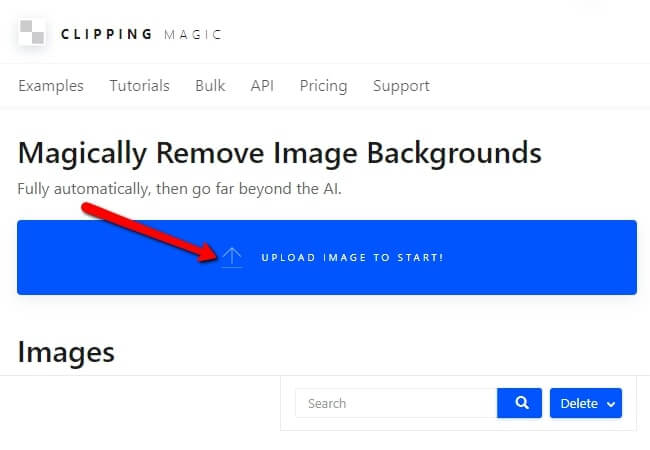
- Then, the tool will automatically remove the background from your picture, and show you the result.
- You can then edit your picture. After that, hit the “Download” button to save your work.

Background Burner
The next free online photo background editor that you can rely on is Background Burner. Different from the same kind of online tools, it will show you different results for you to select the one that you prefer. And it also allows you to replace the original background with its pre-set background themes. However, tyou need to sign up for an account to fully use its functions.
- Open the Background Burner official website on your browser.
- Click “Choose a photo” to upload an image that needs to edit.
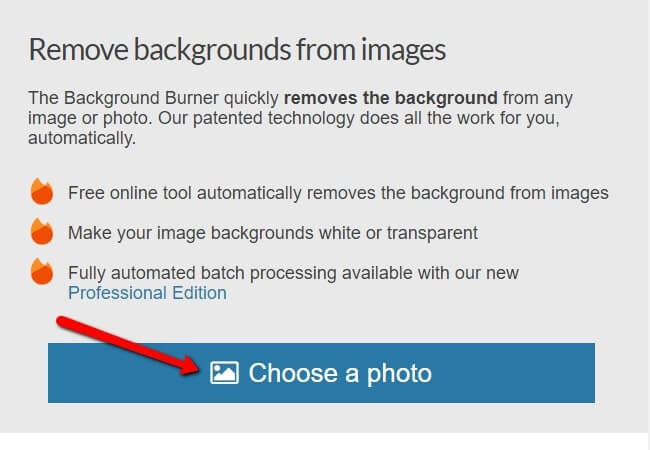
- Then, click “Select” to choose the one that you like best among the results.
- Next, choose the “Replace background” button to fully edit your image, or directly sign up to download the image.
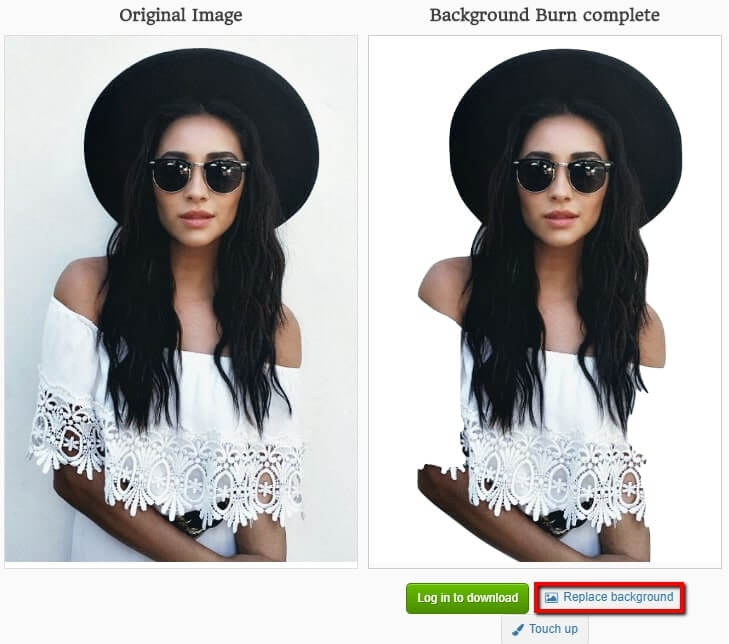
Auto Clipping
Auto Clipping is an online picture background editor that you can use hassle-free. This quick and easy online background eraser helps you make your image transparent in an instant. More than that, it will let you do some edits on your image with its basic photo editing functions which include adding background, color, rotate, crop, and adjusting shadows and edges.
- Open your browser for the Auto Clipping official site.
- Hit the “Upload” button to import the photo that you need.
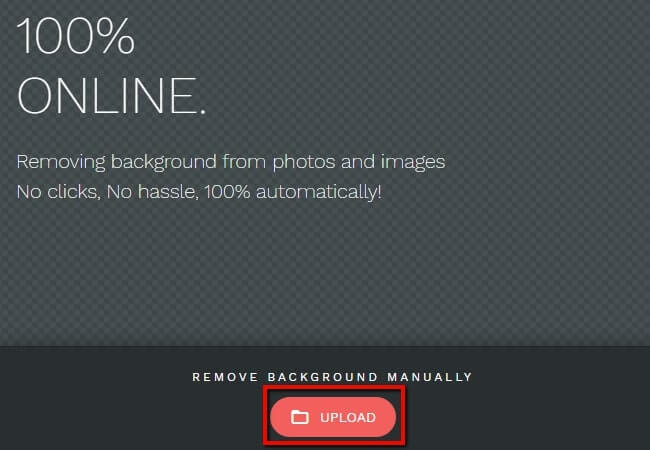
- Then, manually mark the subject green and the background red, then follow the editing process of your photo.
- Finally, click the “Download” button to save your edited photo in your computer.
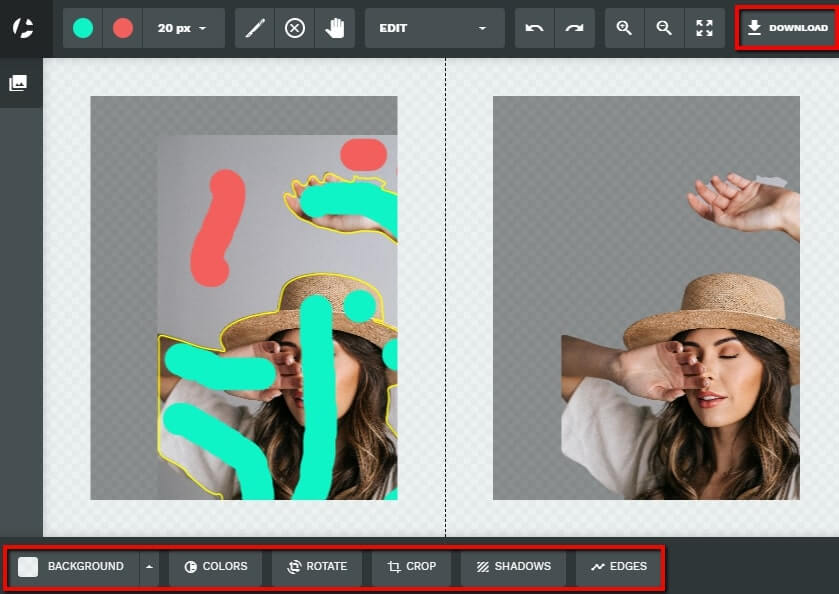
InPixio
InPixio is another online photo background editor that you can use. You just need to use its “Keep” and “Remove” tool to erase the unwanted background and achieve a clean cut out of your picture. Yet, InPixio can only detect those photos with distinct subject/background because pictures with a lot of patterns are a little bit difficult to process.
- Open the InPixio official webpage on your favorite browser.
- Then, upload your picture by clicking the “Choose a photo” button.
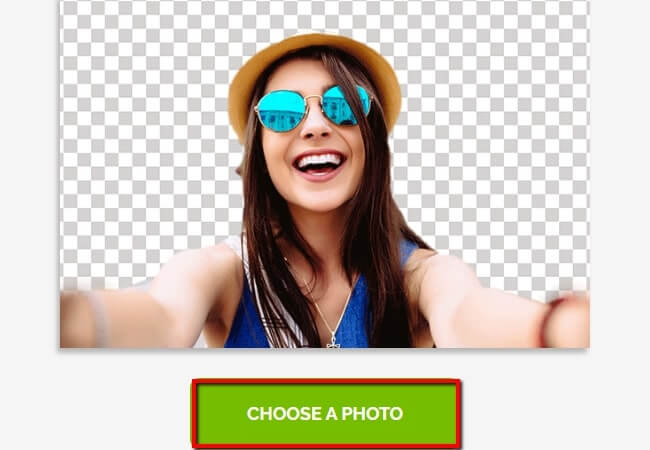
- A new interface will come out for you to manually mark the subject and background with the green and red color.
- Once finished, hit the “Apply button”, and “Save your photo” button to download your edited picture.
- Lastly, click the “Save your photo” button to download your edited picture.
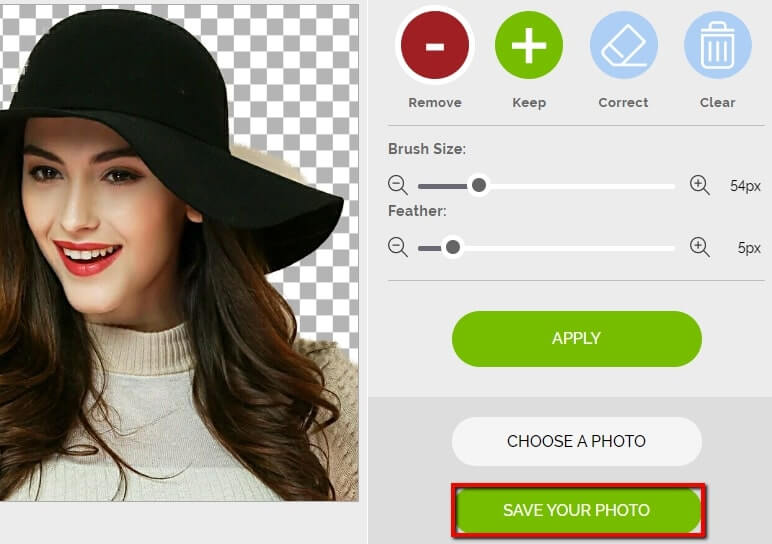
Picsart
Picsart is a photo editor that can also be your best online background editor choice. This editor offers automatic background removal, and has a huge variety of thematic backgrounds, such as special holiday themes, seasonal backgrounds, and playful and funny themes to choose from. So you can also change the background with its multiple textured backgrounds and patterns to create a new image with the help of Picsart.
- Open the Picsart online tool, then click the “Change Your Background” to get the image from your computer.
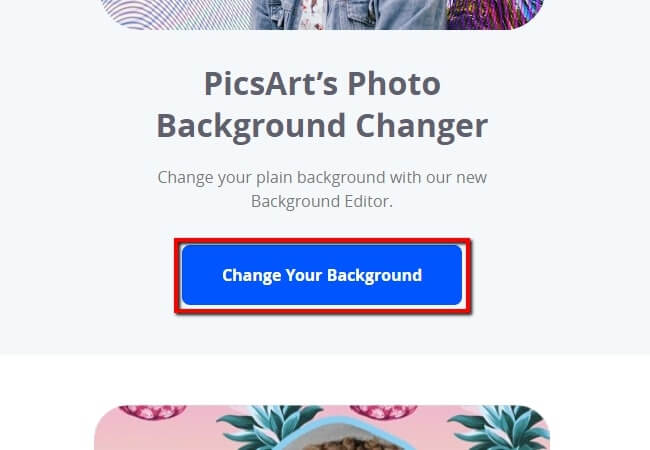
- The tool will automatically delete the background, then select the “Edit” button to modify your image.
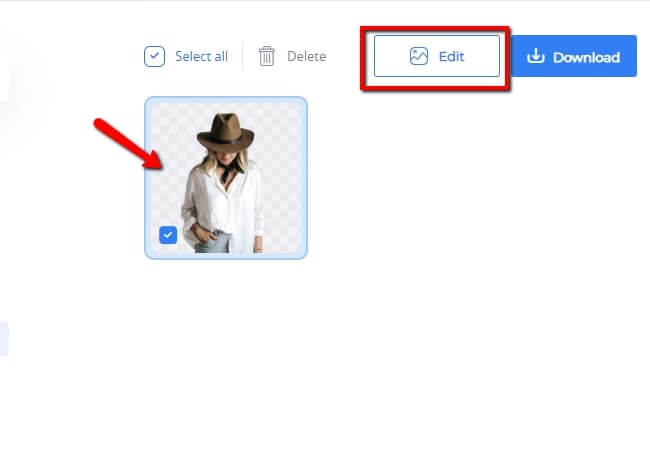
- Once finished, click the “Download” button to save your file into your local disc.
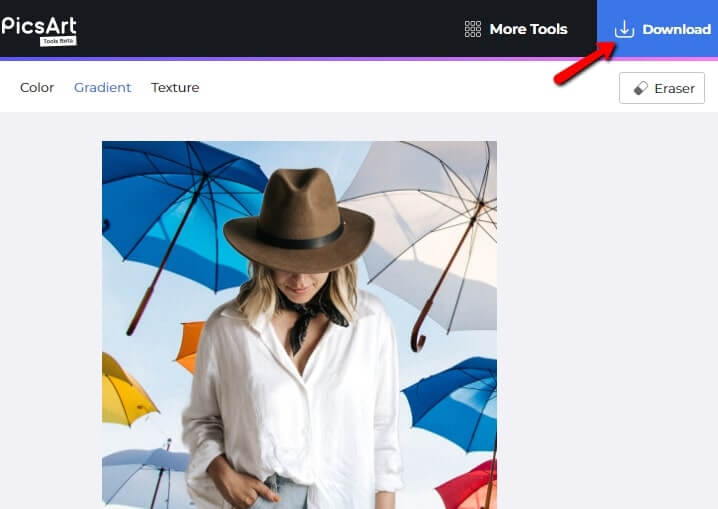
Fotor
If you want your picture to be better, Fotor is this free online photo background editor that you need. It has almost all the features of a photo editor needs, not just the background remover feature. The “Retain” and “Removal” brush are the tools that you can use for remove background manually. Like the other online photo background editors we mentioned above, it also has multiple background styles, as well as new trendy backgrounds. Meanwhile, you can enhance more for your pictures by adding text, stickers, icons, etc.
- From the Fotor interface, click the “Get Started” button to go to the editing interface.

- Mark the photo subject into green and red for the background, then hit the “Apply” button.

- After that, edit your photo using the basic editing features of the tool.
- Once done editing, save your photo by clicking the diskette like icon.
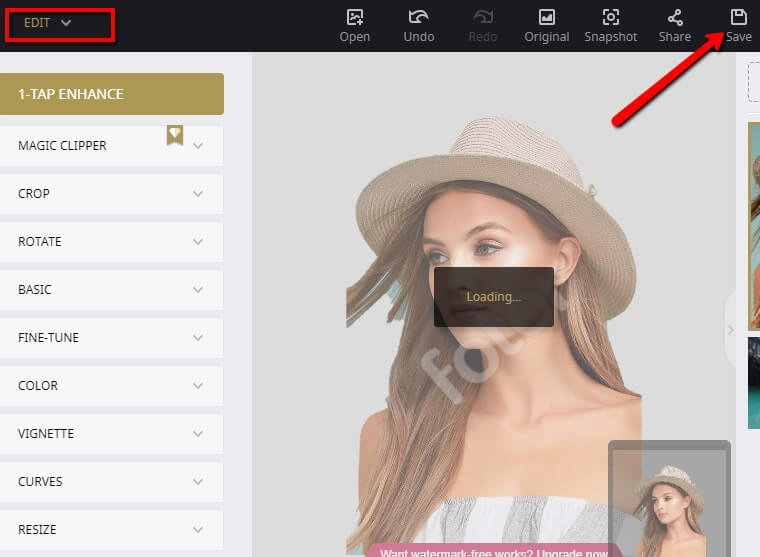
Online Image Editor
From its name implies Online Image Editor is an online picture background editor that will make your picture into the next level for free. It contains the basic and advanced features in editing your background. Even though it doesn’t have built-in backgrounds, you can still upload your own background design. It is worth saying that the online tool is a little bit confusing on its first try.
- Open the Online Image Editor on your browser.
- Click the “Upload an Image” button to get the picture from your computer gallery.

- Once uploaded, edit the picture using the features of the tool.
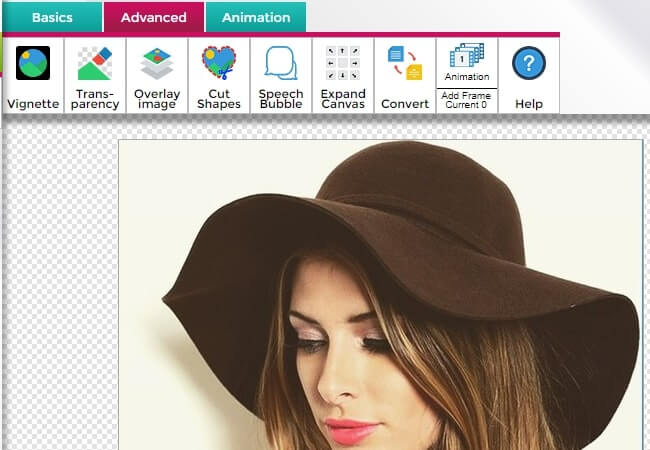
- Then, hit the diskette like icon afterward.
Remove.bg
Remove.bg is one of the best online photo background editors which works automatically in deleting the background from your image. You can also manually adjust the details with the Keep and Remove tools. This online tool also has background collections but the number is very limited and it doesn’t offer any basic editing function.
- From the official website of Remove.bg, click the “Upload Image” button to get your image.
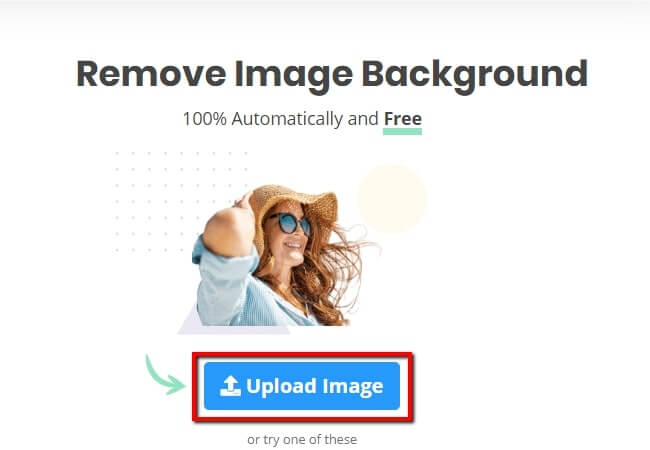
- The tool will process your image automatically, producing a transparent background.
- Hit the “Edit” button to change or add another background on your image.
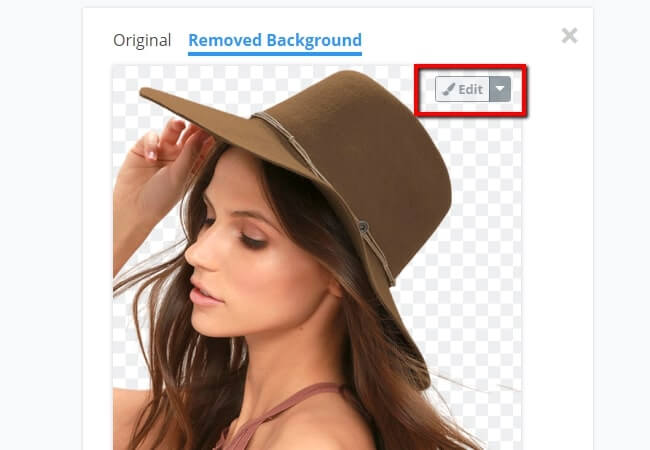
- Once satisfied with the result, hit the “Download” button.
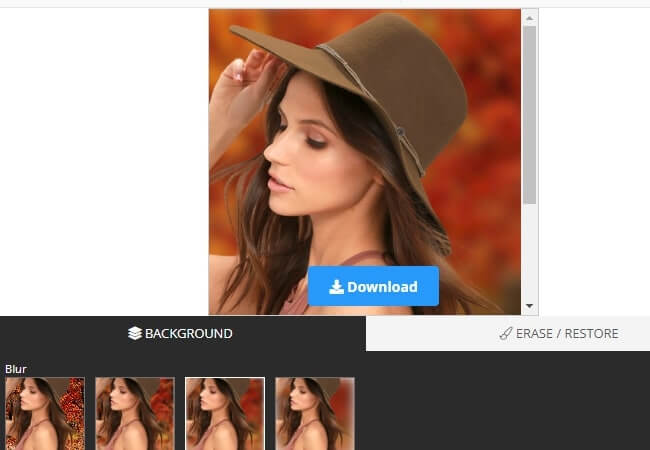
Gifgit
Giftgit is the last online background editor on this list. This background eraser tool can quickly and easily cut an object from the background. And with its basic photo editing features like cut, copy, paste, and selection tools, you can not only manually eliminate background, but also have a new beautiful photo that you can share on different social media sites.
- Open the Gifgit website on the web browser.
- Click “Choose File” to get the photo that you need on the tool.
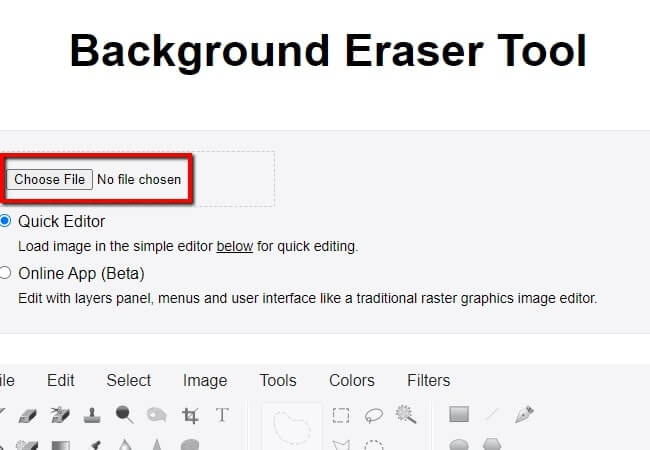
- Once imported, edit your photo the way you want it to be.
- Finally, hit the “Download” button to save your file.
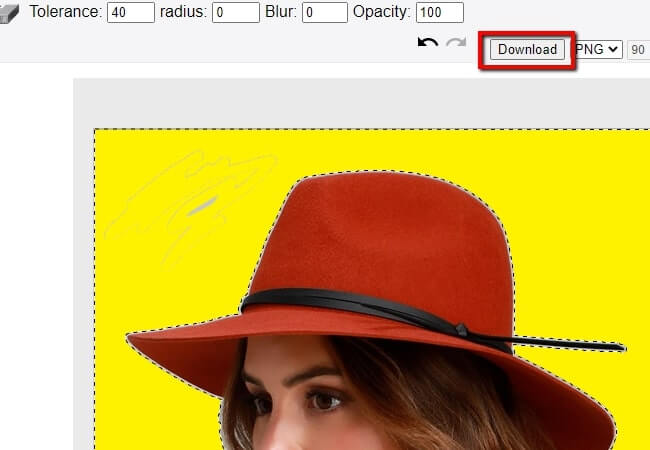
Conclusion
There you have it! You can now choose the best online photo background editor you like best. I highly recommend Online Background Eraser, because it’s very easy and completely free to use without any limitations.



Leave a Comment