
MXF is a very rare seen file format to common people. Full name as Material Exchange Format, this file type was created by the SMPTE (Society of Motion Picture and Television Engineers) to make video files available on different components easier, including professional camcorders, cameras, broadcasting applications, and editing equipment, etc. Therefore, we can frequently find it on devices like Sony XDCAM, Sony PMW-EX1/EX3/800/VX10/350K, Panasonic P2 HD and so on. But once we’d like to throw MXF files at computer, tablets or smartphones for enjoyment, it is a hard thing to do because general devices cannot recognize them and will always report an error. Converting MXF to MP4 would do a great favor to this dilemma. We have dig out two amazing tools from the Internet to help you with the video conversion.
Two Methods to convert MXF to MP4 with Simplicity and Efficiency
Video Converter Studio
Video Converter Studio is a professional tool that provides people a great way to convert MXF files to a wide range of video formats as well as devices like iPhone, iPad, Galaxy S6, etc. It has a very easy to understand interface and people who ain’t computer savvy would know how to use it in a very short time. The speed for converting a video is many times faster than the average software on the world, and the bulk mode for converting multiple files is really awesome. Look at the below guide to know how to convert MXF to MP4 on it.
i
Download and install
Press the “Download” button to get the .exe file fully saved to your computer. Once it completes, click the file and an installation wizard will pop up. You just need to follow the instructions step by step to install the software to your computer.
ii
Add MXF file(s)
Open the program then and click the “Add files” button to upload your MXF files that you want to convert. Or you can just drag or drop the MXFs into the “Drag files to start” area. They will be instantly displayed there in the order you added them just now.
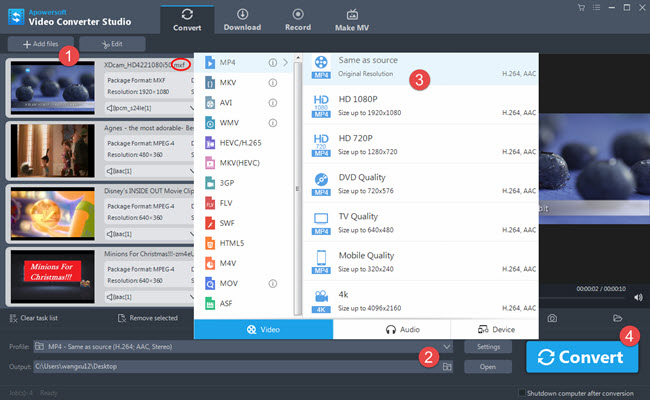
iii
Select a format
Drop down the “Profile” pull-down menu, choose Video > MP4 and pick a preferred resolution you wish for the resulted file.
iv
Start to convert
Click “Convert” on the lower right corner to start to convert MXF to MP4 file format. The file will soon be converted well and saved to your local hard drive.
Other Features:
- The built-in video editor allows people to tweak video simply.
- The embedded downloader enables users to capture videos from the Internet.
- The Video Recorder is available to record video/audio on the screen.
- The MV maker is designed to create photo slideshow with photos and music.
- The multimedia player can play all kinds of media files.
VLC Multimedia Player
As for people who are not ready to convert MXF to MP4 files, they just need a media player which has the ability to broadcast MXF videos. The best option is the VLC media player. It is known to public for its support to a great number of file formats and video compression methods, including container formats, video formats, audio formats, subtitles and streaming protocols.
- Go to the VideoLan official website to download the correct version for your computer.
- After the media player is well installed, just drop down “Media” and pick “Open Files…” from the list.
- Navigate to the folder that the MXF file is in from the pop-up and select the video you want to watch then.
- The MXF will be played in the player right away.

Other Features:
- The hidden converter function is quite useful for people to make basic file conversions.
- The inlaid video editor can do some simple video adjustment jobs.
Summary
Both of the programs introduced above are quite helpful for watching MXFs. The best method would be the Video Converter Studio in my opinion. It can work as an MXF to MP4 converter to make this type of file available for all kinds of digital devices. The use of VLC media player is comparatively limited as the version diversified because of different device models. If you just enjoy MXFs on computer, VLC is a worth to try tool anyway.


Leave a Comment